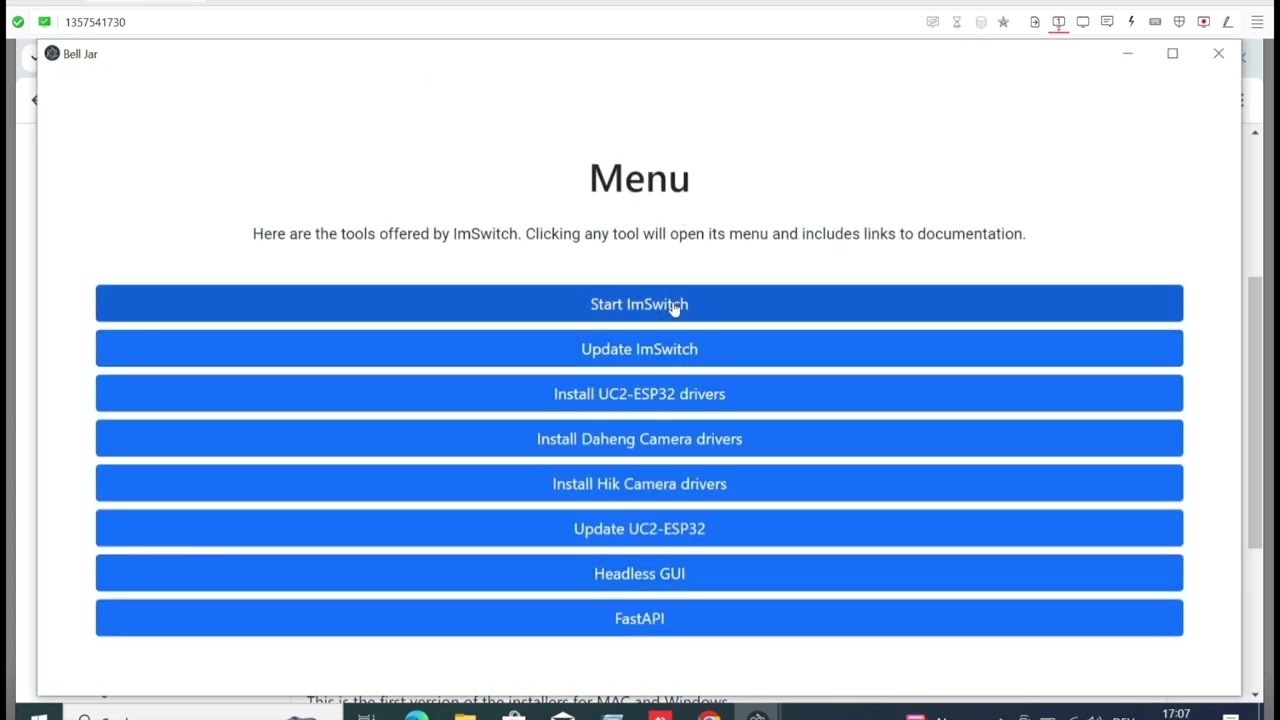The ImSwitch Installer is an Electron-based application designed to streamline the installation process of the ImSwitch environment. It automates the download and setup of a Mamba environment along with all necessary dependencies from GitHub via pip. This tool simplifies the installation process, reducing it to a few clicks and eliminating the need for executing multiple complex commands.
The following youtube video shows you how to install ImSwitch using the installer.
- Easy Installation: Downloads and installs all necessary dependencies automatically.
- Cross-Platform Support: Available for ARM64 and Intel-based Mac, Windows, and Linux systems.
- Simple Uninstallation: Remove by deleting the ImSwitch folder.
- Security: Instructions provided for bypassing system security warnings due to unsigned code.
- Update Mechanism: Integrated update functionality to easily fetch the latest versions.
- Disk Space: Minimum of 5GB.
- Memory: 8GB RAM.
- Processor: Intel i5 or Apple Silicon.
- Download the Installer: Choose the appropriate installer (ARM64 for Mac, Windows) from the releases section.
- Run the Installer: Double-click the downloaded file. Ignore any security warnings as the installer is not yet signed.
- For macOS, follow Apple's guide for running unsigned code.
- On Windows, grant permission to run the application.
- Installation Process: The installer will set up a Python environment using Mamba in
/User/yourname/ImSwitchand install all dependencies. This process may take between 10 to 30 minutes depending on your internet connection. - Starting ImSwitch: Once installed, launch ImSwitch by executing
start imswitch.
To update, click the update button within the application. This will download the latest ZIP from GitHub, unzip it, and execute pip install -e . within the Mamba base environment.
Drivers for Daheng and HIK Vision cameras can be found under the "Driver Installation" link provided within the installer.
- Flashing the latest version of the UC2 firmware.
- Building the ImSwitch Hardware Configuration using a drag-and-drop GUI.
For those interested in building from source:
# Clone the repository
git clone https://github.com/openuc2/imswitchinstaller.git
# Install dependencies (skip if you already have yarn)
npm install
# Run the Electron app
npm start- Windows Installation Path:
C:\Users\UCadmin2\ImSwitch\miniforge\condabin - Python Executable:
C:\\Users\\UCadmin2\\ImSwitch\\miniforge\\python.exe - ImSwitch Package Location:
C:\\Users\\UCadmin2\\ImSwitch\\miniforge\\lib\\site-packages\\imswitch\\__init__.py' - Conda Environment
/Users/ImSwitch/miniforge/condabin/mamba install devbio-napari -c conda-forge
This installer is based on the BellJar project. Thanks a lot for making it open-source! :)