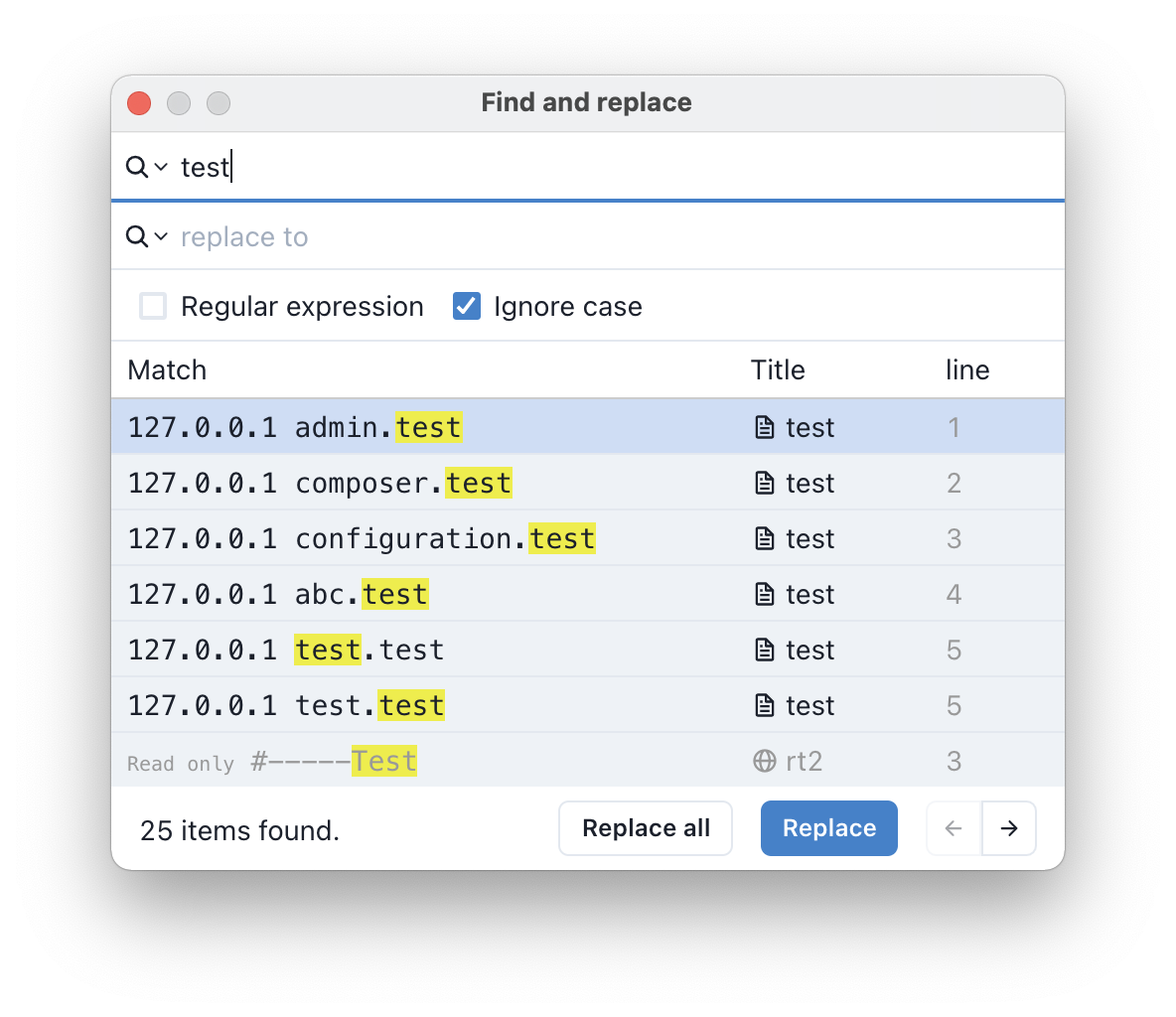SwitchHosts v4.0.1
- [New] Add a new find & replace function, press Ctrl + F (Cmd + F on macOS) to open the find & replace panel
- [New] The list tree can be multi-selected (hold down the Shift or Ctrl/Cmd key)
- [Fixed] Fix the problem that the cursor cannot be seen in dark mode
- [Fixed] Fixed the problem that some scheme is not displayed in the group mode
- [Improved] Uses multi-select mode by default
- [New] 添加新的查找及替换功能,按 Ctrl + F(macOS 下为 Cmd + F)可切换到查找及替换面板
- [New] 目录树可以多选(按住 Shift 或 Ctrl/Cmd 键)
- [Fixed] 修复夜间模式下光标看不见的问题
- [Fixed] 修复组合模式下部分内容未显示的问题
- [Improved] Hosts 方案默认使用多选模式
The panel of find and replace: