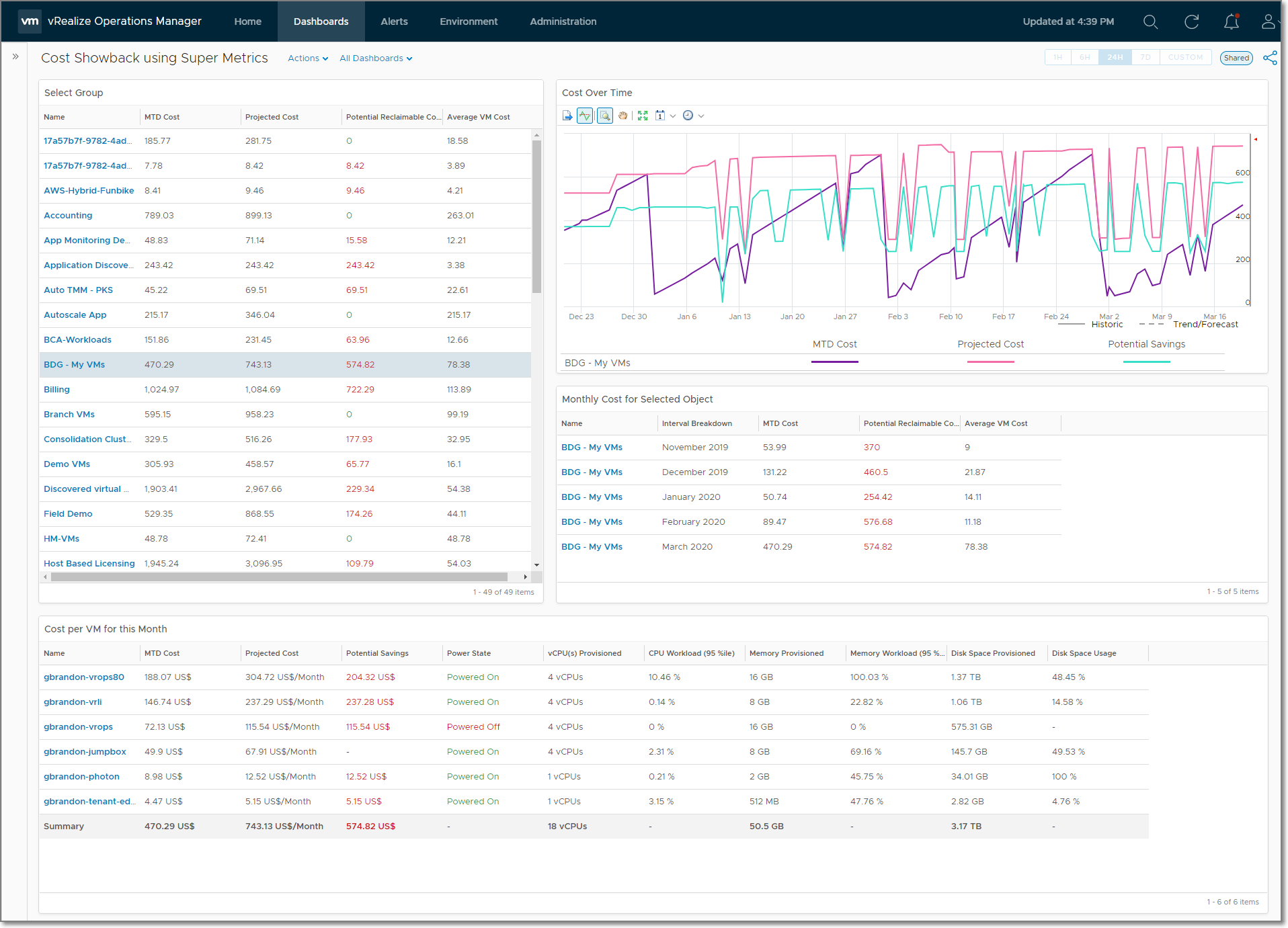Use this vRealize Operations dashboard to show the cost of VMs on various object types. Supported objects consist of Custom Group types of Security Zone, Service Level Objective, Function, Location, Department, and Environment; Virtual Machine folders from vSphere; vRA 8 constructs of Project, Organization, and Cloud Zone; and Applications and Application Tiers.
- Import the super metric at
Administration/Configuration/Super Metrics/Import Super Metric

- Click
Browse...then select the file named Supermetrics.json - Edit the Policy at
Administration/Policies/Policy Library. The policy should bevSphere Solution's Default Policy (DATE)unless a new policy was explicitly created.
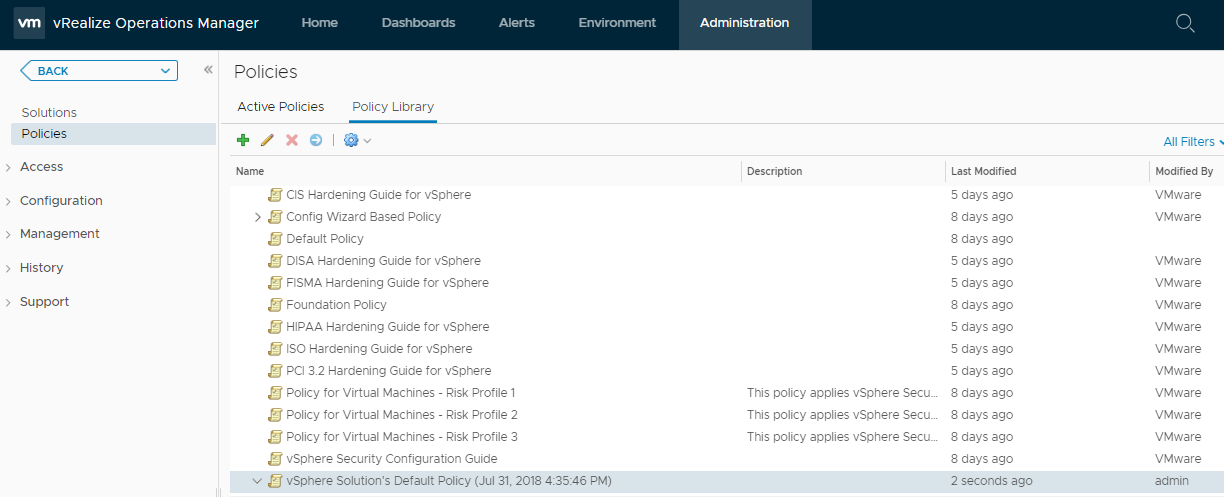
- Enable Super Metrics that contain with
Cost of Child VMsin their name for Security Zone, Service Level Objective, Function, Location, Department, Environment, Virtual Machine Folder, Project, Organization, Cloud Zone, Applications and Tier object types only. Do not enable the super metric on the row calledAll Object Types.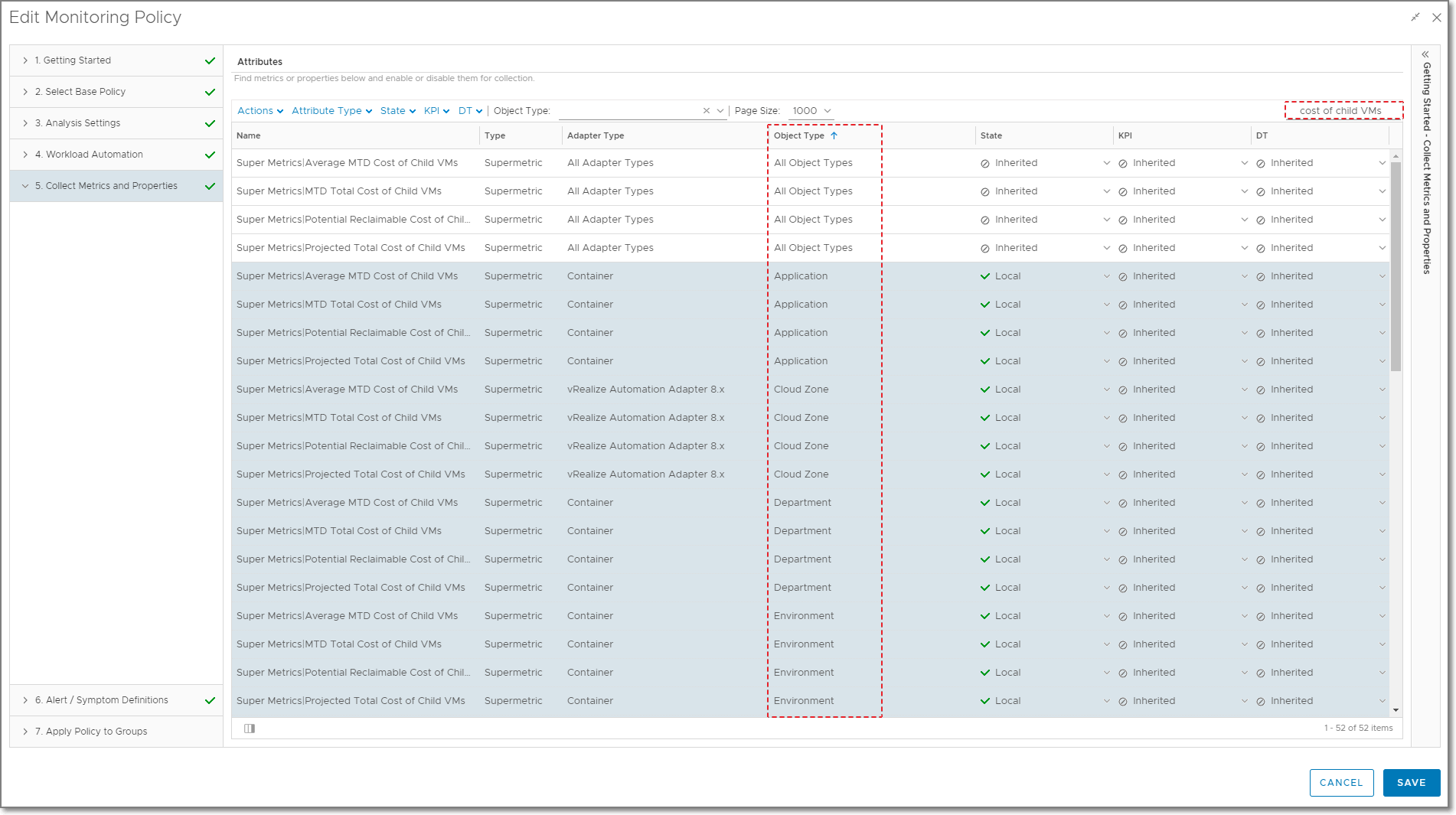
- Import the custom groups at
Environment/Custom Groups/Gear Icon/Import Custom Group(s)
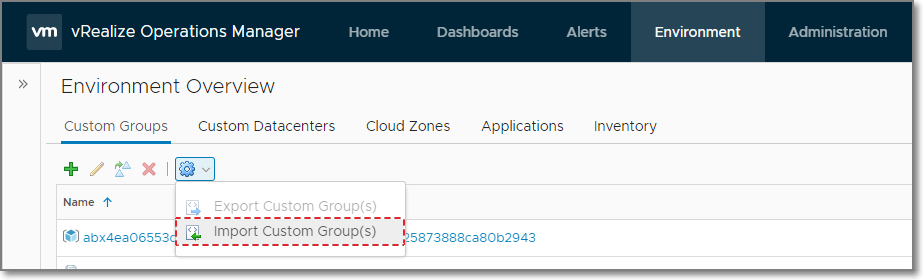
- Click
Browse...then select the file named CustomGroups.json - Import the view at
Dashboards/Views/Import...
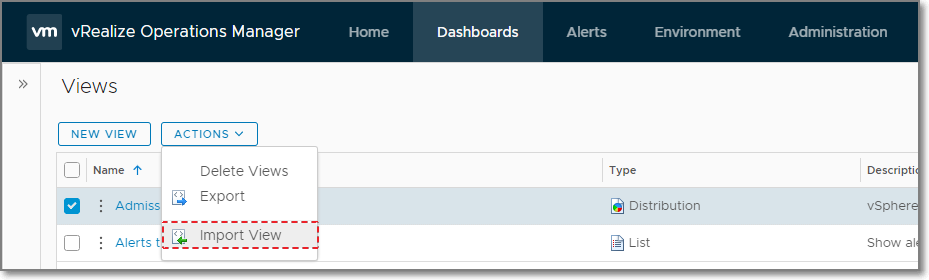
- Click
Browse...then select the file named Views.zip - Import the dashboard at
Dashboards/Actions/Manage Dashboards/Import Dashboards
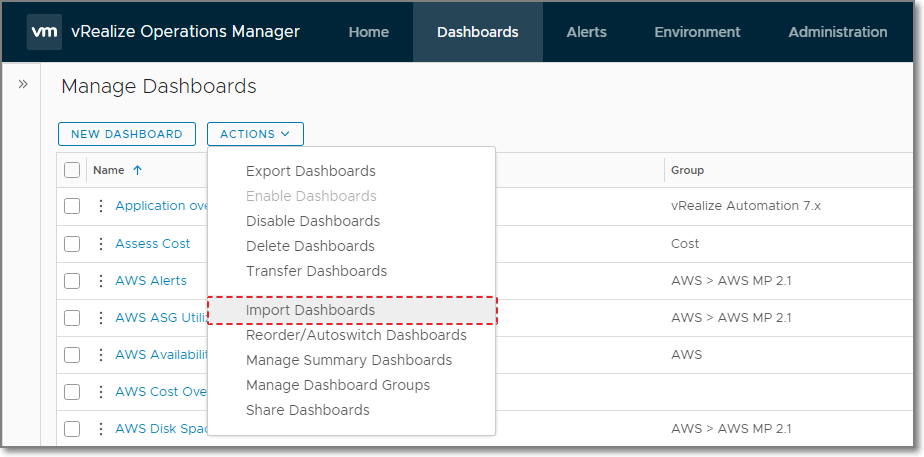
- Click
Browse...then select the file named Dashboard.zip - The dashboard should now be available in in the dashboard list
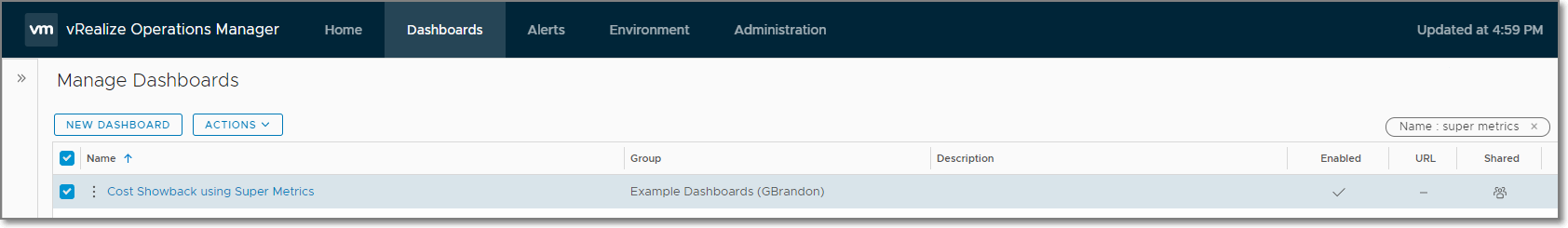
- The super metrics won't show cost until the next cost calculation run. To manually run cost calculations to validate the super metrics, click
RunatAdministration/Configuration/Cost Settings/Cost Calculation Status.
Note: Additional objects can be added to the super metrics and to each widget and view in the dashboard.
This dashboard requires vRealize Operation 8.0 or 8.1 Advanced or Enterprise edition or vRealize Operations Cloud.
Please open an issue for feedback.
2020-03-19
- Initial release
2020-03-31
- Added missing content
2020-06-04
- Update supported versions