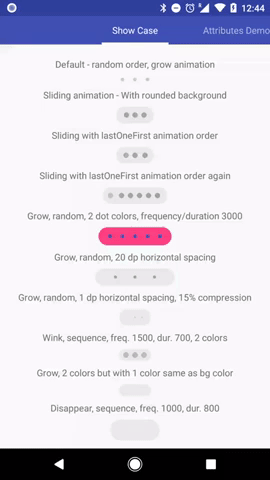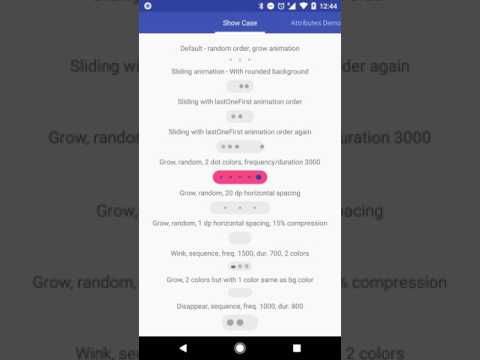Just put it in your xml layout. It can't get any easier than that.
<com.udevel.widgetlab.TypingIndicatorView
android:layout_width="wrap_content"
android:layout_height="wrap_content"/>This gives you the default.
<declare-styleable name="TypingIndicatorView">
<attr name="dotSize" format="dimension"/>
<attr name="dotCount" format="integer"/>
<attr name="dotColor" format="color"/>
<attr name="dotSecondColor" format="color"/>
<attr name="dotHorizontalSpacing" format="dimension"/>
<attr name="dotMaxCompressRatio" format="fraction"/>
<attr name="dotAnimationDuration" format="integer"/>
<attr name="dotAnimationType" format="enum">
<enum name="Grow" value="0"/>
<enum name="Wink" value="1"/>
<enum name="Disappear" value="2"/>
<enum name="Sliding" value="3"/>
<enum name="BouncingSliding" value="4"/>
</attr>
<attr name="showBackground" format="boolean"/>
<attr name="backgroundColor" format="color"/>
<attr name="backgroundType" format="enum">
<enum name="square" value="0"/>
<enum name="rounded" value="1"/>
</attr>
<attr name="animateFrequency" format="integer"/>
<attr name="animationOrder" format="enum">
<enum name="random" value="0"/>
<enum name="sequence" value="1"/>
<enum name="circular" value="2"/>
<enum name="lastOneFirst" value="3"/>
</attr>
</declare-styleable>Example for "Sliding with lastOneFirst animation order" from the gif:
<com.udevel.widgetlab.TypingIndicatorView
android:layout_width="wrap_content"
android:layout_height="wrap_content"
android:padding="8dp"
app:animateFrequency="700"
app:animationOrder="lastOneFirst"
app:backgroundColor="#eaeaea"
app:backgroundType="rounded"
app:dotAnimationDuration="600"
app:dotAnimationType="Sliding"
app:dotColor="#a4a4a4"
app:dotCount="3"
app:dotHorizontalSpacing="4dp"
app:dotMaxCompressRatio="70%"
app:dotSecondColor="#6ba4a4a4"
app:dotSize="10dp"
app:showBackground="true"/>allprojects {
repositories {
...
maven { url 'https://jitpack.io' }
}
}dependencies {
compile 'com.github.uDevel:widgetlab:0.9.1'
}- Optimizing gc.
- More animation type.