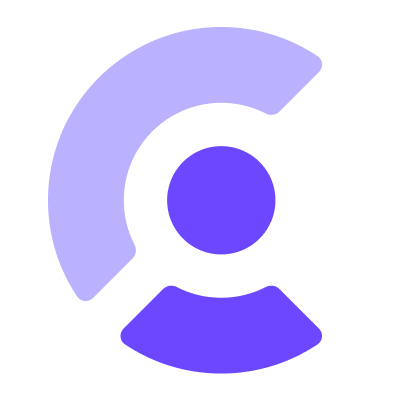This repository contains all the Clerk JavaScript SDKs under the @clerk/ namespace. Visit https://clerk.com to signup for an account.
Clerk is Hiring!
Would you like to work on Open Source software and help maintain this repository? Apply today!.
For how to get started with Clerk, you can refer to the official documentation page.
For JavaScript environments/platforms that Clerk supports, there should be a specific package corresponding to the respective technology.
npm install @clerk/clerk-sdk-node
# or
yarn add @clerk/clerk-sdk-nodeFor package specific details on installation, architecture and usage usage, you can refer to the package's README file.
@clerk/backend: Functionalities regarded as "core" for Clerk to operate with. Authentication resolution, API Resources etc.@clerk/clerk-expoClerk package for the Expo universal app framework.@clerk/clerk-js: Core JavaScript implementation used by Clerk in the browser.@clerk/clerk-reactClerk package for React applications.@clerk/clerk-sdk-node: SDK for native Node.js environment and frameworks.@clerk/fastify: Clerk package for Fastify.@clerk/chrome-extension: Clerk package for Chrome extensions.@clerk/nextjs: Clerk package for Next.js.@clerk/remix: Clerk package for Remix.@clerk/typesMain TypeScript typings for Clerk libraries.- ...
Additionally there are packages which act as shared utilities or building blocks.
- Clone the repository.
npm install.npm run build.
* See the docs folder for additional repository documentation.
To clean existing builds and installed dependencies of the monorepo and setup again, run npm run nuke.
- Add the key types to the types package.
- Add the corresponding localization values for every supported language in the localizations package
- Replace the plain string (if there is one) with the localization value like so:
<Text>Role</Text>
becomes
<Text localizationKey={localizationKeys('formFieldLabel__role')} />