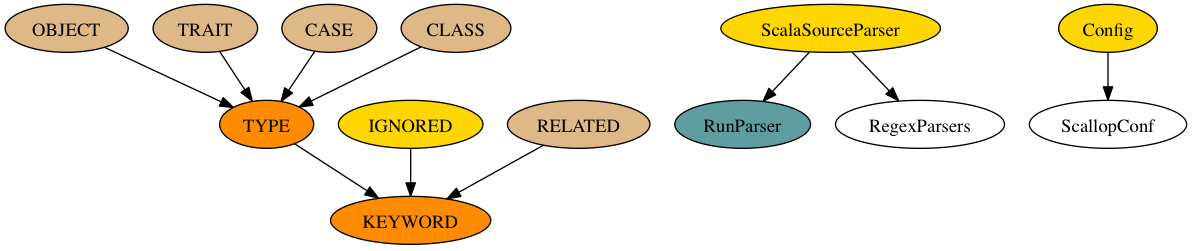-
Notifications
You must be signed in to change notification settings - Fork 36
Home
mikeyhu edited this page Sep 27, 2012
·
4 revisions
Scaladiagrams is a command line tool to generate DOT files representing a Scala projects class hierarchy. These DOT files can then be passed to a renderer such as GraphViz to draw the hierarchy.
First, compile and package with ./build
To run Scaladiagrams do the following:
scaladiagrams --source pathToScalaSourcefiles > dotFile
If you have Graphviz installed, you can generate an image like so:
scaladiagrams --source pathToScalaSourcefiles | dot -Tpng > file.png
Large class hierarchies are probably best rendered as an SVG file, just replace the target in dot.
./scaladiagrams --help
-e, --extension <arg> (default = .scala)
-l, --linked only output types that extend other types
-s, --source <arg> location of source files (default = .)
Most useful of these is -l, to remove types that do not inherit anything and are not inherited.
Scaladiagrams own class heirarchy: