-
Notifications
You must be signed in to change notification settings - Fork 38
Output Sizes
Manuel Bl edited this page Jun 1, 2024
·
4 revisions
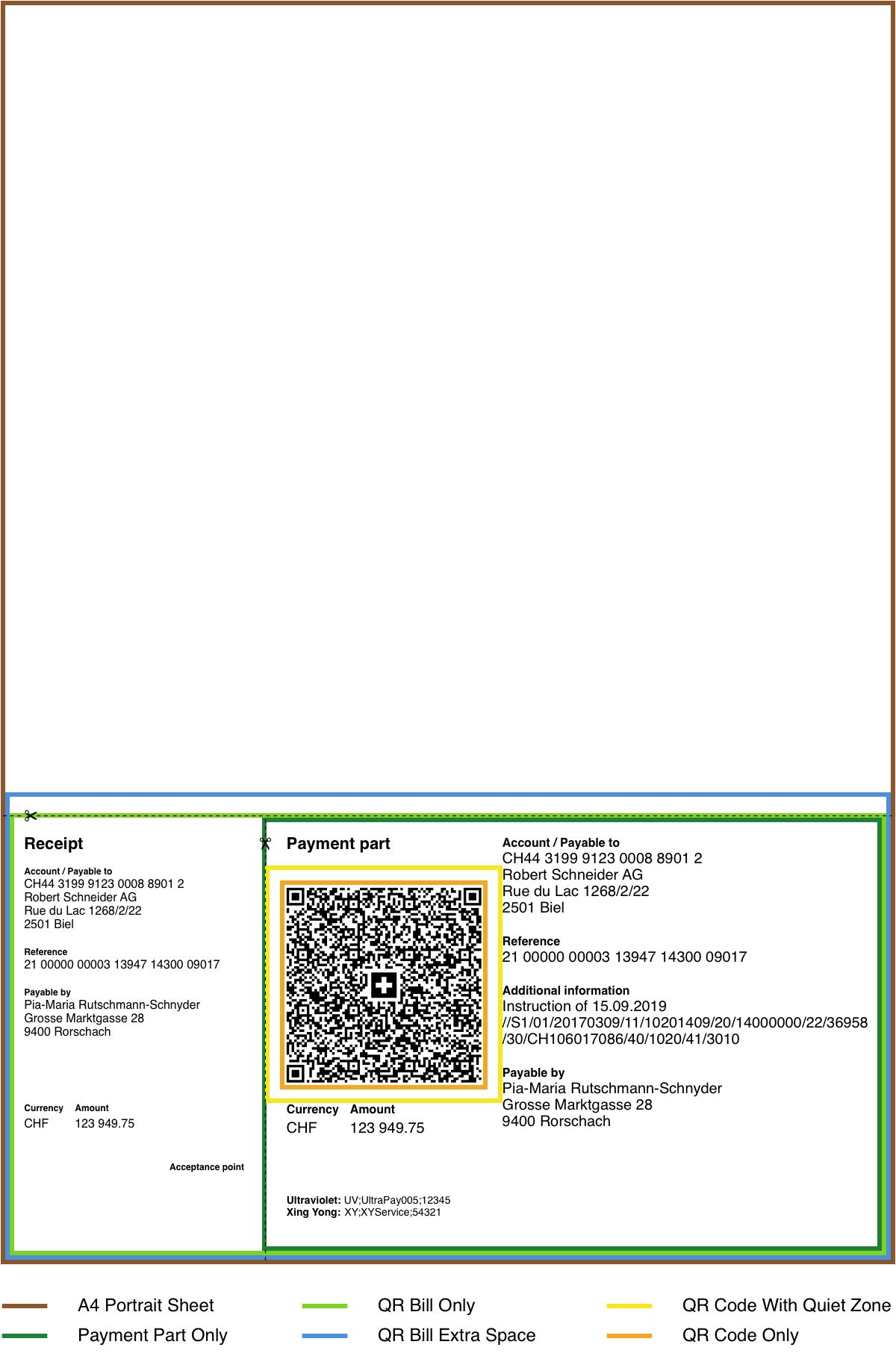
| Output Size | Size | Description | Use |
|---|---|---|---|
| A4 Portrait Sheet | 210 x 297 mm | A4 sheet in portrait orientation. The QR bill is at the bottom. | Use this size if you want to create a separate page for the QR bill, or want to print the QR bill as an overlay on an A4 page. |
| Payment Part Only | 148 x 297 mm | Payment part only. | Use this size if the QR bill is shown in online channels. The standard mandates that in addition to this size, the user is also offer a way to download the full QR bill in case he/she wants to print it on paper. |
| QR Bill Extra Space | 210 x 110 mm | QR bill only with additional space for the horizontal line. | Use this size if the minimum output size is needed and the horizontal line with scissors have to be printed. |
| QR Bill Only | 210 x 105 mm | QR bill only. | Use this size if the minimum output size is needed and no horizontal line is printed. |
| QR Code Only | 46 x 46 mm | QR code only | Use in case you want to display the QR code only. |
| QR Code With Quiet Zone | 56 x 56 mm | QR code with 5mm wide white border (aka quiet zone) | Use in case you want to display the QR code only and make sure there is sufficient white space around it so it can be correctly scanned. This output format uses a white background (as opposed to the default transparent background). |