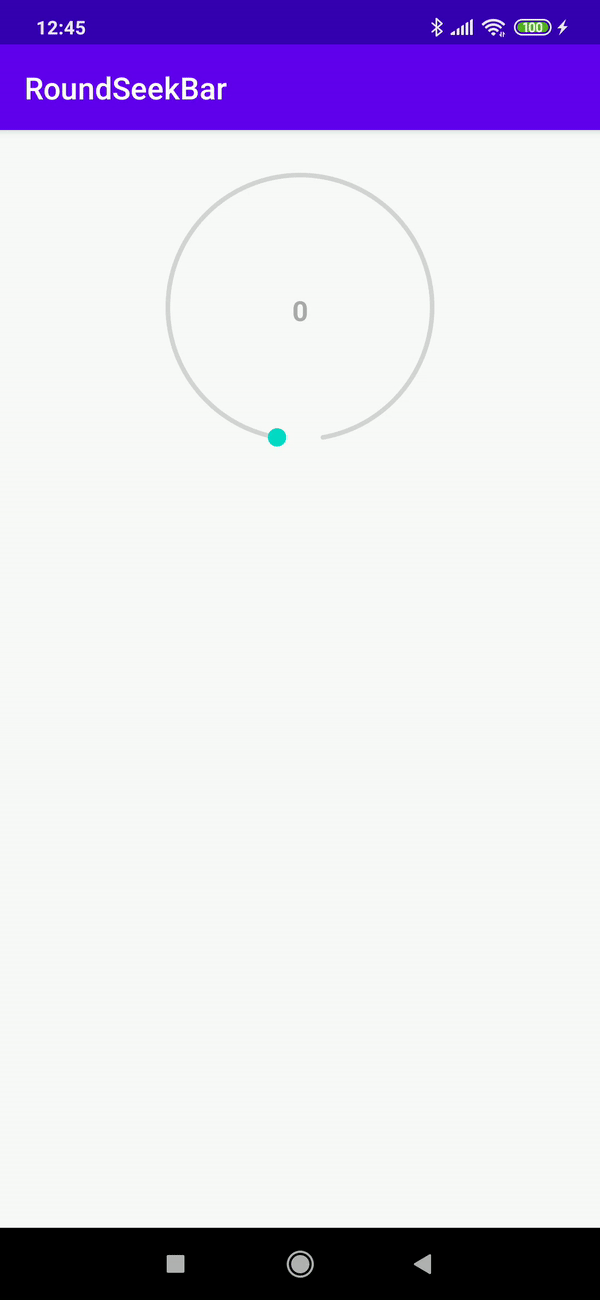This project is custom circular shape SeekBar.
To start using this component you need to:
- Add
attrs.xmlto yourres/valuefolder - Add
CircularSeekBar.ktto your package - Place the component to your layout
<com.alex_malishev.circular_seekbar.CircularSeekBar
android:id="@+id/roundSeekBar4"
android:layout_width="wrap_content"
android:layout_height="wrap_content"
app:detectTouchInside="true"
app:rotateAngle="180"
app:startAngle="0" // the end angle must be
app:endAngle="180" // greater than start angle
app:progress="10"
app:primaryColor="@color/colorAccent"
app:textColor="@android:color/darker_gray"
app:textProgressEnabled="true"
app:secondaryColor="#570800FF"
app:seekDirection="counterclockwise"
app:secondaryProgress="50" />
- Add
SeekListenerif you want to
seekBar.setSeekListener(object : CircularSeekBar.SeekListener{
override fun onProgressChanged(seekBar: CircularSeekBar, progress: Long, byUser: Boolean) {
Log.e(TAG, "Progress was changed to $progress. Did user change it? - $byUser")
}
override fun onStartTrackingTouch(seekBar: CircularSeekBar) {
Log.e(TAG, "User is starting to change current value")
}
override fun onStopTrackingTouch(seekBar: CircularSeekBar) {
seekBar.setPrimaryColor(R.color.colorAccent)
}
})
- You can also set properties programmatically
seekBar.setPrimaryColor(R.color.colorPrimary)
seekBar.setSecondaryColor(android.R.color.holo_red_light)
seekBar.maxProgress = 100
seekBar.minProgress = 0
seekBar.progress = 50
seekBar.secondaryProgress = 70
seekBar.startAngle = 180f
seekBar.endAngle = 360f
seekBar.seekDirection = CircularSeekBar.Direction.COUNTERCLOCKWISE
seekBar.setThumb(R.mipmap.ic_launcher_round)
activity_main.xml
<androidx.constraintlayout.widget.ConstraintLayout xmlns:android="http://schemas.android.com/apk/res/android"
xmlns:app="http://schemas.android.com/apk/res-auto"
xmlns:tools="http://schemas.android.com/tools"
android:layout_width="match_parent"
android:layout_height="match_parent"
tools:context=".MainActivity">
<com.alex_malishev.circular_seekbar.CircularSeekBar
android:id="@+id/roundSeekBar"
style="@style/SeekBarStyle1"
android:layout_width="wrap_content"
android:layout_height="wrap_content"
android:layout_marginTop="16dp"
app:detectTouchInside="true"
app:endAngle="350"
app:layout_constraintEnd_toEndOf="parent"
app:layout_constraintStart_toStartOf="parent"
app:layout_constraintTop_toTopOf="parent"
app:rotateAngle="90"
app:startAngle="10" />
</androidx.constraintlayout.widget.ConstraintLayout>
MainActivity.kt
class MainActivity : AppCompatActivity() {
companion object{
const val TAG = "MainActivity"
}
override fun onCreate(savedInstanceState: Bundle?) {
super.onCreate(savedInstanceState)
setContentView(R.layout.activity_main)
roundSeekBar.setSeekListener(object : CircularSeekBar.SeekListener{
override fun onProgressChanged(seekBar: CircularSeekBar, progress: Long, byUser: Boolean) {
Log.e(TAG, "Progress was changed to $progress. Did user change it? - $byUser")
}
override fun onStartTrackingTouch(seekBar: CircularSeekBar) {
seekBar.setPrimaryColor(R.color.colorPrimary)
seekBar.setTextColor(R.color.colorPrimary)
Log.e(TAG, "User is starting to change current value")
}
override fun onStopTrackingTouch(seekBar: CircularSeekBar) {
Log.e(TAG, "User stopped to change current value")
seekBar.setPrimaryColor(R.color.colorAccent)
seekBar.setTextColor(android.R.color.darker_gray)
}
})
}
}
Feel free to contact me via
- Telegram - @AlexMali
- E-mail - [email protected]