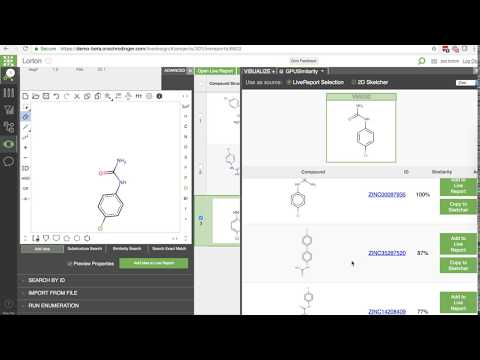A brute-force GPU implementation of chemical fingerprint similarity searching. Its intended use is to be kept alive as a service with an entire library loaded into graphics card memory. It has python scripts included which use RDKit to generate fingerprints, but the C++/Cuda backend are agnostic to the data once it's been created.
Architecture and benchmarks were presented in a presentation at the 2018 RDKit European UGM.
On a machine with four Tesla V100, searching one billion compounds takes ~0.2 seconds.
See RDKit Presentation for much more in depth benchmarks (that are slightly out of date).
Here is a video of this backend being utilized for immediate-response searching inside Schrödinger's LiveDesign application:
It is highly recommended that you use docker for building/running.
- RDKit (At Python level, not compilation)
- Qt 5.2+ (including QtNetwork)
- PyQt
- Cuda SDK, CUDACXX env variable pointing to nvcc
- cmake 3.10.2+
- C++11 capable compiler
- Boost test libraries
- Optional: Doxygen for generating documents
Recommended only for development, see Docker
From parent directory of source:
mkdir bld
cd bld
ccmake ../gpusimilarity
make -j5
ctest
If Cuda, boost or doxygen are not found, start ccmake with the following options:
ccmake -DCMAKE_CUDA_COMPILER=/path/to/nvcc -DBOOST_ROOT=/path/to/boost/directory -DDOXYGEN_EXECUTABLE=/path/to/doxygen
Install doxygen on system
make doc_doxygen
The result is in bld/doc/html
Recommended only for development, see Docker
From build directory:
python3 ${SRC_DIR}/python/gpusim_server.py <fingerprint fsim file>
From build directory:
python3 ${SRC_DIR}/python/gpusim_server.py <fingerprint fsim file> --http_interface
Easiest from rdkit conda with pyqt installed:
From source python directory:
python3 gpusim_createdb.py <input smi.gz file> <fingerprint fsim file>
From build directory:
./gpusimserver <dbname>.fsim
python3 python ${SRC_DIR}/python/gpusim_search.py <dbname>Note: No .fsim extension is used for gpusim_search.py
This may be useful to determine if the backend is having Cuda/GPU problems.