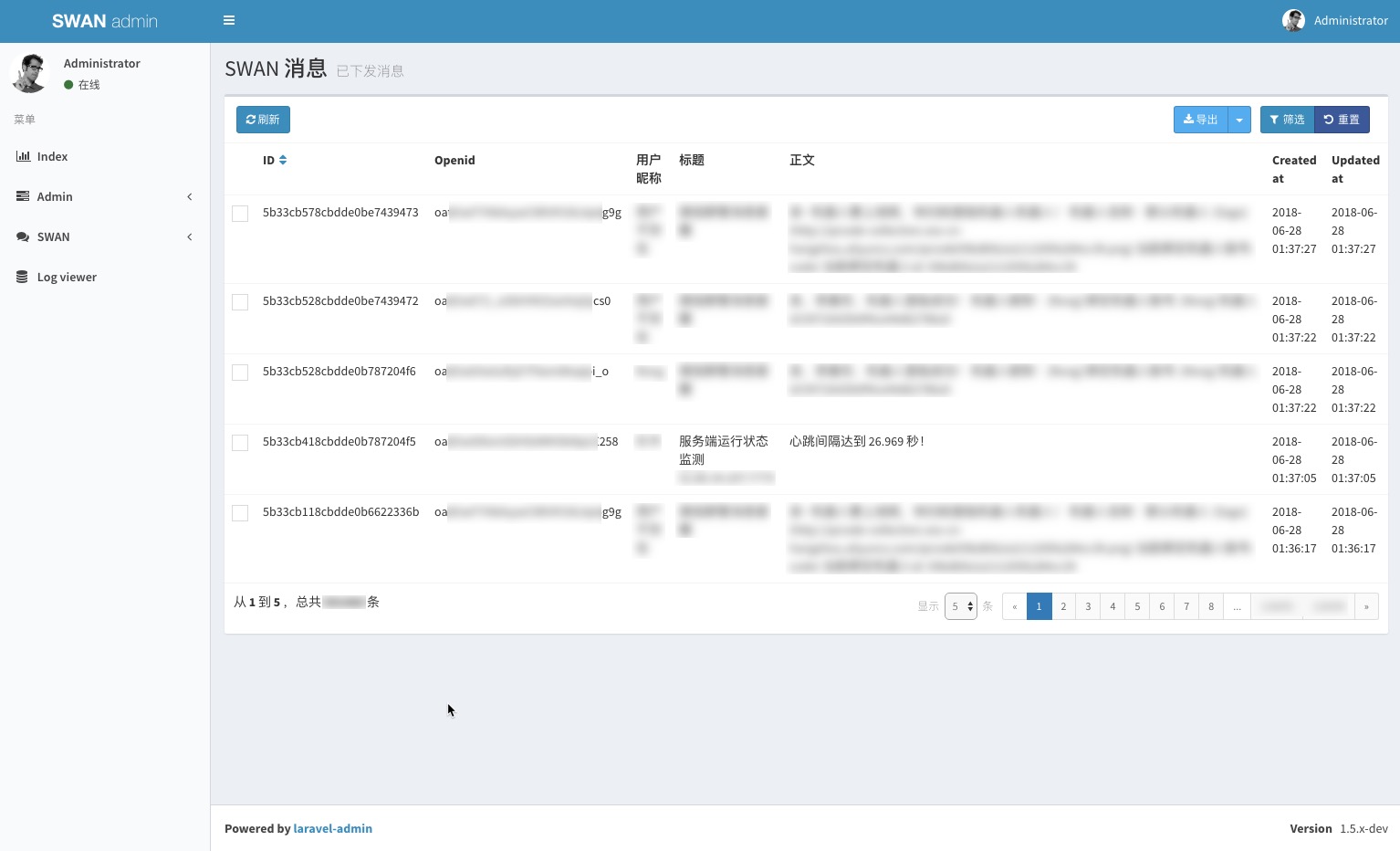Based on Laravel and EasyWeChat.
User visit http://swan.your-site.com/wechat/swan/mykey to get KEY first, and you can send messages via API (via HTTP POST/GET)
http://swan.your-site.com/wechat/swan/KEY.send?text=YouText
SWAN also provides message detail page and keep details for some days.
- SWAN is still under develop and be careful when use it in production environments.- Nginx
- PHP 5.6+
- MySQL 5.6+/MongoDB 3+
You may detect which database you are using and install the right requirements, so you should run:
composer detect-composer-json
first.
Example:
composer detect-composer-json
composer run-script post-root-package-install
composer update
server {
server_name swan.sample.com;
listen 80;
index index.php index.html index.htm;
root /data/www/swan.sample.com/public/;
location / {
try_files $uri $uri/ /index.php?$query_string;
}
location ~ \.php($|/){
fastcgi_pass 127.0.0.1:9000;
fastcgi_index index.php;
include fastcgi_params;
set $path_info "";
set $real_script_name $fastcgi_script_name;
if ($fastcgi_script_name ~ "^(.+?\.php)(/.+)$") {
set $real_script_name $1;
set $path_info $2;
}
fastcgi_param SCRIPT_FILENAME $document_root$real_script_name;
fastcgi_param SCRIPT_NAME $real_script_name;
fastcgi_param PATH_INFO $path_info;
fastcgi_param PHP_VALUE open_basedir=/data/www/swan.sample.com/:$document_root:/tmp/:/proc/:/dev/urandom;
}
location ~ .*\.(gif|jpg|jpeg|png|bmp|swf)$ {
expires 30d;
}
location ~ .*\.(js|css)?$ {
expires 12h;
}
access_log /data/wwwlog/swan.sample.com/access.log access;
error_log /data/wwwlog/swan.sample.com/error.log error;
}
If you want to use MongoDB, you may config your .env with:
MONGO_DB_DSN=mongodb://username:password@host:port/database
MONGO_DB_DATABASE=swan
You can also set replica set and auth database like:
MONGO_DB_DSN=mongodb://username:password@host:port,username1:password1@host1:port1
MONGO_DB_DATABASE=swan
MONGO_DB_REPLICA_SET=xxset
MONGO_DB_AUTH_DATABASE=admin
In order to keep database smaller, SWAN only keep messages created in 30 days.
Use:
php artisan swan:clear-expired-messages
may help you to clear expired messages, they will deleted form database.
Configurations SWAN_KEEP_MESSAGES_BEFORE_DAYS and SWAN_DELETE_MESSAGES_LIMIT_PER_TIME in .env described how many days will you keep message and how many messages will you delete per loop.
Default configurations is:
SWAN_KEEP_MESSAGES_BEFORE_DAYS=30
SWAN_DELETE_MESSAGES_LIMIT_PER_TIME=100
php artisan swan:list-wechat-users
Will display users key/WeChat Openid/Nickname, you can add page number to view more users.
Sometimes you want to dispatch asynchronous message, you need to keep
php artisan queue:work redis --queue=send_alert
running in the background and change your api from key.send to key.async.send.
If you want to simplify WeChat custom menu you may use:
php artisan swan:setup-custom-menu
to make only key button in custom menu. It will only display a button with text Key by default. When user click it it will return the push KEY.
Read more of custom menu in WeChat wiki.
git clone https://github.com/liaoaoyang/swan
cd swan
docker build -t swan:composer1.6.3-with-mongodb -f ./docker/Composer1.6.3WithMongoDB.Dockerfile .
docker run --rm -v `pwd`:/app swan:composer1.6.3-with-mongodb run-script detect-composer-json
docker run --rm -v `pwd`:/app swan:composer1.6.3-with-mongodb run-script post-root-package-install
docker run --rm -v `pwd`:/app swan:composer1.6.3-with-mongodb update
# Setup .env
docker-compose -p swan -f `pwd`/docker/docker-compose.yml up -d
# Install dashboard, just run this once and do not run it until you change database
docker run --rm -v `pwd`:/var/www/html --network=swan_swan swan:7.2.4-fpm-with-mongodb-alpine3.7 php artisan admin:install
Added Laravel Admin to provide a simple dashboard.
Messages:
Users:
Original username is admin, password is SWAN_ADMIN_INIT_PASSWORD in .env.
After OAuth login callback comes, we can get WeChat user information.
In order to get user information in other domains, SWAN provided MyWXTAuth(My WeiXin Third-party Authentication).
,----. ,---. ,----. ,------.
|User| |T3P| |SWAN| |WeChat|
`-+--' `-+-' `-+--' `--+---'
| | | |
| ------------->| | |
| | | |
| |bid/url/key/scope| |
| |-----------------> |
| | | |
| | | OAuth callback url/code/...|
| | | --------------------------->
| | | |
| | | |
| <-------------------------------------------------------------
| | | |
| | confirm |
| ------------------------------------------------------------->
| | | |
| | | user information |
| | | <---------------------------
| | | |
| |user information | |
| |<----------------- |
,-+--. ,-+-. ,-+--. ,--+---.
|User| |T3P| |SWAN| |WeChat|
`----' `---' `----' `------'
To use MyWXTAuth, there are default and simple modes, default mode use RSA to encrypt user data whereas simple mode just return it in plain text. Configuration in .env is WX_TAUTH_MODE and by default is default.
bid is a very important parameter, which defined those domains can be redirected after WeChat OAuth callback.If your bid is swanbid and configuration in .env is WX_TAUTH_CLIENT_SWANBID_AUTHENTIC_DOMAINS(bid to uppercase), domains could be separate in commas.
key should be random string in simple mode.
scope will passed to WeChat and just accept snsapi_base and snsapi_userinfo.
Response will be appended in callback url which t3p provided to SWAN, named wx_tauth_data and used urlencode.
- Dashboard √
- Async message dispatch √
- Message rate control
- Automatic deployment
- Security
- Monitor
- WeChat templates adaptation
- Documents