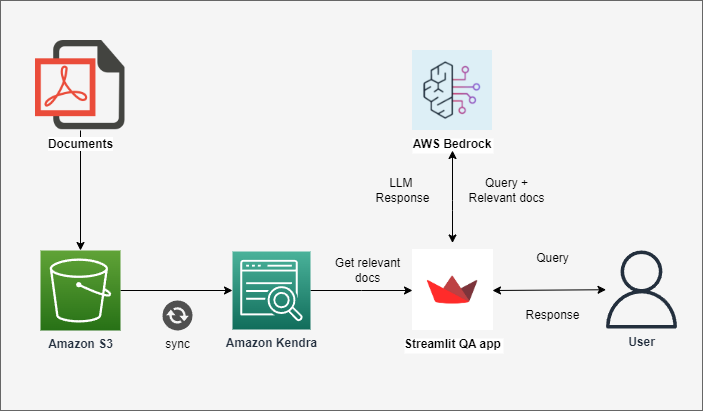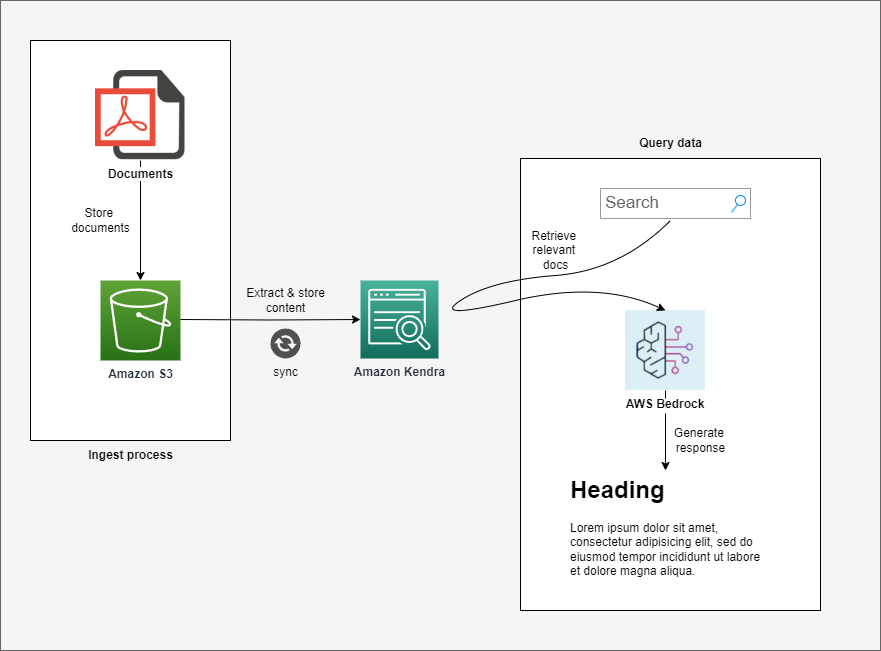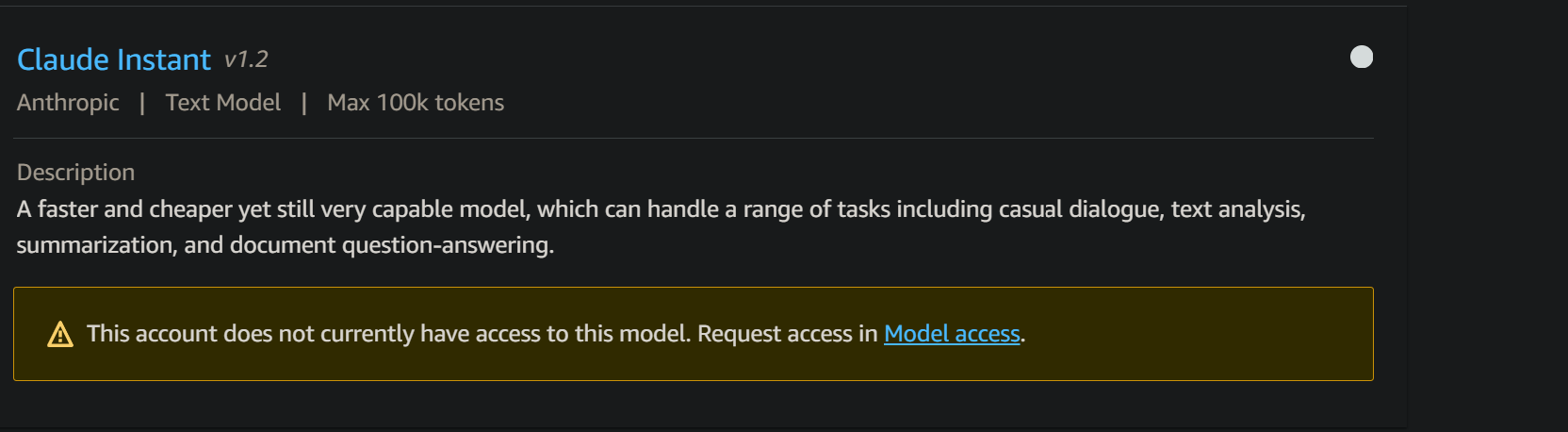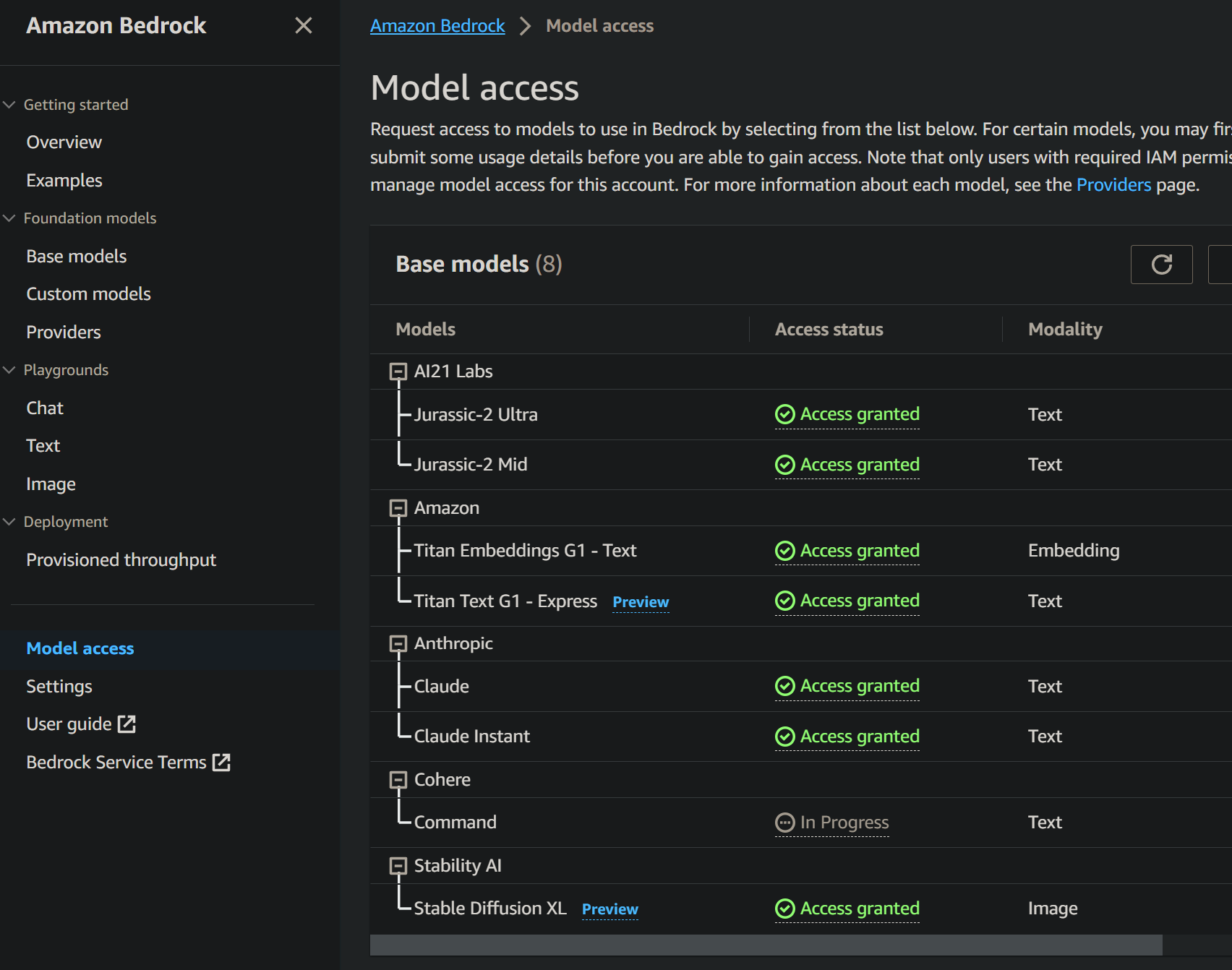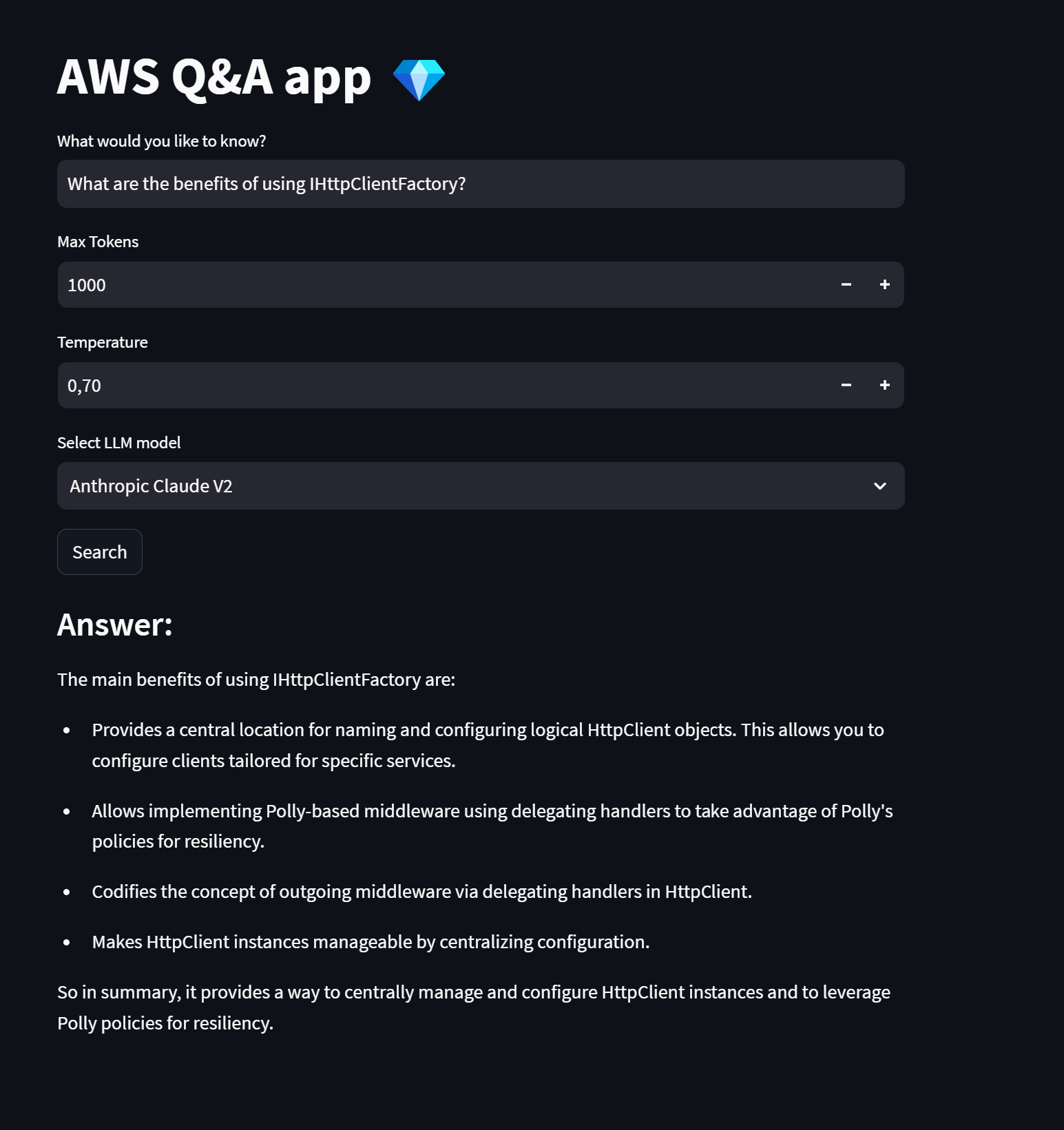This repository contains a practical example about how to build a Q&A app capable of answering questions related to your private documents using the GenAI AWS services.
Previously, I built a Q&A app using Azure OpenAI GPT-4 and Pinecone (you can find it in here).
In this repository I will built exactly the same app but using only AWS services (+ Streamlit for the UI).
To be more precise, the app has the following architecture:
And it uses the following technologies:
This repository contains the following app:
- A
Streamlitapp, which allow us to query the data stored in AWS Kendra using one of the available AWS Bedrock LLM models.
-
The private documents are being stored in an s3 bucket.
-
The Kendra Index is configured to use an s3 connector. The Index checks the s3 bucket every N minutes for new content. If new content is found in the bucket, it gets automatically parsed and stored into Kendra database.
-
When a user runs a query through the
Streamlitapp, the app follows these steps:- Retrieve the relevant information for the given query from Kendra.
- Assembles the prompt.
- Sends the prompt to one of the available Bedrock LLM and receives the answer that comes back.
-
If instead of using the
Streamlitapp, you prefer to execute step by step the instructions for setting up the RAG pattern, you have a Jupyter notebook (/notebooks/rag-with-langchain.ipynb) that will precisely allow you to do this. -
The
Streamlitapp makes heavy use of theLangChainlibrary to implement the RAG pattern. If you prefer not to use any third-party libraries and set up the RAG pattern solely with theboto3library, you have a second Jupyter notebook (/notebooks/rag-with-only-boto3.ipynb) that will allow you to do this.
In the /infra folder, you'll find a series of Terraform files that will create every AWS services required for the proper functioning of the app.
These Terraform files will create the following resources:
- An s3 bucket for housing our private docs.
- A Kendra index with an s3 connector.
- An IAM role with the required permissions to make everything work.
There are a few prerequisites that you should be aware of before attempting to run the application.
- By default, in Bedrock you will have access only to the Amazon Titan LLM. To utilize any of the third-party LLMs (Anthropic and AI21 Labs LLM models), you must register for access separately.
In the "Model Access" section, you have an overview of which LLMs you have access to and which ones you do not.
To fully use this application, you must have access to every AWS Bedrock third-paty LLMs.
- Within the app,
boto3is setup to retrieve the AWS credentials from thedefaultprofile of the AWS config file on your local machine.
Feel free to adjust this configuration to align it with your preferences, whether that involves utilizing environment variables, passing credentials as parameters, or employing other suitable methods.
For an overview of the multiples approaches for configuring boto3 credentials, go to the following link:
Before trying to run the app, read the AWS Infrastructure and the Prerequisites section.
The repository has a .env file that contains the environment variables that the app requires to run successfully:
KENDRA_INDEX='<kendra-index>'
AWS_BEDROCK_REGION='<bedrock-region>'
AWS_KENDRA_REGION='<region-where-kendra-index-is-deployed>'
Change the values accordingly.
pip install -r requirements.txtWhen you install Streamlit, a command-line (CLI) tool gets installed as well. The purpose of this tool is to run Streamlit apps.
To execute the app, just run the following command:
streamlit run app.pyThis repository has a
Dockerfilein case you prefer to execute the app on a container.
docker build -t aws-rag-app .docker run -p 5050:5050 \
-e KENDRA_INDEX="<kendra-index>" \
-e AWS_BEDROCK_REGION="<bedrock-region>" \
-e AWS_KENDRA_REGION="<region-where-kendra-index-is-deploy>" \
-e AWS_ACCESS_KEY_ID="<aws-access-key>" \
-e AWS_SECRET_ACCESS_KEY="<aws-secret-access-key>" \
aws-rag-app
- Updated
app.pyto make it compatible with the latest Bedrock changes. - Updated Jupyter Notebooks to make them compatible with the latest Bedrock changes.
- Removed
boto3andbotocore3wheel files. Aboto3compatible with Bedrock is finally publicly available.