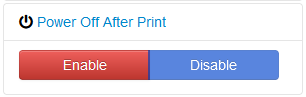Automatically shutdown your 3D Printer after a print is done.
Install via the bundled Plugin Manager or manually using this URL:
https://github.com/kforth/OctoPrint-PowerOffAfterPrint/archive/main.zip
After installation, open OctoPrint settings (wrench icon) and scroll down to the "PowerOffAfterPrint Plugin" page.
You can configure the following options:
| Option | Default | Description |
|---|---|---|
Power Off Script |
M81 | The commands sent to the printer to shutdown. |
Power Off On Done |
True | Power off the printer if the print was successful. |
Power Off On Fail |
True | Power off the printer if the print failed. |
State On Startup |
Disabled | Initial state for plugin when OctoPrint starts. |
State On Print Start |
Unchanged | Automatically set the current state when a print is started. |
State On Print End |
Disabled | Automatically set the current state when a print is finished. |
Copyright © 2022 Kestin Goforth.
This program is free software: you can redistribute it and/or modify it under the terms of the GNU Affero General Public License as published by the Free Software Foundation, either version 3 of the License, or (at your option) any later version.
This program is distributed in the hope that it will be useful, but WITHOUT ANY WARRANTY; without even the implied warranty of MERCHANTABILITY or FITNESS FOR A PARTICULAR PURPOSE. See the GNU Affero General Public License for more details.