forked from hsavran/rest-api-sdk-dotnet
-
Notifications
You must be signed in to change notification settings - Fork 0
Installation NuGet
Jason Ziaja edited this page Feb 20, 2015
·
6 revisions
Using NuGet is the recommended way to install the PayPal .NET SDK. NuGet automatically downloads any dependencies needed by the SDK.
To install NuGet, please refer to the NuGet installation documentatation.
There are two ways to install the SDK using NuGet. The first is using the NuGet Package Manager console, and the other is using the Visual Studio Extension.
Run the following command in the NuGet Package Manager console to install the SDK and all its dependencies:
PM> Install-Package PayPal
To install the SDK using the NuGet Visual Studio extension, do the following:
- In the Solution Explorer, right-click your project and click Manage NuGet Packages...
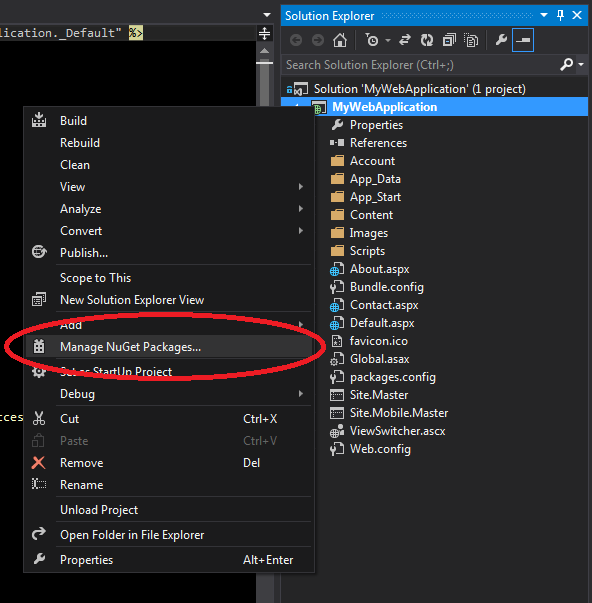
- In the search box, type "PayPal" and hit Enter
- After the search completes, find the listing for PayPal .NET SDK and click Install
