-
Notifications
You must be signed in to change notification settings - Fork 1
New issue
Have a question about this project? Sign up for a free GitHub account to open an issue and contact its maintainers and the community.
By clicking “Sign up for GitHub”, you agree to our terms of service and privacy statement. We’ll occasionally send you account related emails.
Already on GitHub? Sign in to your account
alttexter-ghclient DEMO #1
Open
jonathanalgar
wants to merge
5
commits into
main
Choose a base branch
from
update-docs-bootstrap
base: main
Could not load branches
Branch not found: {{ refName }}
Loading
Could not load tags
Nothing to show
Loading
Are you sure you want to change the base?
Some commits from the old base branch may be removed from the timeline,
and old review comments may become outdated.
Open
Changes from 2 commits
Commits
Show all changes
5 commits
Select commit
Hold shift + click to select a range
ff4bf7d
add docs
jonathanalgar 5373f17
Update image alt and title attributes in docs/meta_prompt.ipynb
invalid-email-address 845b6a8
Update image alt and title attributes in docs/bedrock-jcvd.md
invalid-email-address cd6a1f3
Update image alt and title attributes in docs/local_llms.ipynb
invalid-email-address 981434e
Update image alt and title attributes in docs/tagging.ipynb
invalid-email-address File filter
Filter by extension
Conversations
Failed to load comments.
Loading
Jump to
Jump to file
Failed to load files.
Loading
Diff view
Diff view
There are no files selected for viewing
This file contains bidirectional Unicode text that may be interpreted or compiled differently than what appears below. To review, open the file in an editor that reveals hidden Unicode characters.
Learn more about bidirectional Unicode characters
| Original file line number | Diff line number | Diff line change |
|---|---|---|
| @@ -0,0 +1,81 @@ | ||
| # Bedrock JCVD 🕺🥋 | ||
|
|
||
| ## Overview | ||
|
|
||
| LangChain template that uses [Anthropic's Claude on Amazon Bedrock](https://aws.amazon.com/bedrock/claude/) to behave like JCVD. | ||
|
|
||
| > I am the Fred Astaire of Chatbots! 🕺 | ||
|
|
||
| 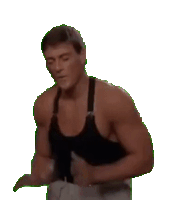 | ||
|
|
||
| ## Environment Setup | ||
|
|
||
| ### AWS Credentials | ||
|
|
||
| This template uses [Boto3](https://boto3.amazonaws.com/v1/documentation/api/latest/index.html), the AWS SDK for Python, to call [Amazon Bedrock](https://aws.amazon.com/bedrock/). You **must** configure both AWS credentials *and* an AWS Region in order to make requests. | ||
|
|
||
| > For information on how to do this, see [AWS Boto3 documentation](https://boto3.amazonaws.com/v1/documentation/api/latest/guide/credentials.html) (Developer Guide > Credentials). | ||
|
|
||
| ### Foundation Models | ||
|
|
||
| By default, this template uses [Anthropic's Claude v2](https://aws.amazon.com/about-aws/whats-new/2023/08/claude-2-foundation-model-anthropic-amazon-bedrock/) (`anthropic.claude-v2`). | ||
|
|
||
| > To request access to a specific model, check out the [Amazon Bedrock User Guide](https://docs.aws.amazon.com/bedrock/latest/userguide/model-access.html) (Model access) | ||
|
|
||
| To use a different model, set the environment variable `BEDROCK_JCVD_MODEL_ID`. A list of base models is available in the [Amazon Bedrock User Guide](https://docs.aws.amazon.com/bedrock/latest/userguide/model-ids-arns.html) (Use the API > API operations > Run inference > Base Model IDs). | ||
|
|
||
| > The full list of available models (including base and [custom models](https://docs.aws.amazon.com/bedrock/latest/userguide/custom-models.html)) is available in the [Amazon Bedrock Console](https://docs.aws.amazon.com/bedrock/latest/userguide/using-console.html) under **Foundation Models** or by calling [`aws bedrock list-foundation-models`](https://docs.aws.amazon.com/cli/latest/reference/bedrock/list-foundation-models.html). | ||
|
|
||
| ## Usage | ||
|
|
||
| To use this package, you should first have the LangChain CLI installed: | ||
|
|
||
| ```shell | ||
| pip install -U langchain-cli | ||
| ``` | ||
|
|
||
| To create a new LangChain project and install this as the only package, you can do: | ||
|
|
||
| ```shell | ||
| langchain app new my-app --package bedrock-jcvd | ||
| ``` | ||
|
|
||
| If you want to add this to an existing project, you can just run: | ||
|
|
||
| ```shell | ||
| langchain app add bedrock-jcvd | ||
| ``` | ||
|
|
||
| And add the following code to your `server.py` file: | ||
| ```python | ||
| from bedrock_jcvd import chain as bedrock_jcvd_chain | ||
|
|
||
| add_routes(app, bedrock_jcvd_chain, path="/bedrock-jcvd") | ||
| ``` | ||
|
|
||
| (Optional) Let's now configure LangSmith. | ||
| LangSmith will help us trace, monitor and debug LangChain applications. | ||
| LangSmith is currently in private beta, you can sign up [here](https://smith.langchain.com/). | ||
| If you don't have access, you can skip this section | ||
|
|
||
|
|
||
| ```shell | ||
| export LANGCHAIN_TRACING_V2=true | ||
| export LANGCHAIN_API_KEY=<your-api-key> | ||
| export LANGCHAIN_PROJECT=<your-project> # if not specified, defaults to "default" | ||
| ``` | ||
|
|
||
| If you are inside this directory, then you can spin up a LangServe instance directly by: | ||
|
|
||
| ```shell | ||
| langchain serve | ||
| ``` | ||
|
|
||
| This will start the FastAPI app with a server is running locally at | ||
| [http://localhost:8000](http://localhost:8000) | ||
|
|
||
| We can see all templates at [http://127.0.0.1:8000/docs](http://127.0.0.1:8000/docs). | ||
|
|
||
| We can also access the playground at [http://127.0.0.1:8000/bedrock-jcvd/playground](http://127.0.0.1:8000/bedrock-jcvd/playground) | ||
|
|
||
|  |
This file contains bidirectional Unicode text that may be interpreted or compiled differently than what appears below. To review, open the file in an editor that reveals hidden Unicode characters.
Learn more about bidirectional Unicode characters
| Original file line number | Diff line number | Diff line change |
|---|---|---|
| @@ -0,0 +1,53 @@ | ||
| # Helicone | ||
|
|
||
| This page covers how to use the [Helicone](https://helicone.ai) ecosystem within LangChain. | ||
|
|
||
| ## What is Helicone? | ||
|
|
||
| Helicone is an [open-source](https://github.com/Helicone/helicone) observability platform that proxies your OpenAI traffic and provides you key insights into your spend, latency and usage. | ||
|
|
||
|  | ||
|
|
||
| ## Quick start | ||
|
|
||
| With your LangChain environment you can just add the following parameter. | ||
|
|
||
| ```bash | ||
| export OPENAI_API_BASE="https://oai.hconeai.com/v1" | ||
| ``` | ||
|
|
||
| Now head over to [helicone.ai](https://helicone.ai/onboarding?step=2) to create your account, and add your OpenAI API key within our dashboard to view your logs. | ||
|
|
||
|  | ||
|
|
||
| ## How to enable Helicone caching | ||
|
|
||
| ```python | ||
| from langchain_openai import OpenAI | ||
| import openai | ||
| openai.api_base = "https://oai.hconeai.com/v1" | ||
|
|
||
| llm = OpenAI(temperature=0.9, headers={"Helicone-Cache-Enabled": "true"}) | ||
| text = "What is a helicone?" | ||
| print(llm(text)) | ||
| ``` | ||
|
|
||
| [Helicone caching docs](https://docs.helicone.ai/advanced-usage/caching) | ||
|
|
||
| ## How to use Helicone custom properties | ||
|
|
||
| ```python | ||
| from langchain_openai import OpenAI | ||
| import openai | ||
| openai.api_base = "https://oai.hconeai.com/v1" | ||
|
|
||
| llm = OpenAI(temperature=0.9, headers={ | ||
| "Helicone-Property-Session": "24", | ||
| "Helicone-Property-Conversation": "support_issue_2", | ||
| "Helicone-Property-App": "mobile", | ||
| }) | ||
| text = "What is a helicone?" | ||
| print(llm(text)) | ||
| ``` | ||
|
|
||
| [Helicone property docs](https://docs.helicone.ai/advanced-usage/custom-properties) |
Loading
Sorry, something went wrong. Reload?
Sorry, we cannot display this file.
Sorry, this file is invalid so it cannot be displayed.
Loading
Sorry, something went wrong. Reload?
Sorry, we cannot display this file.
Sorry, this file is invalid so it cannot be displayed.
Loading
Sorry, something went wrong. Reload?
Sorry, we cannot display this file.
Sorry, this file is invalid so it cannot be displayed.
Loading
Sorry, something went wrong. Reload?
Sorry, we cannot display this file.
Sorry, this file is invalid so it cannot be displayed.
Loading
Sorry, something went wrong. Reload?
Sorry, we cannot display this file.
Sorry, this file is invalid so it cannot be displayed.
Loading
Sorry, something went wrong. Reload?
Sorry, we cannot display this file.
Sorry, this file is invalid so it cannot be displayed.
Loading
Sorry, something went wrong. Reload?
Sorry, we cannot display this file.
Sorry, this file is invalid so it cannot be displayed.
Loading
Sorry, something went wrong. Reload?
Sorry, we cannot display this file.
Sorry, this file is invalid so it cannot be displayed.
Oops, something went wrong.
Add this suggestion to a batch that can be applied as a single commit.
This suggestion is invalid because no changes were made to the code.
Suggestions cannot be applied while the pull request is closed.
Suggestions cannot be applied while viewing a subset of changes.
Only one suggestion per line can be applied in a batch.
Add this suggestion to a batch that can be applied as a single commit.
Applying suggestions on deleted lines is not supported.
You must change the existing code in this line in order to create a valid suggestion.
Outdated suggestions cannot be applied.
This suggestion has been applied or marked resolved.
Suggestions cannot be applied from pending reviews.
Suggestions cannot be applied on multi-line comments.
Suggestions cannot be applied while the pull request is queued to merge.
Suggestion cannot be applied right now. Please check back later.
There was a problem hiding this comment.
Choose a reason for hiding this comment
The reason will be displayed to describe this comment to others. Learn more.
Please check the LLM generated alt-text and title attributes in this file as they may contain inaccuracies. Explore how the LLM generated them.