-
Notifications
You must be signed in to change notification settings - Fork 4
2. Assign events in FSUIPC
Andrew Gransden edited this page Feb 18, 2022
·
1 revision
that might come in handy, for instance in case you want to use a potentiometer for the MFD Range or the ADIRS switches instead of multi-position switches.
First enter the Assignments / Axes setting within FSUIPC
!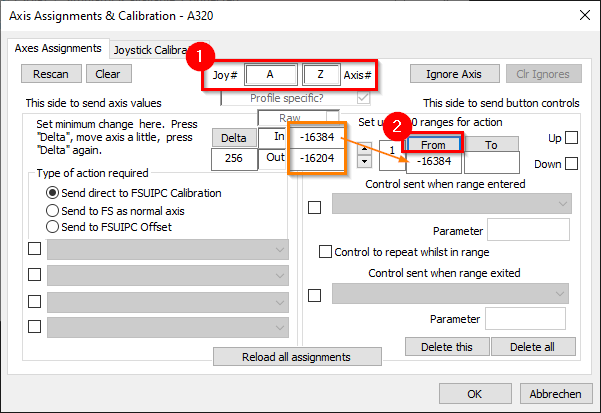
- Then follow move the desired axis (and move back to the start-position of the range)
- Click on the
Frombutton to lock that start-position
!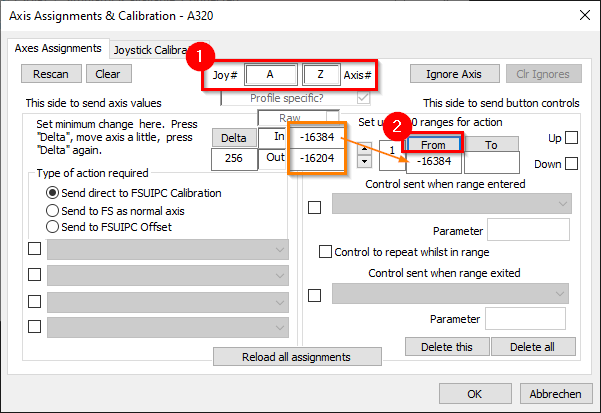
- Move again the axis and whatch out for the change in the
infield of the range block. - Click on the
Tobutton to lock the end value for the first range.
!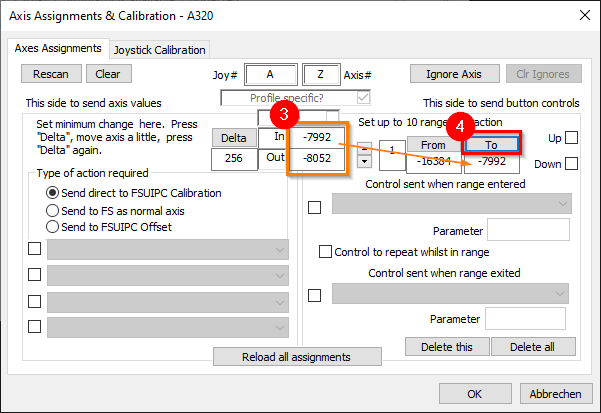
- Now you can activate the checkbox to define a range
- Select from the event-list the desired function
- and assign the value that should be sent, when the range is entered.
Remark: The Up button means, that the event is only fired, when the value is increased into the defined range, while Down means that the event is fired, when the range is entered from higher values. I want to work it bi-directional which is why i keep both directions active.
!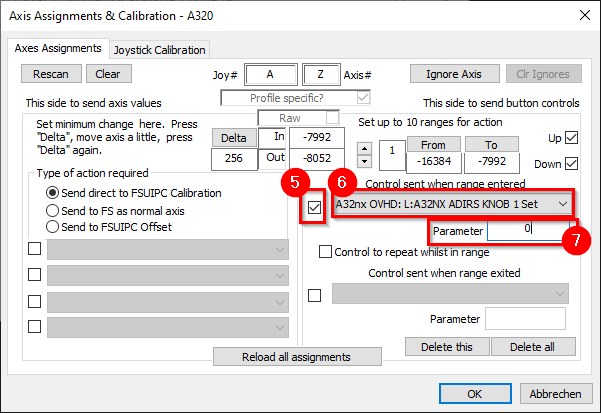
- Use the
^button to create the next range definition - define
Fromvalue - move the axes and set the
Tovalue - activate
- and select the eventjust proceed as before
- ensure that you provide the right value which you want to set within the range 2.
!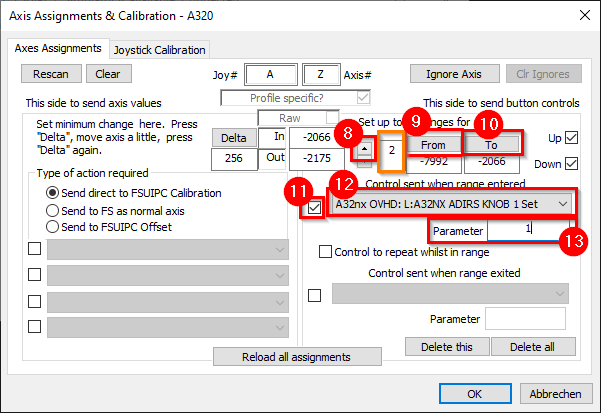
The same we're doing for the 3rd range and finish by clicking the OK button.