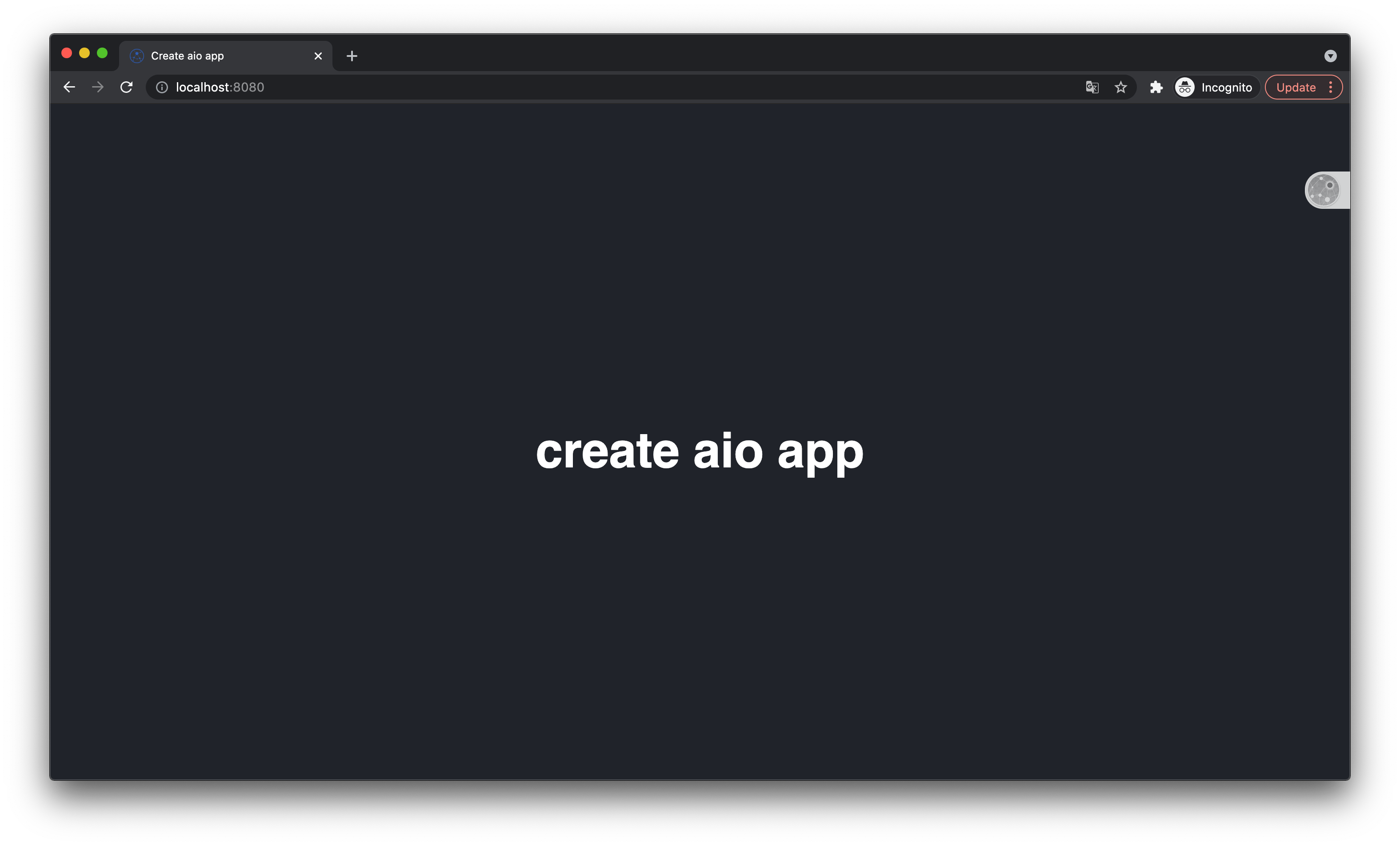The tool that lets you bootstrap aiohttp application with best practices ready for development.
Requires python3.6 - python3.7 and docker-compose
pip install create-aio-appcreate-aio-app my_projectIf you want to use interactive mode enter the next command:
create-aio-appThis will create a new directory called my_project.
cd my_project
make run # start your projectNavigate in your browser to http://localhost:8080/
- aiohttp - the best python framework :)
- mypy - optional static typing
- pytest - unit tests
- flake8 - linter
- black - code formatter
- trafaret - data validation
- aio devtools - developer tools
- aiohttp debug toolbar - tool for debugging
- postgres - storage
- alembic - database migration tool
- sqlAlchemy - orm
- sphinx - docs
- docker-compose - tool for defining and running multi-container Docker applications
--without-postgres - remove postgres and all of its requirements
--redis - add redis to the template
--uvloop - uvloop event loop for aiohttp
create-aio-app is a boilerplate from aiohttp community for aiohttp
community. Feel free to make any suggestions on the issues or
create a pull request. We will be very happy 😀.
See CONTRIBUTING.md for more information about
how to contribute to create-aio-app.
Create aio App is an open source software available under the MIT license.