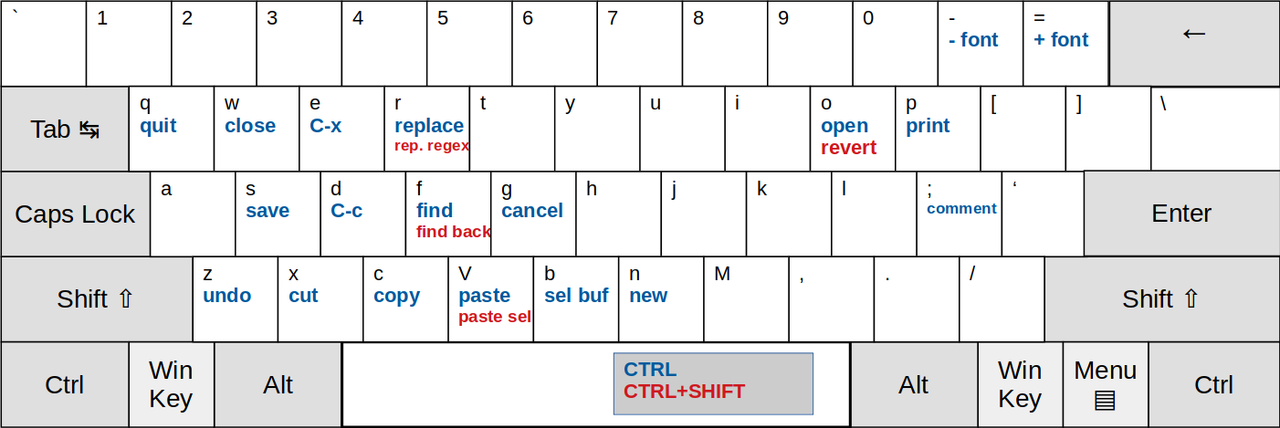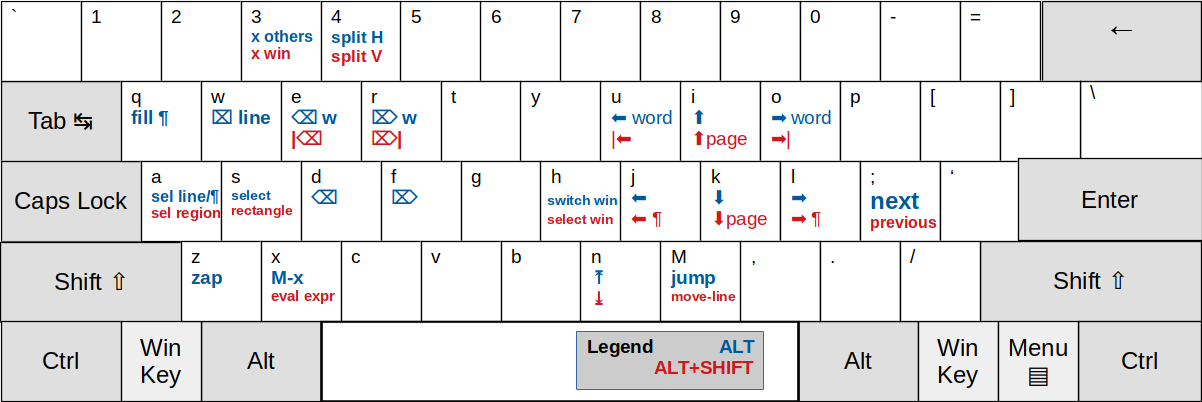Emacs minor mode that provides a modern, efficient and easy to learn keybindings. For the full starter kit that is based on the concepts found here, please check out wakib-emacs.
Using Ctrl+C and Ctrl+X as copy and paste respectively has always been tricky in Emacs. CUA mode is fidly and most attempts to replace those keys end up breaking down certain scenarios.
This mode converts those keys to copy/paste while providing new remapping keys that all behave properly.
- C-c and C-x now implement proper Copy/Paste. Not Emacs CUA.
- New prefixes C-d and C-e work in all contexts.
- Pressing C-d shows up as C-d in the minibuffer
- These prefixes only act as the old key to start the prefix mode. So the vanilla Emacs C-c C-c press becomes C-d C-c in this mode.
This mode makes it easy to pick up Emacs and start unlocking its potential without having to sacrifice its power. The point of this mode it to leverage common shortcuts that you are used to while making it easy to learn Emacs.
One of the ways this is done is by making individual shortcuts more powerful. So they give access to many features without having to memorize individual keys for each. Some keys perform non-repeatable tasks that can be utilized to do more. An example is the Ctrl+A key that is typically mapped to Select All. Selecting they entire buffer is not something that occurs often enough in emacs to merit occupying an entire shortcut, also it is non-repeatable. In this mode Ctrl+A becomes select region, so on first press it selects current line, on next press it selects current block(Paragraph). Press again and you get the Select All. That makes it easy to memorize shortcuts as similar behaviour are grouped together.
The following images show the general ideas behind the bindings. Please note that some of the bindings only exist through seperate packages available through the starter kit.
The tables below show the bindings This is just the start, I hope to expand on it very soon (I explicitly mention the shift key so don't get thrown off by letter capitalization)
| Key | Binding |
|---|---|
| Alt + I/J/K/L | Inverse T movement by Char |
| Alt+Shift+ I/K | Page Up/Down |
| Alt+ U/O | Back/Forward Word |
| Alt+Shift+ U/O | Beginning/End of Line or Paragraph |
| Key | Binding |
|---|---|
| Alt + E/R | Delete Word Back/Forward |
| Alt+ D/F | Delete Char Back/Forward |
| Alt + Space | Set/Stop Mark for Selection |
| Key | Binding |
|---|---|
| Ctrl + O | Open File |
| Ctrl + P | |
| Ctrl + F | Search |
| Ctrl + Shift + F | Search Backwards |
| Ctrl + W | Close Buffer |
| Ctrl + S | Save |
| Ctrl + Z | Undo |
| Ctrl + X | Cut |
| Ctrl + C | Copy |
| Ctrl + V | Paste |
| Ctrl + A | Select Line/Block/All |
| Ctrl + Q | Quit |
| Key | Binding |
|---|---|
| Ctrl + = | Increase Font Size |
| Ctrl + - | Decrease Font Size |
| Alt + 4 | Split Window Right |
| Alt + Shift + 4 | Split Window Below |
| Alt + S | Switch Window |
| Ctrl + B | Swith to Buffer |
| Alt + Shift + 3 | Close Pane |
| Alt + 3 | Close Other Panes |
Yes, those have finally moved
| Old Key | New Key |
|---|---|
| Ctrl + C (prefix only) | Ctrl + D |
| Ctrl + X (prefix only) | Ctrl + E |
You can install wakib-keys from melpa or save the wakib-keys.el file anywhere in your emacs loadpath then place
(require 'wakib-keys)
(wakib-keys 1)
in your init.el file
If you have any issues, suggestions then please post them on the project's github page. I would like to hear what is working and what isn't with these keybindings.
Other projects that provide different keybindings for Emacs include
Modifier based: Ergoemacs Modal: Xah-Fly-Keys