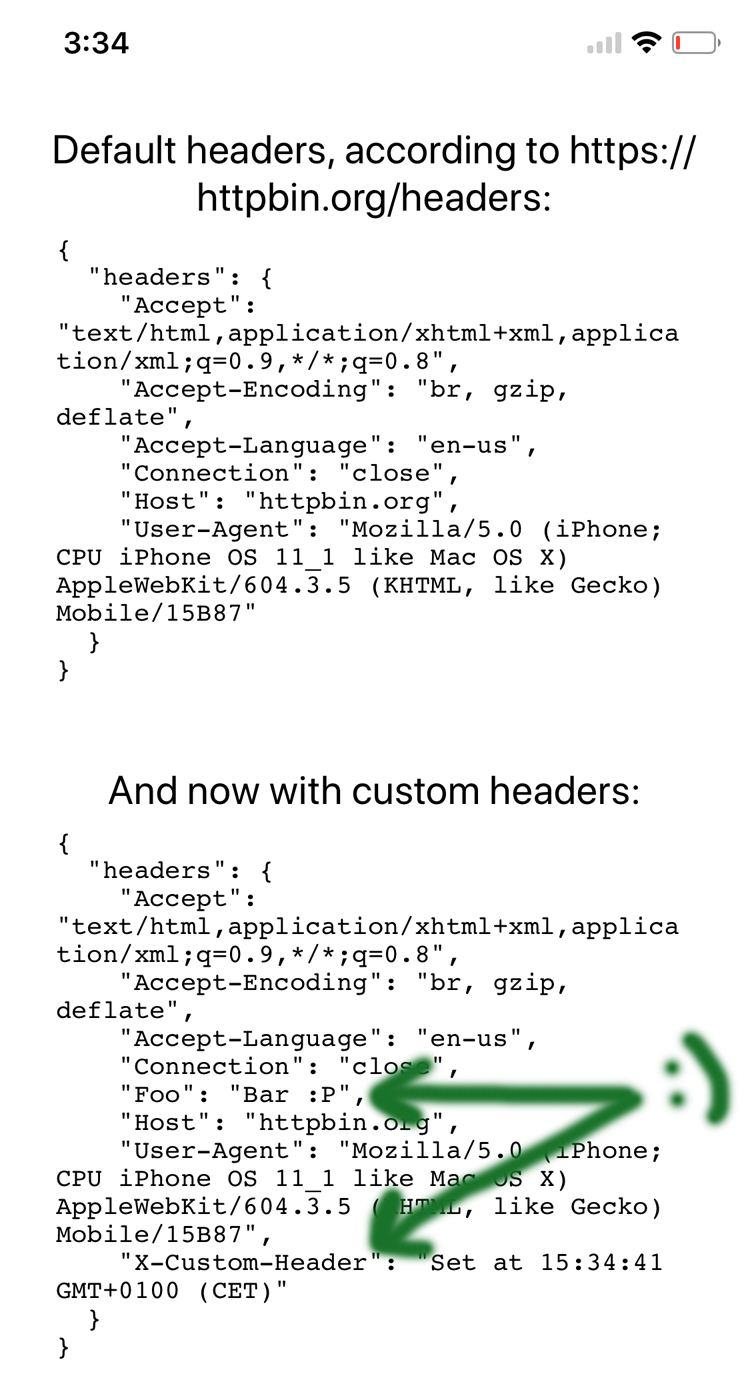Add request headers to a NativeScript WebView. Perhaps more utils later.
Versions 1.2.0 and up supports NativeScript-iOS 3.4 🎉 which switched from
UIWebViewtoWKWebView. It's also backward compatible with older versions. You're welcome.
From the command prompt go to your app's root folder and execute:
tns plugin add nativescript-webview-utils
You can run the demo app from the root of the project by typing npm run demo.ios or npm run demo.android.
If you're loading a page that requires you to send additional headers (for security perhaps), this function allows you to dynamically inject those to any links within the webview.
<WebView [src]="someSource" (loaded)="webViewLoaded($event)"></WebView>import { EventData } from "tns-core-modules/data/observable";
import { WebView } from "tns-core-modules/ui/web-view";
import { WebViewUtils } from "nativescript-webview-utils";
export class MyComponent {
someSource: string = "https://httpbin.org/headers";
webViewLoaded(args: EventData): any {
const webView: WebView = <WebView>args.object;
const headers: Map<string, string> = new Map();
headers.set("Foo", "Bar :P");
headers.set("X-Custom-Header", "Set at " + new Date().toTimeString());
WebViewUtils.addHeaders(webView, headers);
}
}<WebView id="webviewWithCustomHeaders" loaded="webViewLoaded" height="360" src="https://httpbin.org/headers"/>// then add a few headers in the associated JS / TS file like this:
import { WebViewUtils } from 'nativescript-webview-utils';
import { WebView } from 'tns-core-modules/ui/web-view';
import * as observable from 'tns-core-modules/data/observable';
export function webViewLoaded(args: observable.EventData) {
const wv: WebView = <WebView>args.object;
const headers: Map<string, string> = new Map();
headers.set("Foo", "Bar :P");
headers.set("X-Custom-Header", "Set at " + new Date().toTimeString());
WebViewUtils.addHeaders(wv, headers);
}This method was removed in 2.0.0 because it caused bugs when addHeaders was used as well.
You should now use addHeaders and set the User-Agent header:
import { WebViewUtils } from 'nativescript-webview-utils';
import { WebView } from 'tns-core-modules/ui/web-view';
import * as observable from 'tns-core-modules/data/observable';
export function webViewForUserAgentLoaded(args: observable.EventData) {
const wv: WebView = <WebView>args.object;
const headers: Map<string, string> = new Map();
headers.set("User-Agent", "My Awesome User-Agent!"); // this line!
WebViewUtils.addHeaders(wv, headers);
}Quite some code was borrowed from this repo.