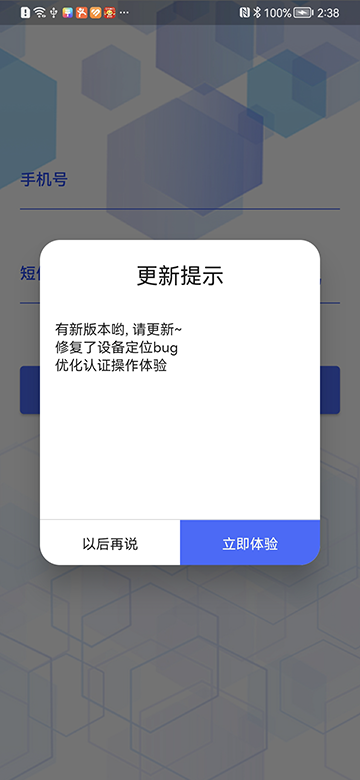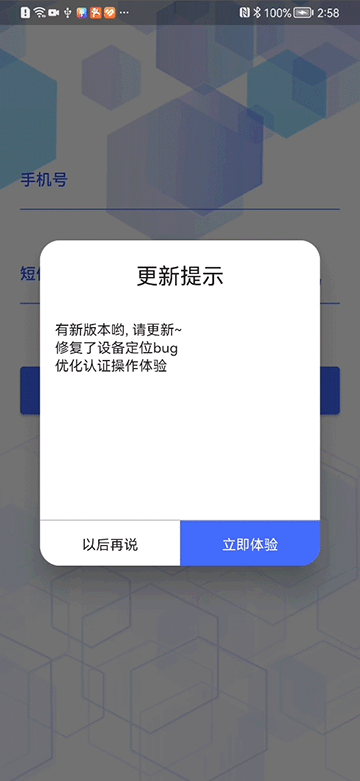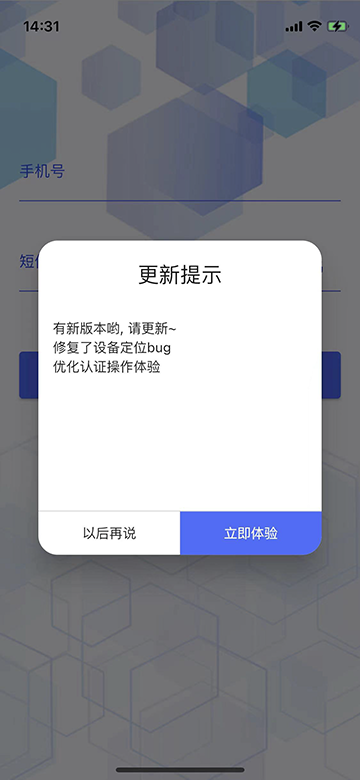一个 Flutter 应用升级插件, 支持 Android 和 IOS, 插件的构思和设计来均自于 flutter_app_upgrade
-
在
pubspec.yaml添加dependencies: flutter_upgrader: ^1.1.20 -
在命令行运行如下
flutter pub get
-
在
android/app/src/main/AndroidManifest.xml添加 provider<manifest xmlns:android="http://schemas.android.com/apk/res/android" xmlns:tools="http://schemas.android.com/tools" package="com.xxxx.xxxxx" > <application> ... <provider android:name="androidx.core.content.FileProvider" android:authorities="${applicationId}.fileprovider" android:grantUriPermissions="true" android:exported="false" > <meta-data android:name="android.support.FILE_PROVIDER_PATHS" android:resource="@xml/file_paths" /> </provider> </application> </manifest>
-
新增
android/app/src/main/res/xml/file_paths.xml文件<paths> <external-path name="external-path" path="." /> <external-cache-path name="external-cache-path" path="." /> <external-files-path name="external-files-path" path="." /> <files-path name="files_path" path="." /> <cache-path name="cache-path" path="." /> <root-path name="name" path="." /> </paths>
-
点击升级前往应用商店
// 一般通过远程接口调用获取 final Future<AppUpgradeInfo> appUpgradeInfo = Future.value( AppUpgradeInfo( title: '更新提示', contents: ['有新版本哟,请更新~', '修复了设备定位bug', '优化认证操作体验'], force: true, // 是否强制升级 ), ); // 获取已上架的应用市场, 根据应用包名,例: 'com.flutter.app' final appMarketInfos = AppMarketManager.getAppMarketList( await FlutterUpgradeChanneler.getInstallMarket(['com.flutter.app']), ); // 升级应用 Api AppUpgradeManager.upgrade( context, // BuildContext appUpgradeInfo, appMarketInfo: appMarketInfos[0], onCancel: () {}, onOk: () {}, );
-
从指定的 Url 下载 apk
// 一般通过远程接口调用获取 final Future<AppUpgradeInfo> appUpgradeInfo = Future.value( AppUpgradeInfo( title: '更新提示', contents: ['有新版本哟,请更新~', '修复了设备定位bug', '优化认证操作体验'], force: true, // 是否强制升级 ), ); // 升级应用 Api AppUpgradeManager.upgrade( context, // BuildContext appUpgradeInfo, apkDownloadUrl: 'http://xxx.xxx.com/upgrade.apk', onCancel: () {}, onOk: () {}, );
-
点击升级前往应用商店
// 一般通过远程接口调用获取 final Future<AppUpgradeInfo> appUpgradeInfo = Future.value( AppUpgradeInfo( title: '更新提示', contents: ['有新版本哟,请更新~', '修复了设备定位bug', '优化认证操作体验'], force: true, // 是否强制升级 ), ); // 升级应用 Api AppUpgradeManager.upgrade( context, // BuildContext appUpgradeInfo, iosAppId: 'xxxxxxxx', // ios appId onCancel: () {}, onOk: () {}, );