-
Notifications
You must be signed in to change notification settings - Fork 0
New issue
Have a question about this project? Sign up for a free GitHub account to open an issue and contact its maintainers and the community.
By clicking “Sign up for GitHub”, you agree to our terms of service and privacy statement. We’ll occasionally send you account related emails.
Already on GitHub? Sign in to your account
add docker & api route #117
Changes from all commits
File filter
Filter by extension
Conversations
Jump to
Diff view
Diff view
There are no files selected for viewing
| Original file line number | Diff line number | Diff line change |
|---|---|---|
| @@ -0,0 +1,12 @@ | ||
| FROM node:19-alpine | ||
| ENV PORT 8080 | ||
|
|
||
| WORKDIR /usr/src/app | ||
|
|
||
| RUN addgroup -S appgroup && adduser -S appuser -G appgroup | ||
| USER appuser | ||
|
|
||
| RUN apk add --no-cache git | ||
| COPY . . | ||
| EXPOSE 8080 | ||
| CMD ["npm", "start", "--no-update-notifier"] | ||
|
Comment on lines
+2
to
+12
There was a problem hiding this comment. Choose a reason for hiding this commentThe reason will be displayed to describe this comment to others. Learn more. You changed the application to run on port 8080 in the Dockerfile. Additionally, the default port in For example, update the documentation to reflect the following: ## Running the Application
To start the application, use the following command:
```bash
docker run -p 8080:8080 your-image-nameThe application will be accessible at ConfigurationThe application runs on port 80 by default unless overridden by the
Comment on lines
+1
to
+12
There was a problem hiding this comment. Choose a reason for hiding this commentThe reason will be displayed to describe this comment to others. Learn more. Consider using multi-stage builds in your Dockerfile to optimize the build process and reduce the final image size. You can achieve this by separating the build and runtime environments like this: (Based on guideline 'Dockerfiles should use multi-stage builds')
Comment on lines
+1
to
+12
There was a problem hiding this comment. Choose a reason for hiding this commentThe reason will be displayed to describe this comment to others. Learn more. Consider using multi-stage builds in your Dockerfile to optimize the image size and improve security by separating the build and runtime environments. Here's a basic structure you can follow: (Based on guideline 'Dockerfiles should use multi-stage builds') |
||
| Original file line number | Diff line number | Diff line change |
|---|---|---|
|
|
@@ -9,4 +9,7 @@ const router = express.Router(); | |
| router.route("/:id") | ||
| .get(grantAccessByPermissionMiddleware([API_PERMISSIONS.PUBLIC_ENDPOINT]), exampleController.getById) | ||
|
|
||
| router.route("/get/:id").get(exampleController.getById) | ||
|
|
||
|
Comment on lines
+12
to
+13
There was a problem hiding this comment. Choose a reason for hiding this commentThe reason will be displayed to describe this comment to others. Learn more. The route '/get/:id' is missing the router.route("/get/:id").get(grantAccessByPermissionMiddleware([API_PERMISSIONS.PUBLIC_ENDPOINT]), exampleController.getById);This ensures proper access control for the endpoint. (Based on guideline 'Routes should check permissions')
Comment on lines
+12
to
+13
There was a problem hiding this comment. Choose a reason for hiding this commentThe reason will be displayed to describe this comment to others. Learn more. The route '/get/:id' is missing the + router.route("/get/:id").get(grantAccessByPermissionMiddleware([API_PERMISSIONS.PUBLIC_ENDPOINT]), exampleController.getById)(Based on guideline 'Routes should check permissions') |
||
|
|
||
| export default router; | ||
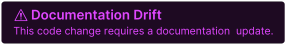
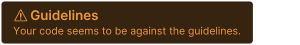
There was a problem hiding this comment.
Choose a reason for hiding this comment
The reason will be displayed to describe this comment to others. Learn more.
You changed the default port for the application to 8080 in the Dockerfile. This change seems important, so it might be smart to change the documentation accordingly. Additionally, the default server port in
appConfig.jshas been changed to 80, which also needs to be documented.Example snippet for documentation update:
The application runs on port 8080 by default.