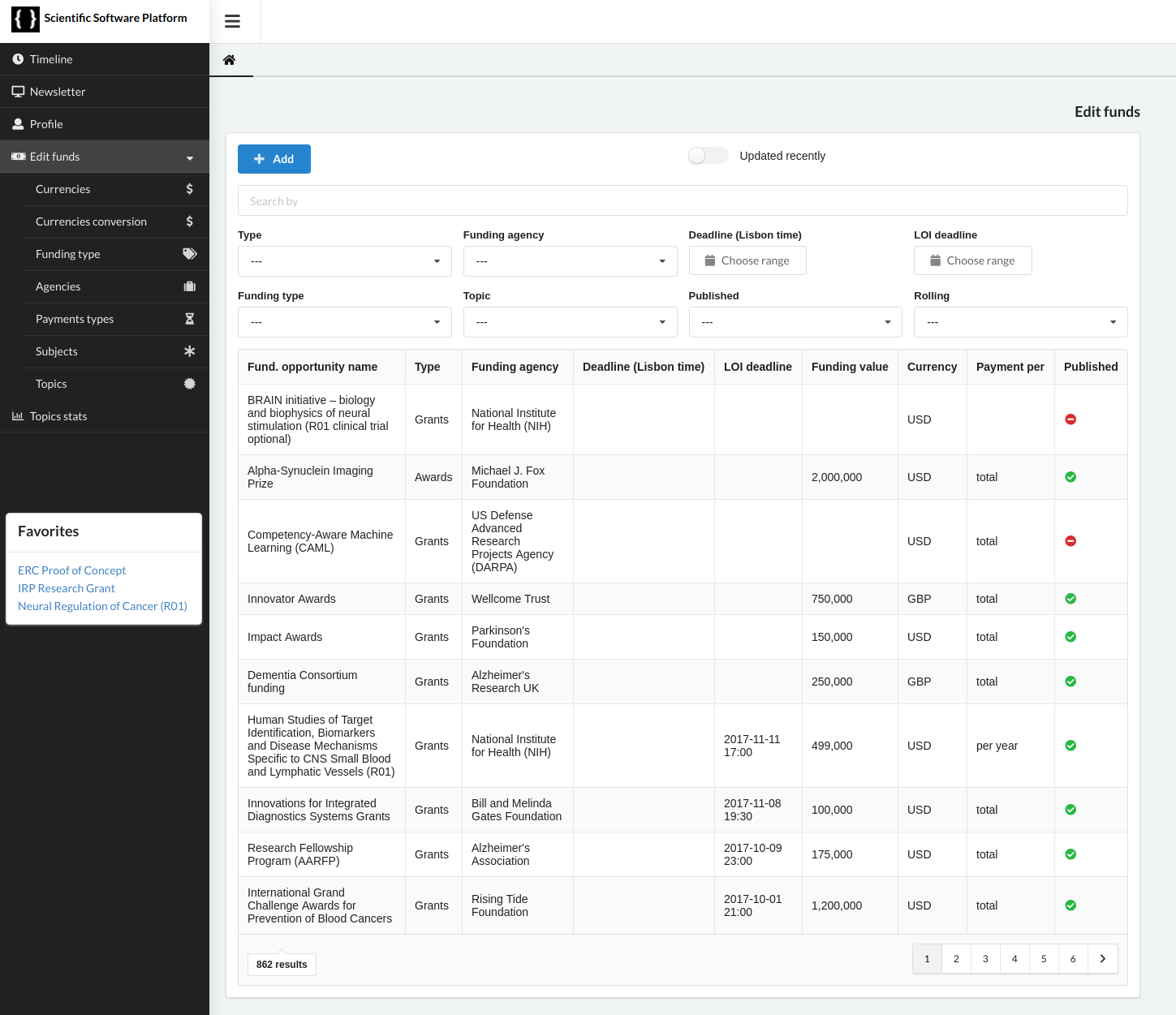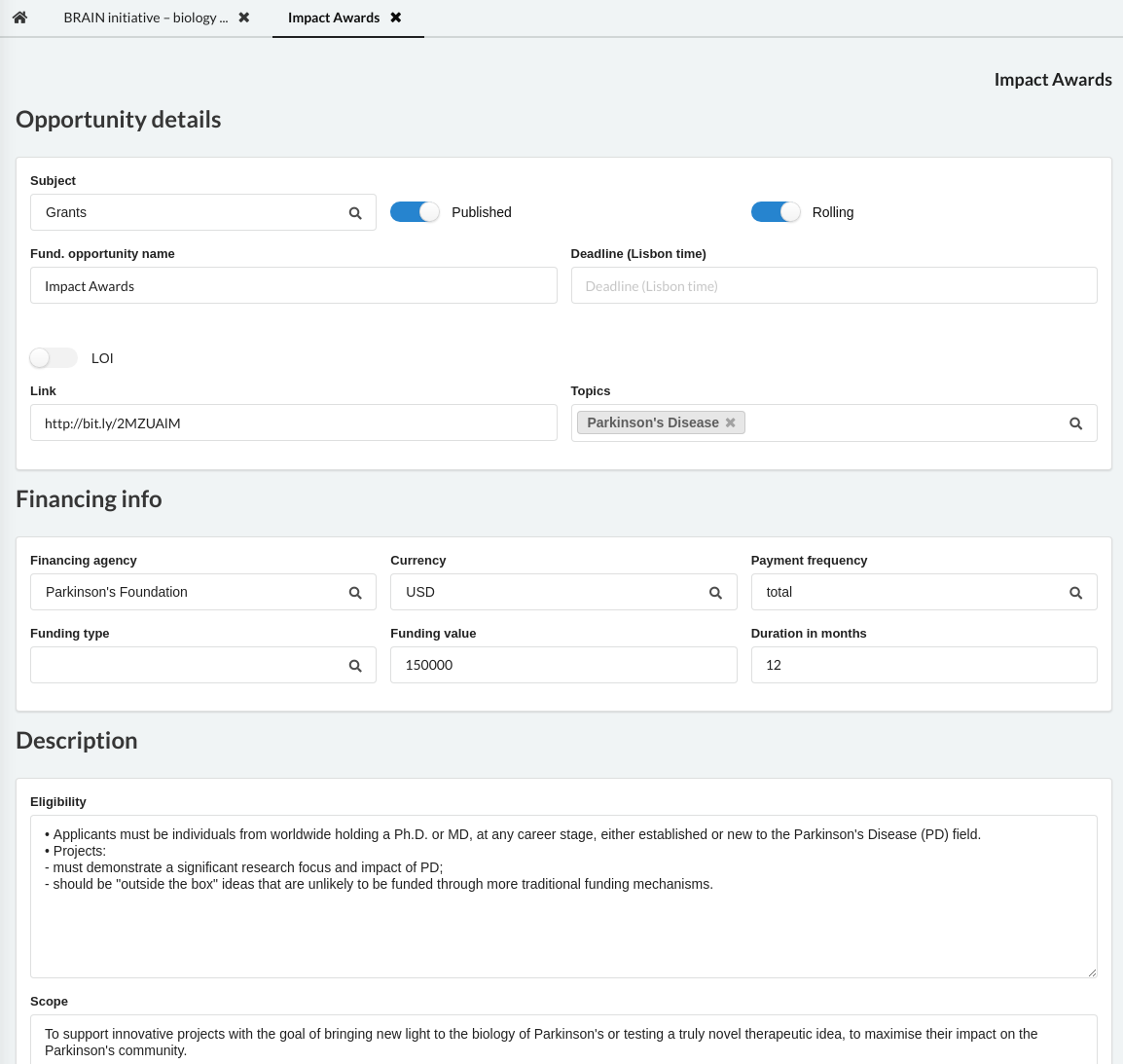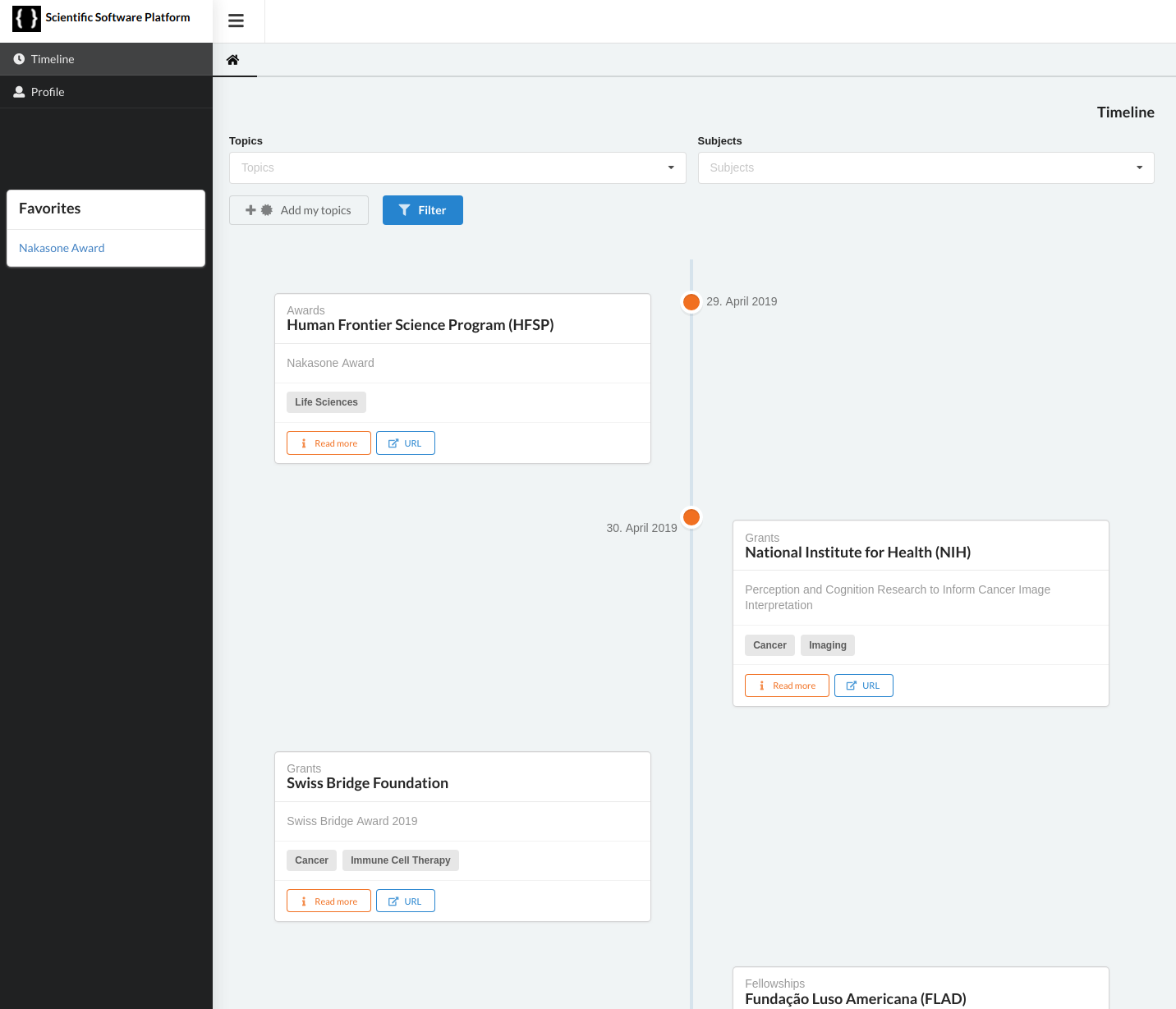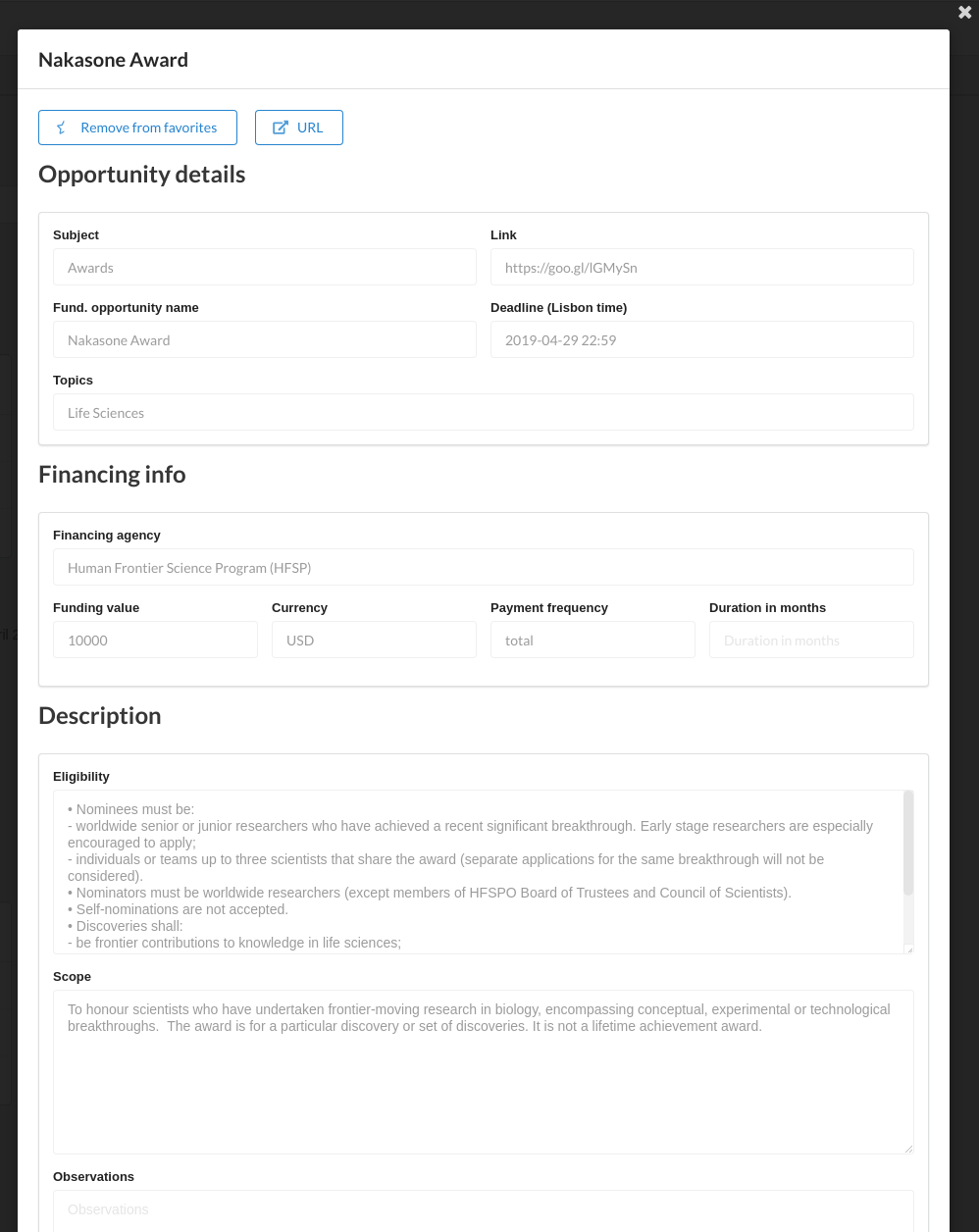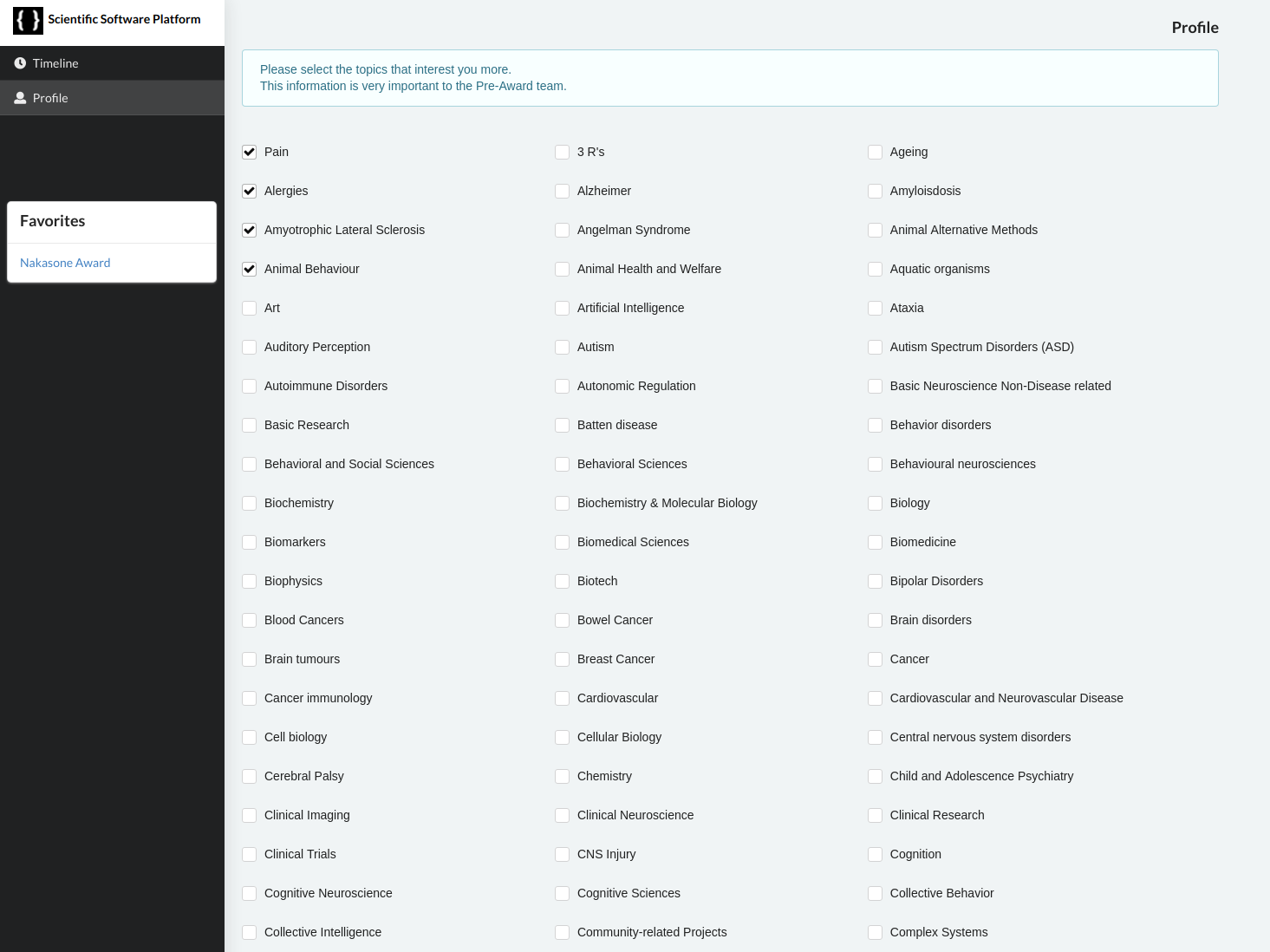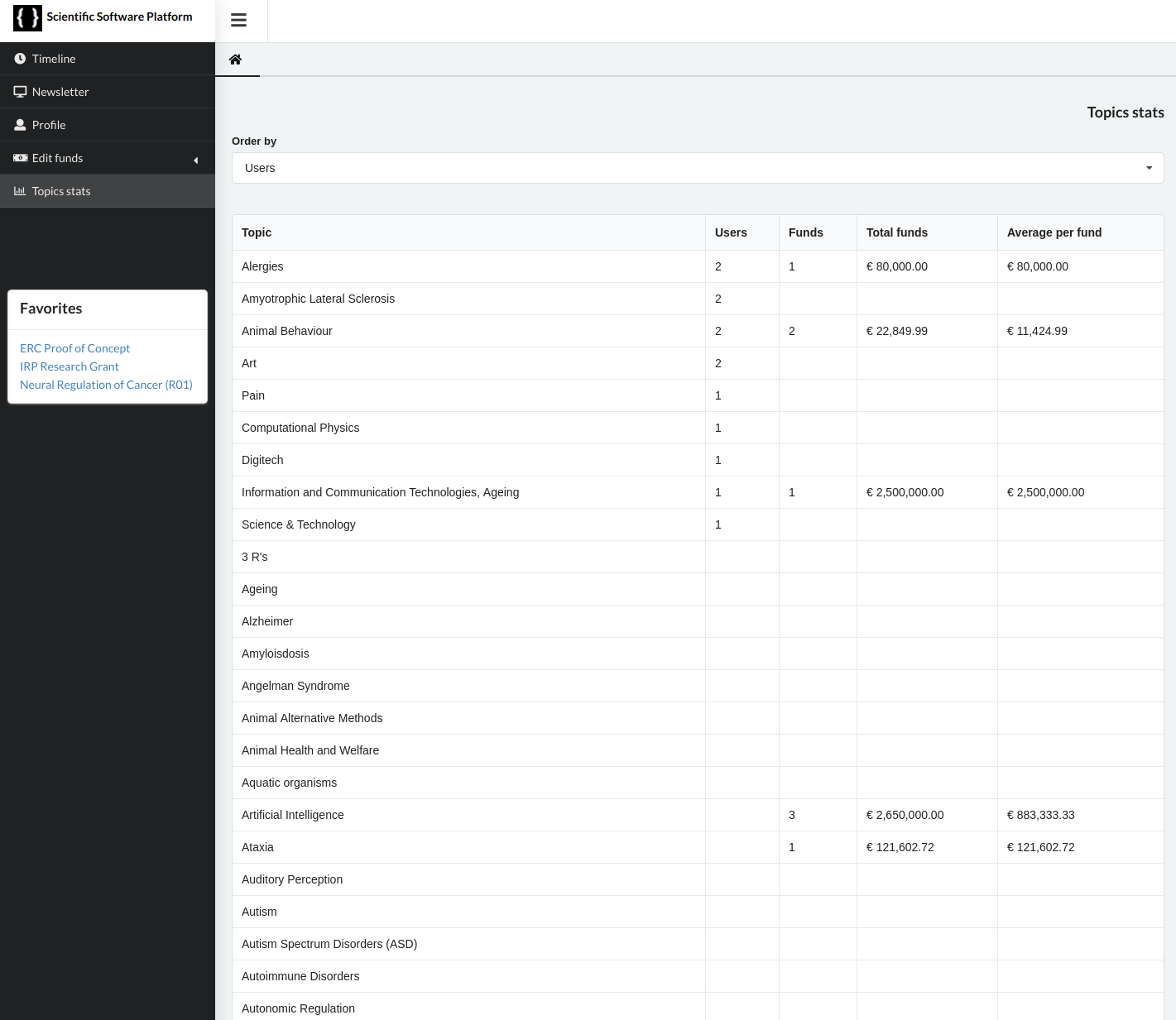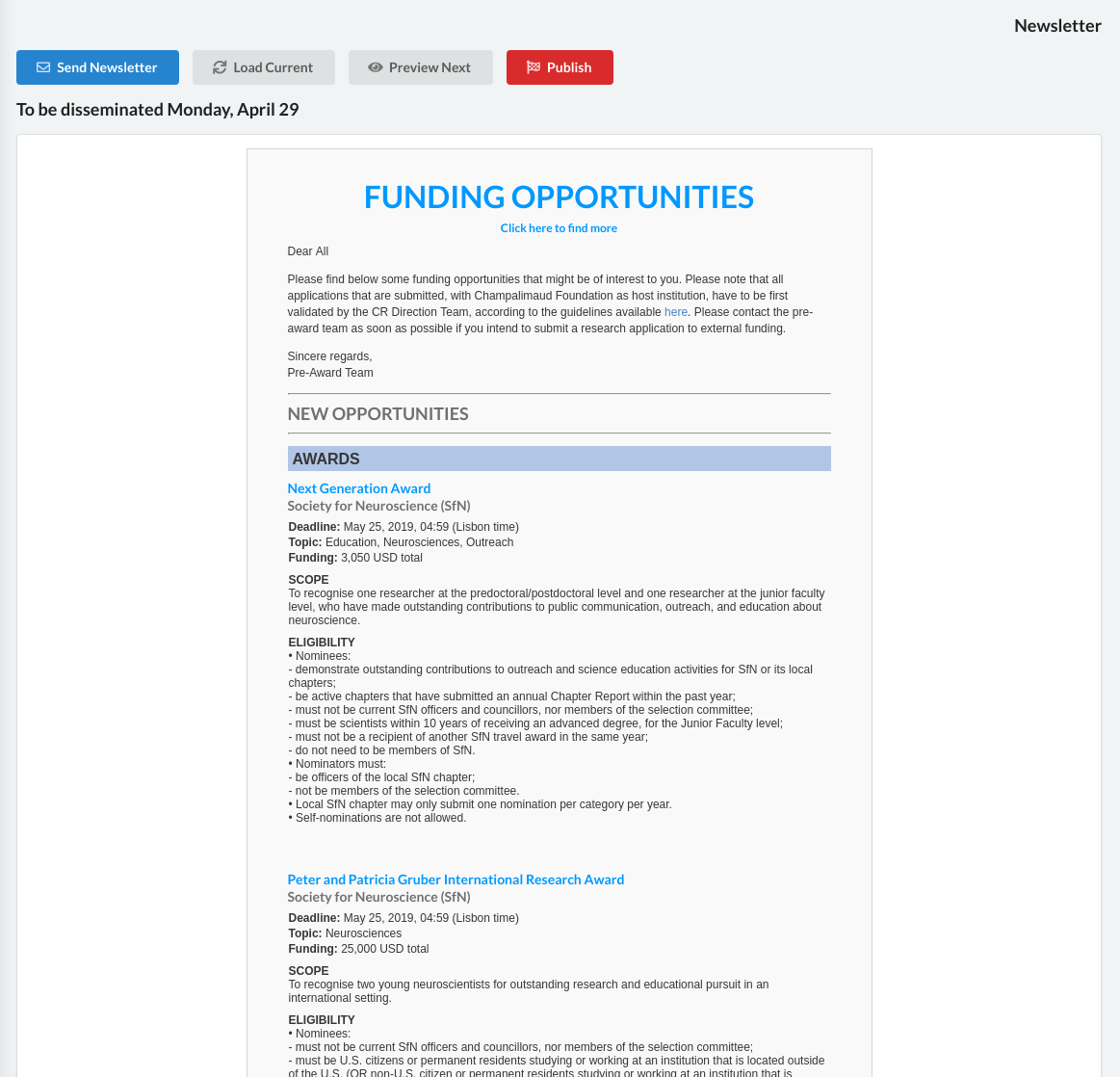Install the application with the pip:
> pip install core-funding
Create a django project and set the next configurations:
INSTALLED_APPS = [
'funding',
...
]
TEMPLATES = [
{
'BACKEND': 'django.template.backends.django.DjangoTemplates',
'DIRS': [os.path.join(BASE_DIR, 'templates')],
'APP_DIRS': True,
'OPTIONS': {
'context_processors': [
'django.template.context_processors.debug',
'django.template.context_processors.request',
'django.contrib.auth.context_processors.auth',
'django.contrib.messages.context_processors.messages',
],
},
},
]
WSGI_APPLICATION = 'funding_settings.wsgi.application'
STATICFILES_DIRS = [
...
os.path.join(BASE_DIR, "static", 'css'),
os.path.join(BASE_DIR, "static", 'img'),
]
PERMISSION_EDIT_FUNDING = 'PROFILE: Can edit the funding opportunities'
FUNDING_OPPORTUNITIES_EMAIL_SUBJECT = 'FUNDING OPPORTUNITIES | UPDATED {datetime}'
FUNDING_OPPORTUNITIES_EMAIL_TO = '[email protected]'
EMAIL_FROM = '[email protected]'
EMAIL_HOST = ''
EMAIL_HOST_USER = '[email protected]'
EMAIL_HOST_PASSWORD = ''
EMAIL_PORT = 0
EMAIL_USE_TLS = True
#############################################
# Newsletter settings
# =============================================================================
# show new funding opportunities with
NEW_FUNDS_N_DAYS = 5*30
# number of days required for a fund to be considered a closing fund.
CLOSING_FUNDS_N_DAYS = 30
# Maximum of funds to send
NEW_FUNDS_N_MAX = 8
ROLLING_FUNDS_MONTHS = [3, 6, 9]Set the django projects urls.py
...
urlpatterns = [
url(r'^admin/', admin.site.urls),
url(r'osp/', include('funding.urls')),
]
...Execute the command:
python manage.py migrate
App to edit the funding opportunities
Timeline app to visualise the next funding opportunities per date
Each user can set his prefered topics, which will provide important information to the pre award team.
The newsletter can be pre-visualized and sent in the newsletter app