-
Notifications
You must be signed in to change notification settings - Fork 3
Installation
- STEP 0: -- Prerequisites
- STEP 1: -- Extract s2u_ucp zipped folder to your S2U installation folder
- STEP 2: -- Backup Save Game
- STEP 3a: -- Run Unpack Script
- STEP 3b: -- Activate Unpacked Version
- STEP 4a: -- Run UCP Install Script
- STEP 4b: -- Activate UCP
- STEP 5: -- Ingame Actions
This mod requires that you have already installed the latest official patch (v1.02) which is included in the free PC DLC Pack (Legends and Speedhunters packs), go to http://store.origin.com/ and search for "unleashed", then choose the version that suits you:
- "DVD Boxed Copy" (people have reported that it was necessary to install patch v1.01 before installing the DLC with this version; if they didn't, no DLC cars or tracks would be present)
- "Non-Origin version"
- "Origin version"
Then click "add to basket", then "checkout" (which will require that you create an origin.com account or to sign-in if you already have an account).
Each time you install a new JSGME UCP version, it is important that you first:
- DEACTIVATE and DELETE any previous UCP version installed via JSGME.
- DELETE any existing UCP_modified_assets (or UCP_temp_files) folder in your S2U installation folder.
Due to the need to work from a clean base, you are required to do a complete reinstall of S2U and patch it to v1.02 w/DLC. This will ensure that you start from a known base when you install the unpacked UCP v1.1 version.
NOTE: If you are upgrading from a previous UCP v1.1-prerelease, do remember to remove the existing <S2U Installation>\UCP_modified_assets folder. If you are upgrading from v1.06 or earlier, see the two paragraphs above in STEP 0: -- Prerequisites.
The downloaded s2u_ucp zipped folder contains the following files:
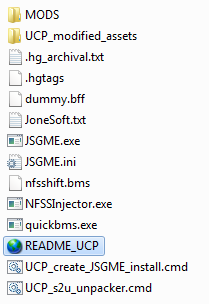
Extract the contents of the downloaded s2u_ucp zipped folder into the root of your S2U installation folder (which is typically located in "C:\Program Files (x86)\Electronic Arts\SHIFT 2 UNLEASHED\").
After extracting the files to your S2U installation folder, your S2U installation folder should look roughly like this:

After extraction, run JSGME.exe from your S2U installation folder.
It will open a new window with the title "Generic Mod Enabler".
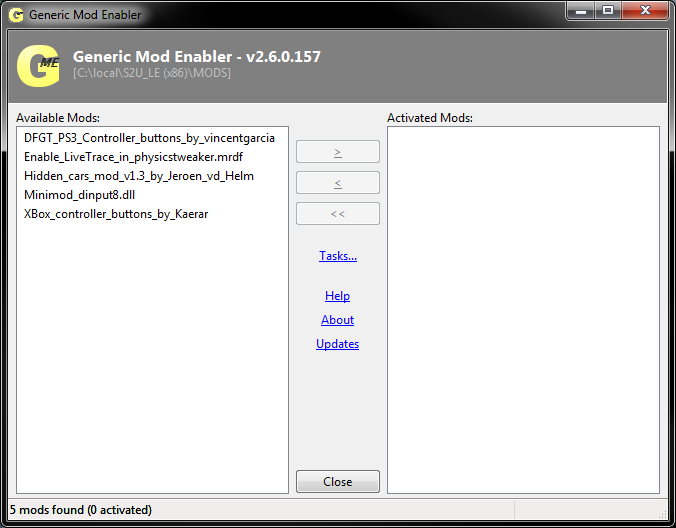
I strongly recommend that you make a backup of your save game file, which on my Win7 system is located at:
"C:\Users\ermo\Documents\SHIFT 2 UNLEASHED\profiles\default.sav"
In your S2U Installation folder, run the UCP_s2u_unpacker.cmd script:
- On win7, win8.x and win10, run the script as administrator.
- On win11, just double click the script (no need to run it as administrator -- see issue #8)
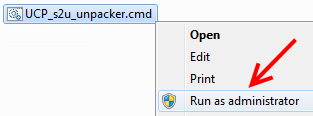
- To run the script as administrator, you will need to right-click it and choose "Run as administrator".
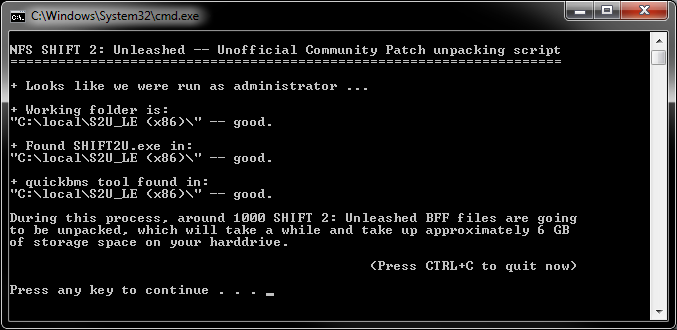
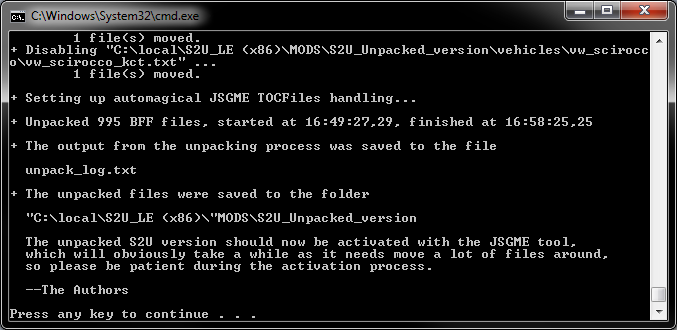
Once the UCP_s2u_unpacker.cmd script has done its job, you need to activate
the unpacked game files:
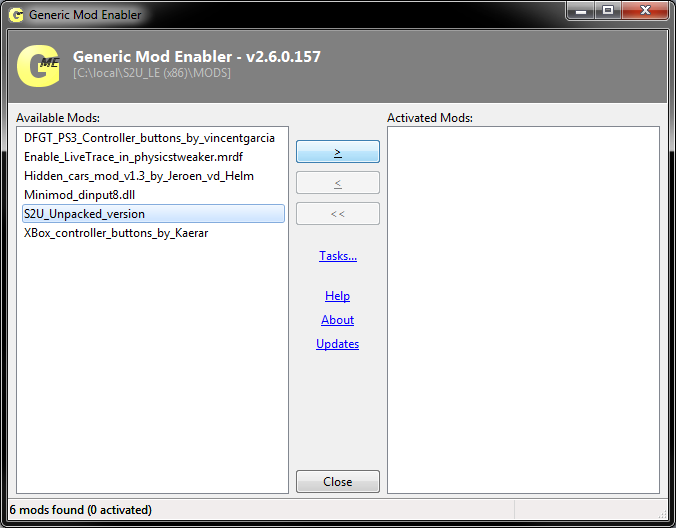
- In the JSGME window, select the "S2U_Unpacked_version" row in the "Available Mods:" column and press ">" to activate the unpacked version of S2U.
- Note that this process will take a while, as JSGME needs to make backups of several gigabytes of packed S2U game data and move approximately 6 GB of unpacked game data to your S2U installation folder. On my system, it takes around 10-15 minutes, where the JSGME application says 'not responding' -- this simply means that JSGME is busy doing its thing.
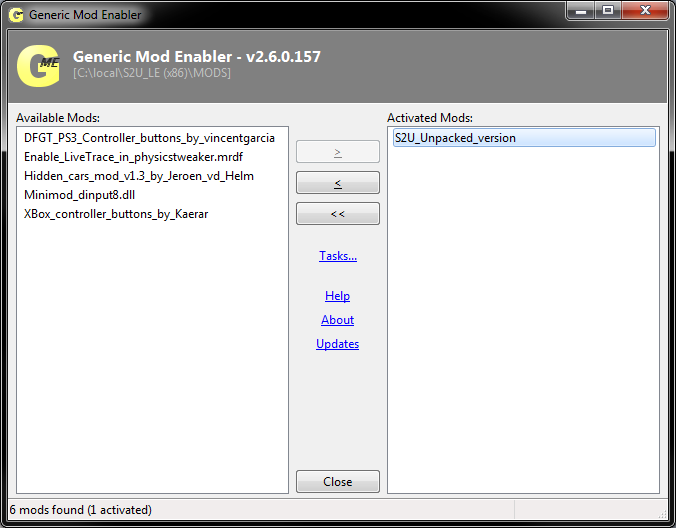
Now you'll need to run the UCP_create_JSGME_install.cmd script that you copied
into your Shift 2 Installation folder as administrator:

- To run the script as administrator, you will need to right-click it and choose "Run as administrator"

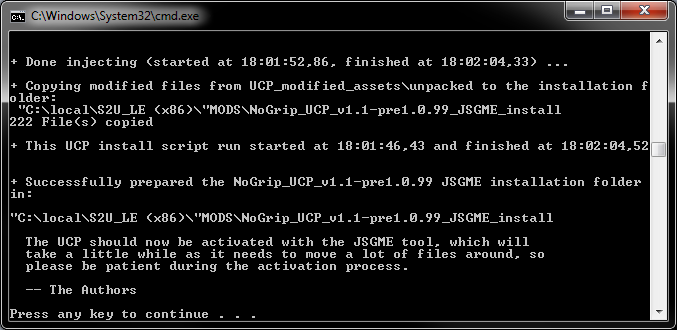
- The UCP install script automatically creates a folder called
\MODS\UCP_v1.1_JSGME_install(or a variation hereof) which contains all necessary files that will be used by the JSGME software to actually install the UCP changes into the<S2U Installation>folder.
NOTE: The UCP was designed to be activated on top of the S2U_unpacked_version that was activated in Step 3b. The UCP will not function correctly unless it is activated on top of a previously activated S2U_unpacked_version!
Once the UCP_create_JSGME_install.cmd script has done its job, you need to
activate the UCP mod:
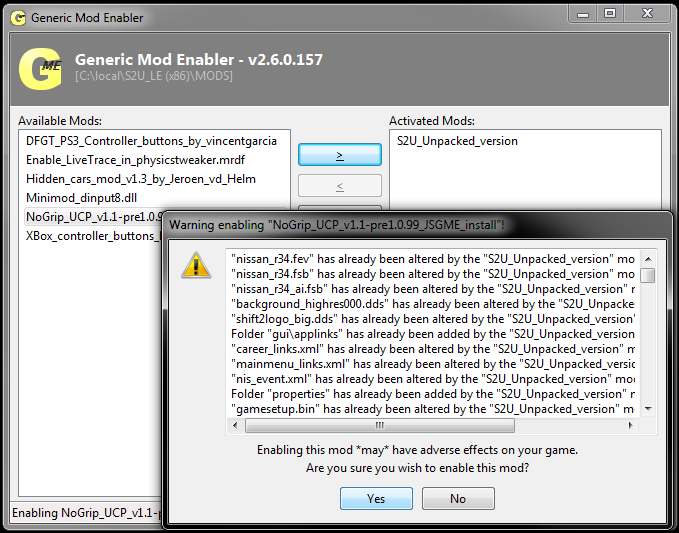
- In the JSGME window, select
UCP_v1.1_JSGME_installin the left column then activate it by clicking the ">" button at the top between the two columns. - After a little while, the activation process will prompt you about file
conflicts between the already installed S2U_Unpacked_version and the UCP.
- This is per design, so press "Yes" to begin the UCP activation process.
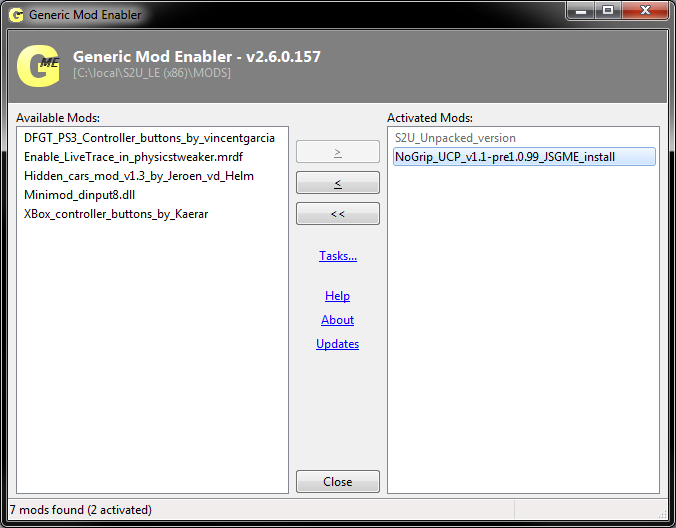
- Once this is complete, click "Close" and you have finished installing the UCP.
After installing the UCP for the first time (but not on subsequent updates), you should:
- Reset your saved car setups in the GARAGE> TUNING menu (using the
Rkey),- This is due to the significant changes made to the car tuning (i.e, fixing the reverse toe value bug).
- Some users may also need to reset their controller profile after installation, otherwise their controller may not respond to steering.
- Consider starting a fresh profile. We have seen reports of game crashes on race load when using a profile created before the UCP was applied.