-
Notifications
You must be signed in to change notification settings - Fork 16
Screenshots
Simon Howard edited this page Mar 30, 2023
·
3 revisions
This page contains screenshots for illustrating various features of EXWM. You may open the images in new tabs/windows to see them more clearly.
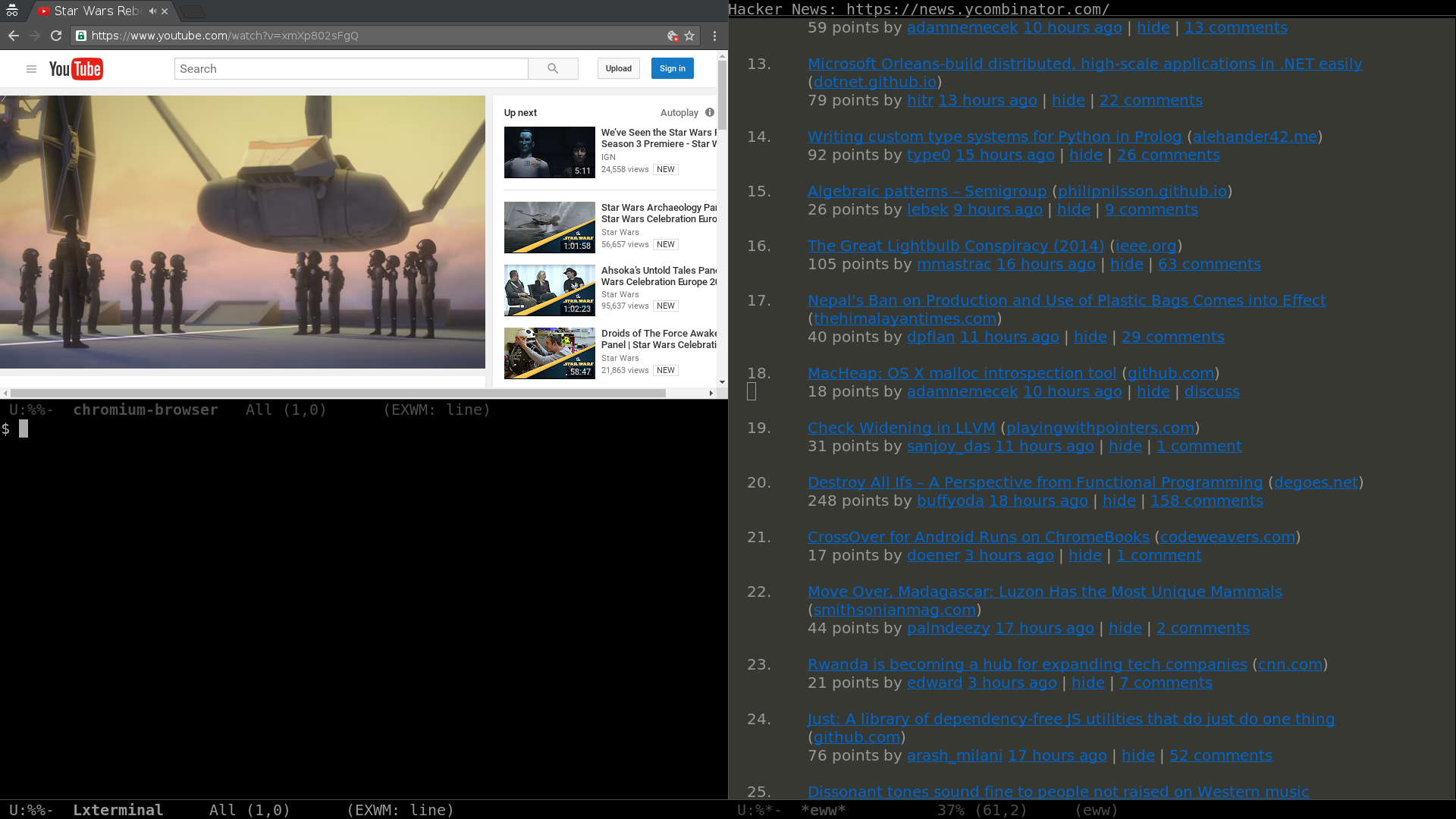
- Contents: Chromium (top left), LXTerminal (bottom left), EWW (right).

- Contents: Processing a LaTeX document with AUCTeX (left), displaying the generated PDF with Evince (right).
- Hints: Use SyncTeX to enable forward & inverse search.

- Contents: Debugging another Emacs (as a floating window) with GUD/GDB.
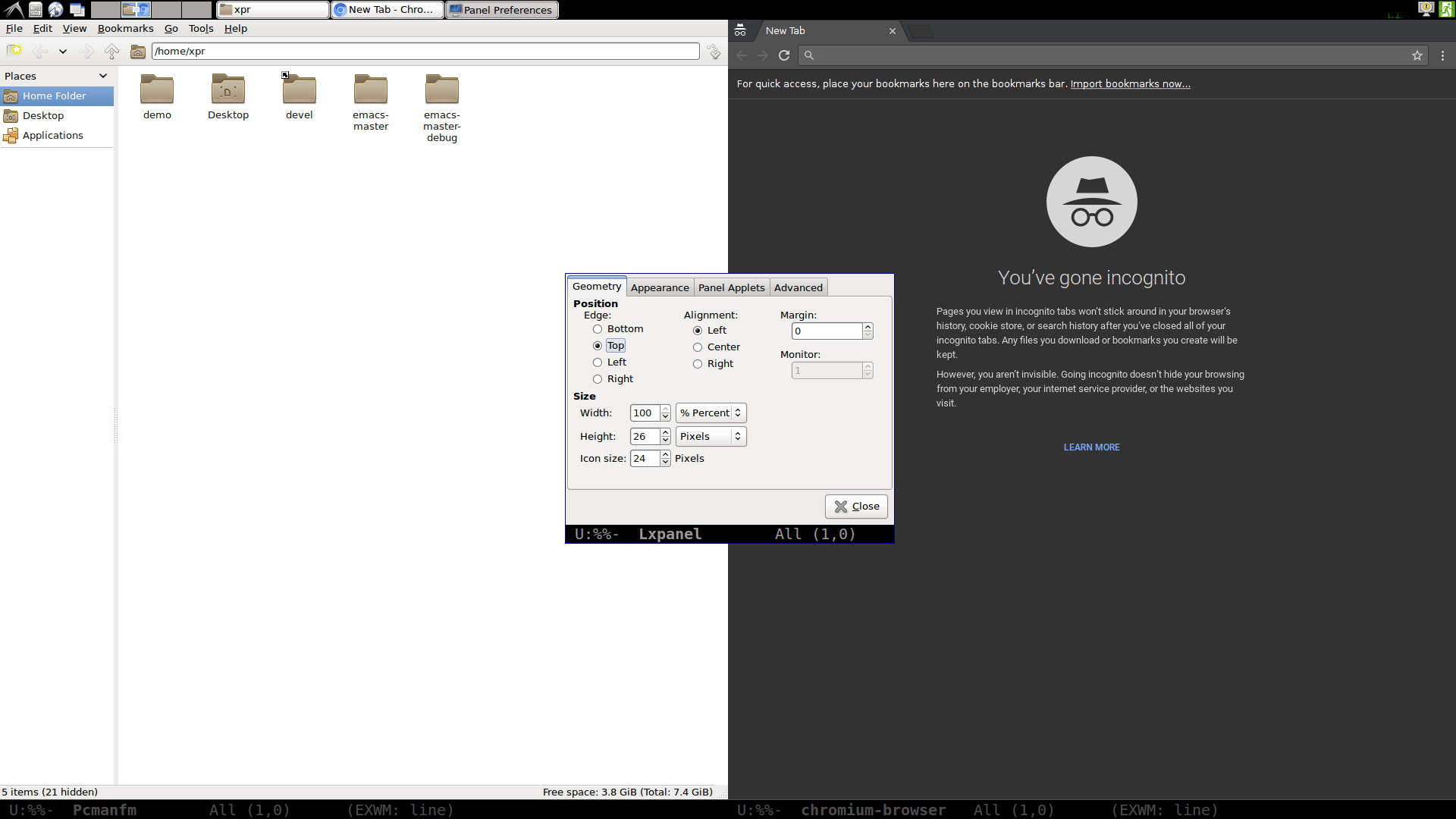
- Contents: EXWM as the window manager of LXDE.

- Screen resolutions: 1920x1080 (left), 1920x1200 (right).
- Contents: fbpanel (top, across two monitors), Chromium (left), two normal buffers side by side (right).

- Screen resolutions: 1920x1080 (bottom), 1920x1200 (top).
- Contents: Chromium displaying a long image, in a workspace occupying two monitors.
- Hints
- Disable the RandR module.
- Configure monitors with
xrandrbefore launching EXWM.

- Contents: (Bottom of the screen) finding a file, with the minibuffer (and echo area) shown/hidden/resized automatically.

- Contents: (Bottom of the screen) major mode menu (middle), builtin system tray (bottom right corner).
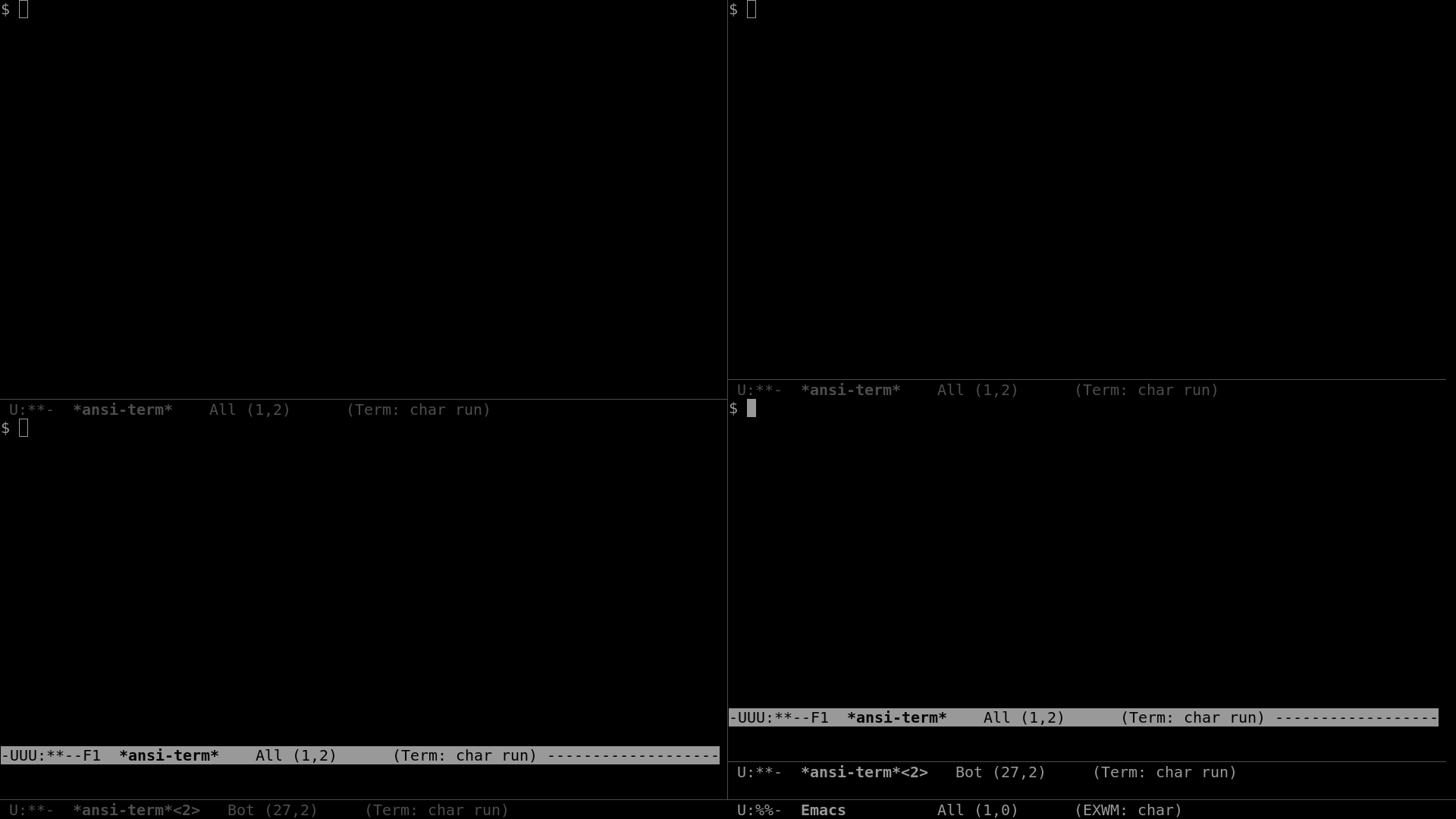
- Contents: Nested Emacs.