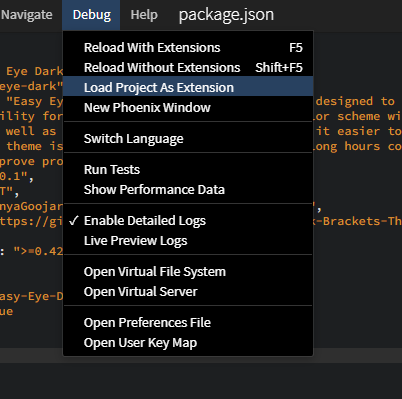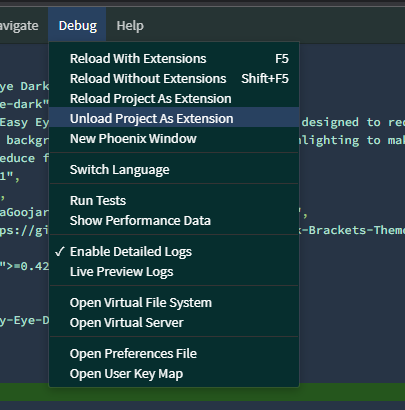Quick start and create a new theme by using this template. Follow the below 4 steps:
Refer this link for detailed extension docs after following the below steps:
Login with github: https://github.com/login
Create a new repository using this template.
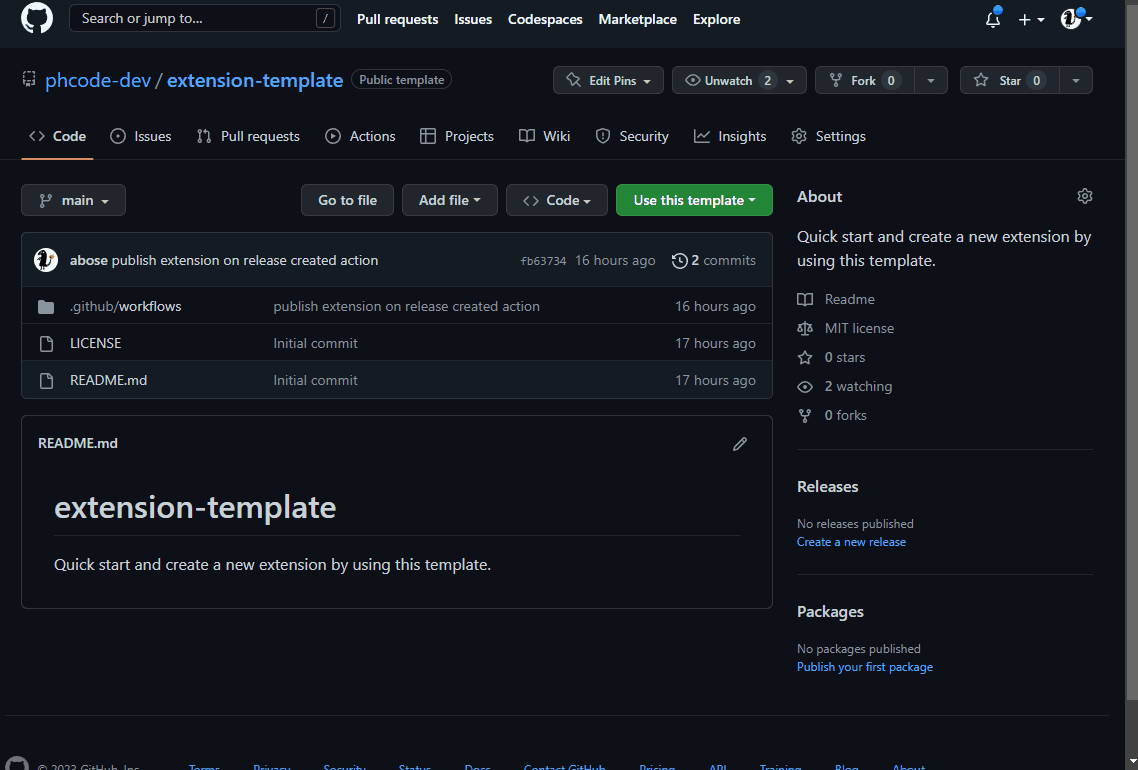
- Clone your GitHub Repo created from
step 2. See this link to lean how to clone a repository from GitHub.
- Go to https://create.phcode.dev .This is a special development centric website of phcode.dev which shows non minified js/css files in the browser developer tools.
- Open the cloned folder and select
Debug > Load Project As Extension
- You can now make code changes to your theme and live preview theme changes as you edit your theme css.
- You can also select
Debug> Reload With Extensionsto test the new code changes. - When you are done developing the extension/theme, select
Debug> Unload Project As Extensionto unload the extension/theme.
Please go to https://github.com/phcode-dev/phoenix/wiki/How-To-Write-Extensions-And-Themes for more documentation/community support links.
Once you have built your extension/theme, you can publish the theme to phcode.dev extension repository in a single step directly from this repo. Please see publish section in this link for more details: https://github.com/phcode-dev/phoenix/wiki/How-To-Write-Extensions-And-Themes