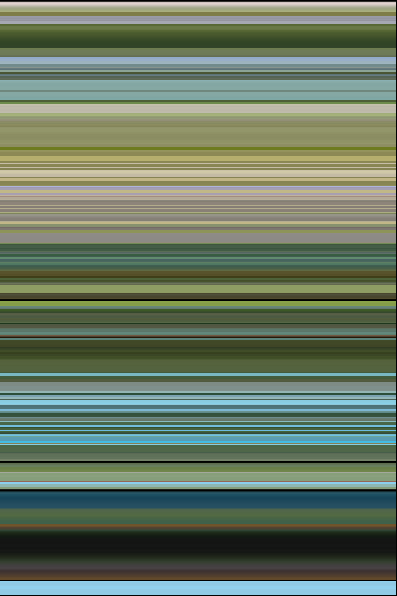Visualize the colors of a movie clip with a single picture
-
Python 3
-
opencv-python
pip3 install opencv-python
Tool for creating a color palette picture from a .mp4 video
Run the script using Python 3 from your terminal:
python3 color-flow.py [-h] [--maxWidth MAXWIDTH] [--maxHeight MAXHEIGHT]
[--takeFrames TAKEFRAMES]
pathIn pathOut
Description of the arguments:
pathIn path to video
pathOut path to save the image
Optional arguments:
-h, --help show this help message and exit
--maxWidth MAXWIDTH maximum width of the output image, default=2000
--maxHeight MAXHEIGHT maximum height of the output image, default=4000
--takeFrames TAKEFRAMES
Use every frame (True) or just take a frame every
second (False, Default)
-
Video: http://download.blender.org/peach/bigbuckbunny_movies/BigBuckBunny_320x180.mp4
#> python3 color-flow.py BigBuckBunny_320x180.mp4 . --takeFrames True == Starting Color-Flow == ==> Reading arguments ==> Reading video from BigBuckBunny_320x180.mp4 Frames: 14315 FPS: 24 ==> Setting output picture dimension to 397 x 596 ==> Reading 596 frames Progress: |XXXXXXXXXXXXXXXXXXXXXXXXXXXXXXXXXXXXXXXXXXXXXXXXXX| 100.0% Complete ==> 596 frames read in 2.75 seconds ==> Generating new image Progress: |XXXXXXXXXXXXXXXXXXXXXXXXXXXXXXXXXXXXXXXXXXXXXXXXXX| 100.0% Complete ==> Picture generated in 0.17 seconds ==> Saving new picture colored_397x596.png to . ==> Done! -
Output: