-
Notifications
You must be signed in to change notification settings - Fork 108
Export SharePoint Configuration
SharePoint Farms have multiple components on every server which contain configuration. At a very high level this could be:
- Web Applications
- Databases
- Servers
- Services
- Service Applications
PowerShell Desired State Configuration has the ability to make sure these components are compliant with a desired state. Unfortunately it is not possible to create a desired state configuration based off an existing server/farm.
That is why Nik Charlebois created ReverseDsc. This module offers generic functionalities to generate DSC configurations and requires a technology specific orchestrator script to export the data.
For a Full list of what can be extracted have a look at our Included Resources section.
Since SharePointDsc v4.5, this orchestrator script (and therefore ReverseDsc support) has been natively integrated into SharePointDsc.
NOTE: Running an export does require the module "ReverseDsc" to be installed. Do this by running the following cmdlet:
Install-Module ReverseDsc
To run an export you have to use the Export-SPConfiguration cmdlet. When running an export, you
need to specify which resources you want to export. If you don't specify any parameters, the cmdlet
shows a GUI in which you can select the resources you want to export and specify the credentials.
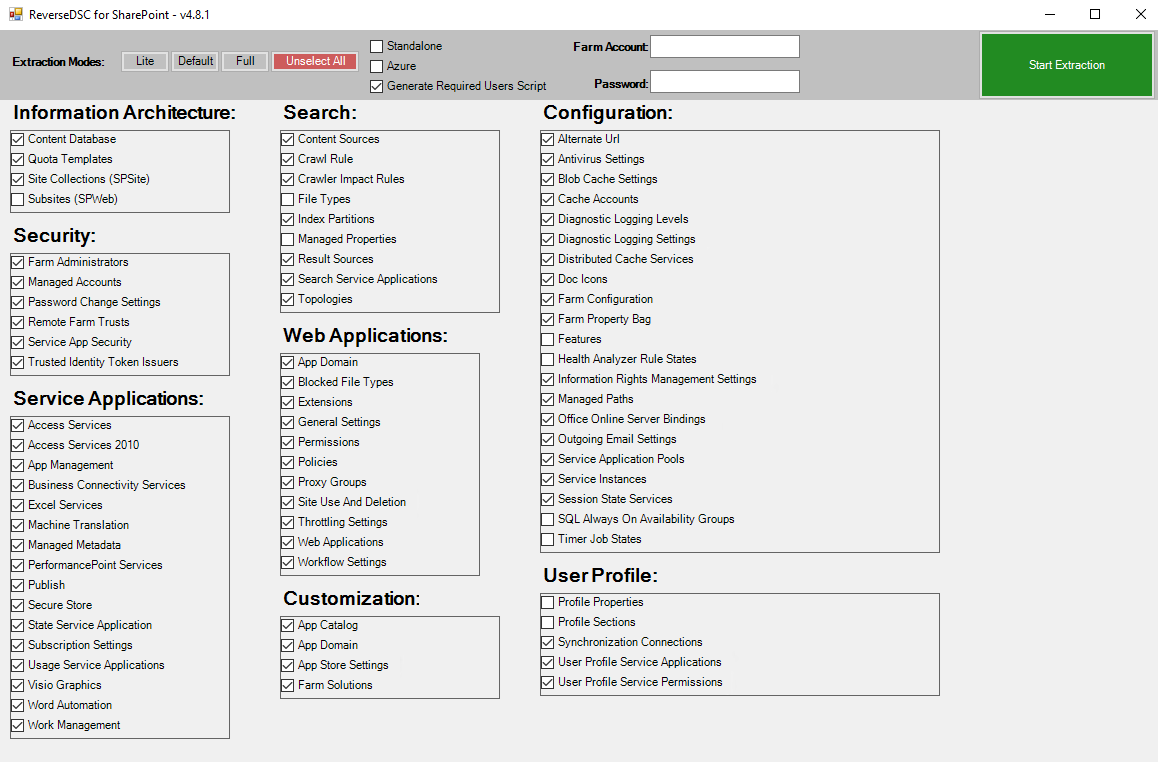
For more information and examples, check the info below.
| Parameter | Attribute | DataType | Description | Allowed Values |
|---|---|---|---|---|
| ComponentsToExtract | Optional | String[] | Names of the resources to export | |
| Credentials | Optional | PSCredential | The credentials to connect to SharePoint with | |
| Mode | Optional | String | Predefined sets of exported resources | Lite, Default, Full |
| OutputPath | Optional | String | Specifies the file name to which to export the exported configuration | |
| SkipSitesAndWebs | Optional | Switch | Include Sites and Webs in the output (Default = True) | |
| Standalone | Optional | Switch | Create export as if the farm is using a single server | |
| Quiet | Optional | Switch | (Deprecated) Run the export without showing the GUI |
Run an export by using the GUI
Export-SPConfigurationRun an unattended export by specifying the resources
$credential = Get-Credential domain\farmadministrator
Export-SPConfiguration -ComponentsToExport "SPInstall", "SPFarm", "SPManagedAccount" -Credentials $credential -OutputPath 'C:\DscExport'Run a full export by specifying the export mode
$credential = Get-Credential domain\farmadministrator
Export-SPConfiguration -Mode 'Full' -Credentials $credential -OutputPath 'C:\DscExport'
- Home
- Getting Started
- Pre-requisites
- Installing the module
- Exporting SharePoint Configuration
- Creating Configuration Files
- Pre-created Examples
- Creating an Azure development environment
- Understanding Resources & Syntax
- Remote PowerShell Authentication
- Contributing to SharePointDsc
- Other useful modules for SharePoint DSC configurations