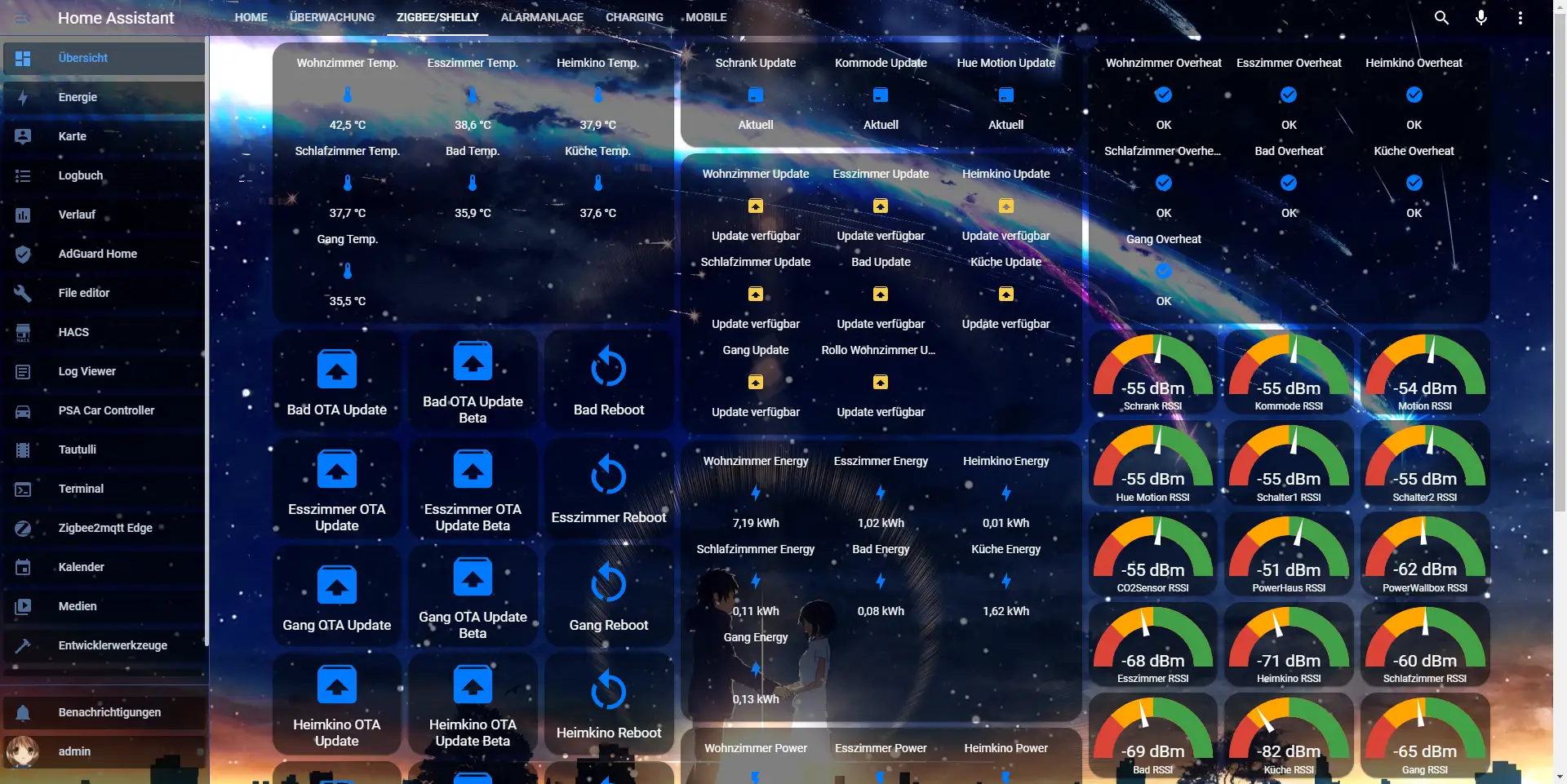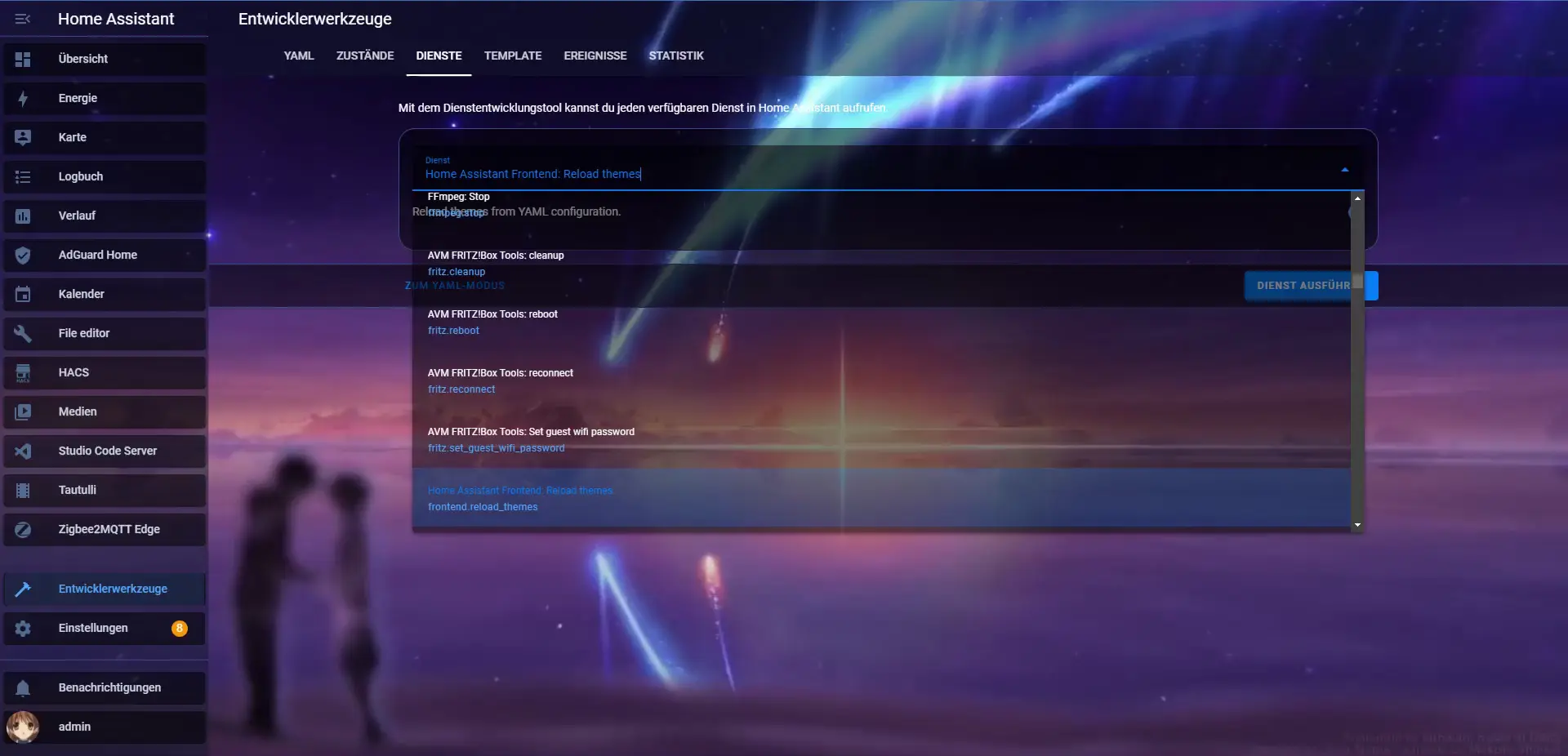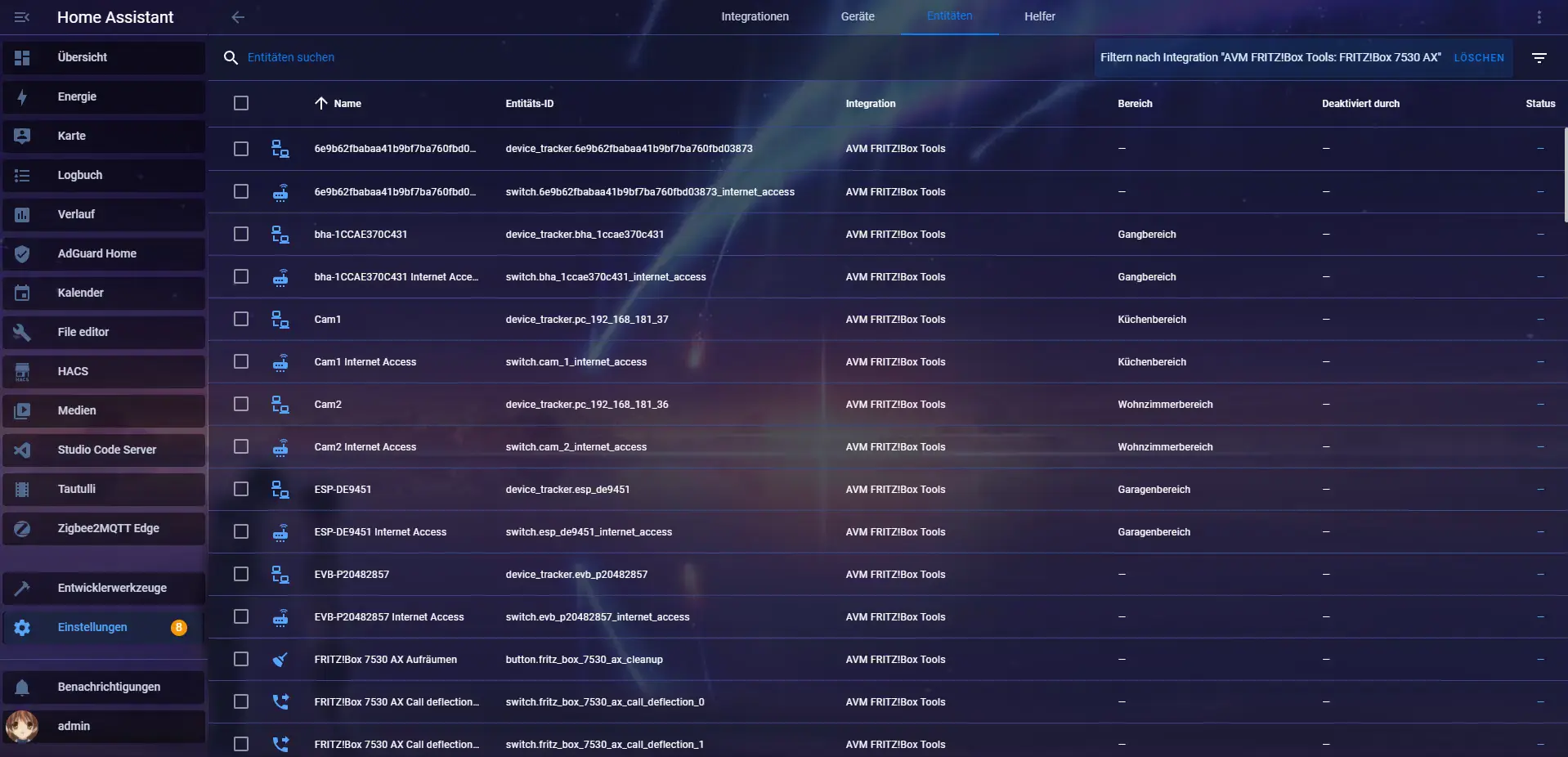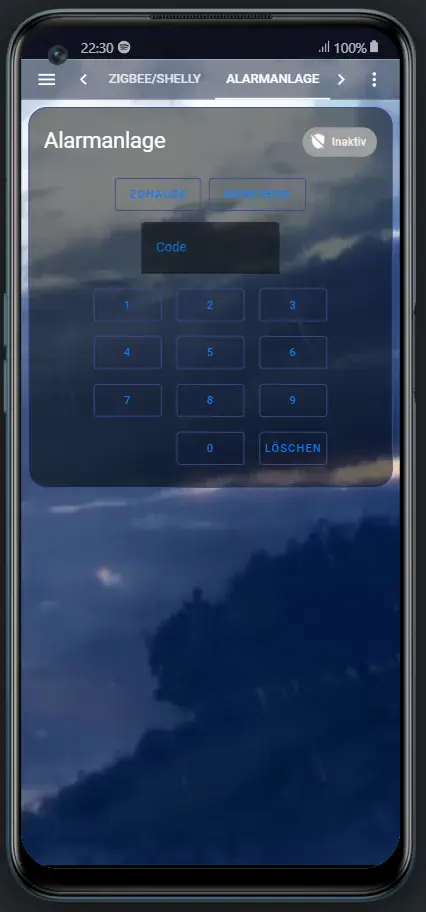Home Assistant theme - A dark, electric blue theme that reminds (me) of the movie Your Name. WARNING! card-mod custom add-in is strongly recommended!
- Prerequisite
- HACS installation
- Manual installation
- Activate transparent Sidebar and animated background support
- Activate animated Backgrounds
- Enable the theme
- Bug
- Screenshots
Check if configuration.yaml allows themes loading from themes folder:
frontend: themes: !include_dir_merge_named themes
Check if the themes folder exists in config folder.
Create it when none exists yet.
- Open the Community Store (HACS)
- Search for
Your Name. Card-Mod & Animated Background Edition - Install it
- Restart Home Assistant
- Possible Bug
- Create a folder
yourname_cardmodin your Home Assistant themes folder. - Copy the file
yourname_cardmod.yamlinto the identical named themes folder. - Restart Home Assistant
!! This section is needed regardless of the installation method used !!
- styles.js and videoBackground.css must be in
www/folder - Go to the Dashboard Resources Settings
- Add a new JavaScript-Module and type in:
/local/styles.js?v=1 - Add a new Stylesheet and type in:
/local/videoBackground.css - Follow the steps in here to configure the JavaScript-Module. https://github.com/dreimer1986/yourname_card_mod/blob/master/README-script.md
!! This section is needed regardless of the installation method used !!
I did not yet add animations in my repo, because I have no clue if that is legal, but you can do by yourself then.
Create the animated_backgrounds folder inside www/ and copy the MP4 files you want to have as background in there.
Open your styles.js and be sure that under filesRandom all your filenames are in the list. Be 100% sure to keep the format. ['file1.mp4', 'file2.mp4', 'file3.mp4']
- Open your Profile in Home Assistant and select the theme called yourname_cardmod
-
Transparency set for cards can have an undesired effect on other Home Assistant resources. I haven't found a 100% fix for these minimal flaws.
-
The needed CSS cannot be installed by HACS. Same goes for the Animation activation JS Script! These parts have to be done when using HACS or doing things manually, if you want the transparent Sidebar and animated backgrounds.
-
The JS Script has some nice other features, too. I tried to get the most important stuff from Villhelm's (RIP) Animated background working. More information and how to use it on your own themes will slowly grow up here: https://github.com/dreimer1986/yourname_card_mod/blob/master/README-script.md
Home overview
Dropdown menu black
Table
Mobile