iOS/Android Caffe lib with demo APP (CPU_ONLY, NO_BACKWARD, NO_BOOST, NO_HDF5, NO_LEVELDB)
| iPhone5s | Meizu M3 note |
|---|---|
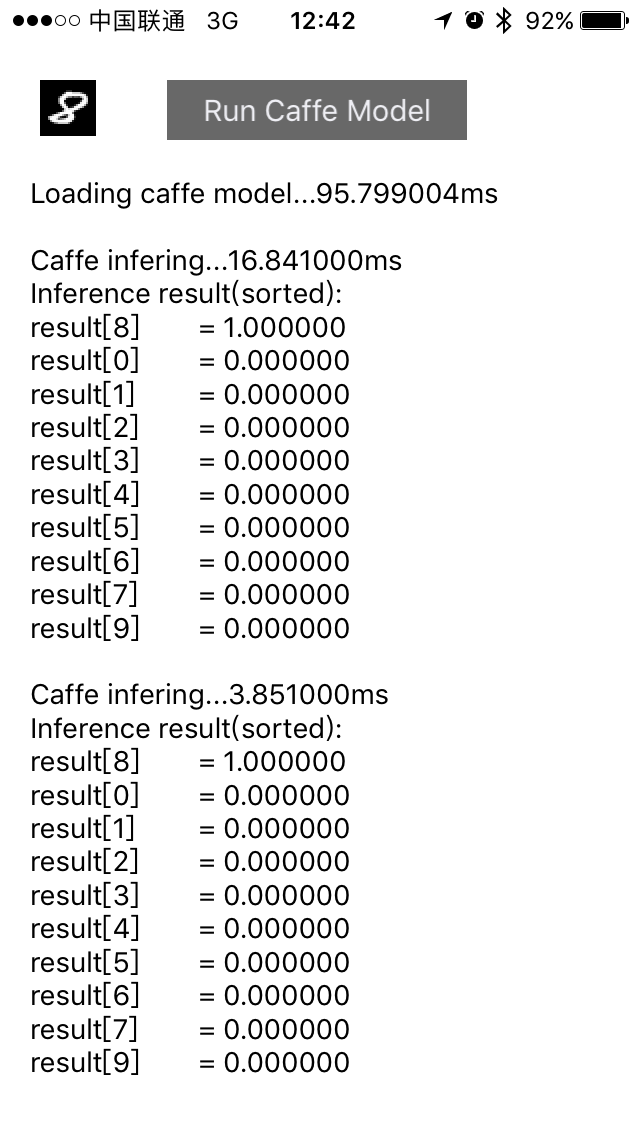 |
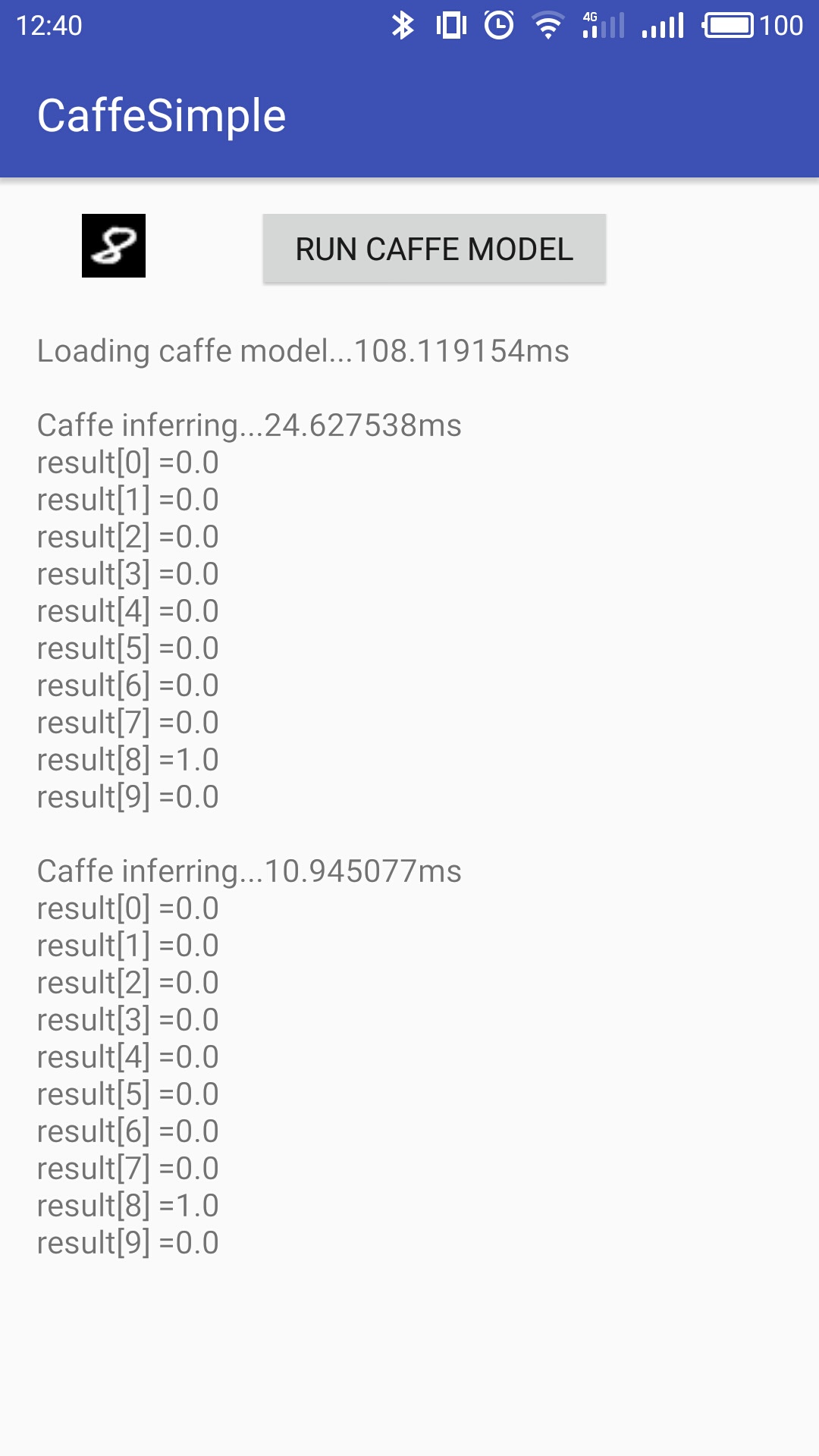 |
$ git clone --recursive https://github.com/solrex/caffe-mobile.git
$ cd caffe-mobile/third_party
$ ./build-protobuf-3.1.0.sh iPhoneSimulator
$ mkdir ../build
$ cd ../build
$ cmake .. -DCMAKE_TOOLCHAIN_FILE=../third_party/ios-cmake/toolchain/iOS.cmake \
-DIOS_PLATFORM=SIMULATOR -DTHIRD_PARTY=1
$ make -j 4
- For CaffeSimple to run, you need a pre-trained LeNet on MNIST caffe model and the weight file.
Follow the instructions in Training LeNet on MNIST with Caffe to train your LeNet Model on MNIST. Then copy the model file
caffe/examples/mnist/lenet.prototxtand the trained weight filecaffe/examples/mnist/lenet_iter_10000.caffemodelto CaffeSimple app directory.
$ cp $CAFFE/examples/mnist/lenet.prototxt \
$CAFFE_MOBILE/examples/ios/simple/CaffeSimple/data/net.prototxt
$ cp $CAFFE/examples/mnist/lenet_iter_10000.caffemodel \
$CAFFE_MOBILE/examples/ios/simple/CaffeSimple/data/weight.caffemodel
- Check the batch size setting in net.prototxt, set it to
1if needed.
$ diff $CAFFE/examples/mnist/lenet.prototxt \
$CAFFE_MOBILE/examples/ios/simple/CaffeSimple/data/net.prototxt
6c6
< input_param { shape: { dim: 64 dim: 1 dim: 28 dim: 28 } }
---
> input_param { shape: { dim: 1 dim: 1 dim: 28 dim: 28 } }
- Load the Xcode project inside the
$CAFFE_MOBILE/examples/ios/simple/folder, and press Command-R to build and run it on the simulator.
$ git clone --recursive https://github.com/solrex/caffe-mobile.git
$ cd caffe-mobile/third_party
$ ./build-protobuf-3.1.0.sh iPhoneOS
$ mkdir ../build
$ cd ../build
$ cmake .. -DCMAKE_TOOLCHAIN_FILE=../third_party/ios-cmake/toolchain/iOS.cmake \
-DIOS_PLATFORM=OS -DTHIRD_PARTY=1
$ make -j 4
- For CaffeSimple to run, you need a pre-trained LeNet on MNIST caffe model and the weight file.
Follow the instructions in Training LeNet on MNIST with Caffe to train your LeNet Model on MNIST. Then copy the model file
caffe/examples/mnist/lenet.prototxtand the trained weight filecaffe/examples/mnist/lenet_iter_10000.caffemodelto CaffeSimple app directory.
$ cp $CAFFE/examples/mnist/lenet.prototxt \
$CAFFE_MOBILE/examples/ios/simple/CaffeSimple/data/net.prototxt
$ cp $CAFFE/examples/mnist/lenet_iter_10000.caffemodel \
$CAFFE_MOBILE/examples/ios/simple/CaffeSimple/data/weight.caffemodel
- Check the batch size setting in net.prototxt, set it to
1if needed.
$ diff $CAFFE/examples/mnist/lenet.prototxt \
$CAFFE_MOBILE/examples/ios/simple/CaffeSimple/data/net.prototxt
6c6
< input_param { shape: { dim: 64 dim: 1 dim: 28 dim: 28 } }
---
> input_param { shape: { dim: 1 dim: 1 dim: 28 dim: 28 } }
- Load the Xcode project inside the
$CAFFE_MOBILE/examples/ios/simple/folder, and press Command-R to build and run it on your connected device.
$ export NDK_HOME=/path/to/your/ndk # TODO
$ git clone --recursive https://github.com/solrex/caffe-mobile.git
$ cd caffe-mobile/third_party
$ ./build-protobuf-3.1.0.sh Android
$ ./build-openblas.sh
$ mkdir ../build
$ cd ../build
$ cmake .. -DCMAKE_TOOLCHAIN_FILE=../third_party/android-cmake/android.toolchain.cmake \
-DANDROID_NDK=$NDK_HOME \
-DANDROID_ABI="arm64-v8a" \
-DANDROID_NATIVE_API_LEVEL=21 \
-DTHIRD_PARTY=1
$ make -j 4
$ mkdir -p ../examples/android/CaffeSimple/app/libs/arm64-v8a/
$ cp ../build/lib/libcaffe-jni.so ../examples/android/CaffeSimple/app/libs/arm64-v8a/
- For CaffeSimple to run, you need a pre-trained LeNet on MNIST caffe model and the weight file.
Follow the instructions in Training LeNet on MNIST with Caffe to train your LeNet Model on MNIST. Then copy the model file
caffe/examples/mnist/lenet.prototxtand the trained weight filecaffe/examples/mnist/lenet_iter_10000.caffemodelto the SD card root of your Android mobile phone.
$ adb push $CAFFE/examples/mnist/lenet.prototxt \
/sdcard/net.prototxt
$ adb push $CAFFE/examples/mnist/lenet_iter_10000.caffemodel \
/sdcard/weight.caffemodel
$ adb push $CAFFE_MOBILE/examples/ios/simple/CaffeSimple/data/test_image.png \
/sdcard/test_image.png
- Check the batch size setting in net.prototxt, set it to
1if needed.
$ diff $CAFFE/examples/mnist/lenet.prototxt \
net.prototxt
6c6
< input_param { shape: { dim: 64 dim: 1 dim: 28 dim: 28 } }
---
> input_param { shape: { dim: 1 dim: 1 dim: 28 dim: 28 } }
- Load the Android studio project inside the
$CAFFE_MOBILE/examples/android/CaffeSimple/folder, and press Command-R to build and run it on your connected device.
$ brew install protobuf # MacOSX
$ sudo apt install libprotobuf-dev protobuf-compiler libatlas-dev # Ubuntu
$ git clone --recursive https://github.com/solrex/caffe-mobile.git
$ mkdir build
$ cd ../build
$ cmake ..
$ make -j 4
$ brew install gflags
$ cmake .. -DTOOLS
$ make -j 4