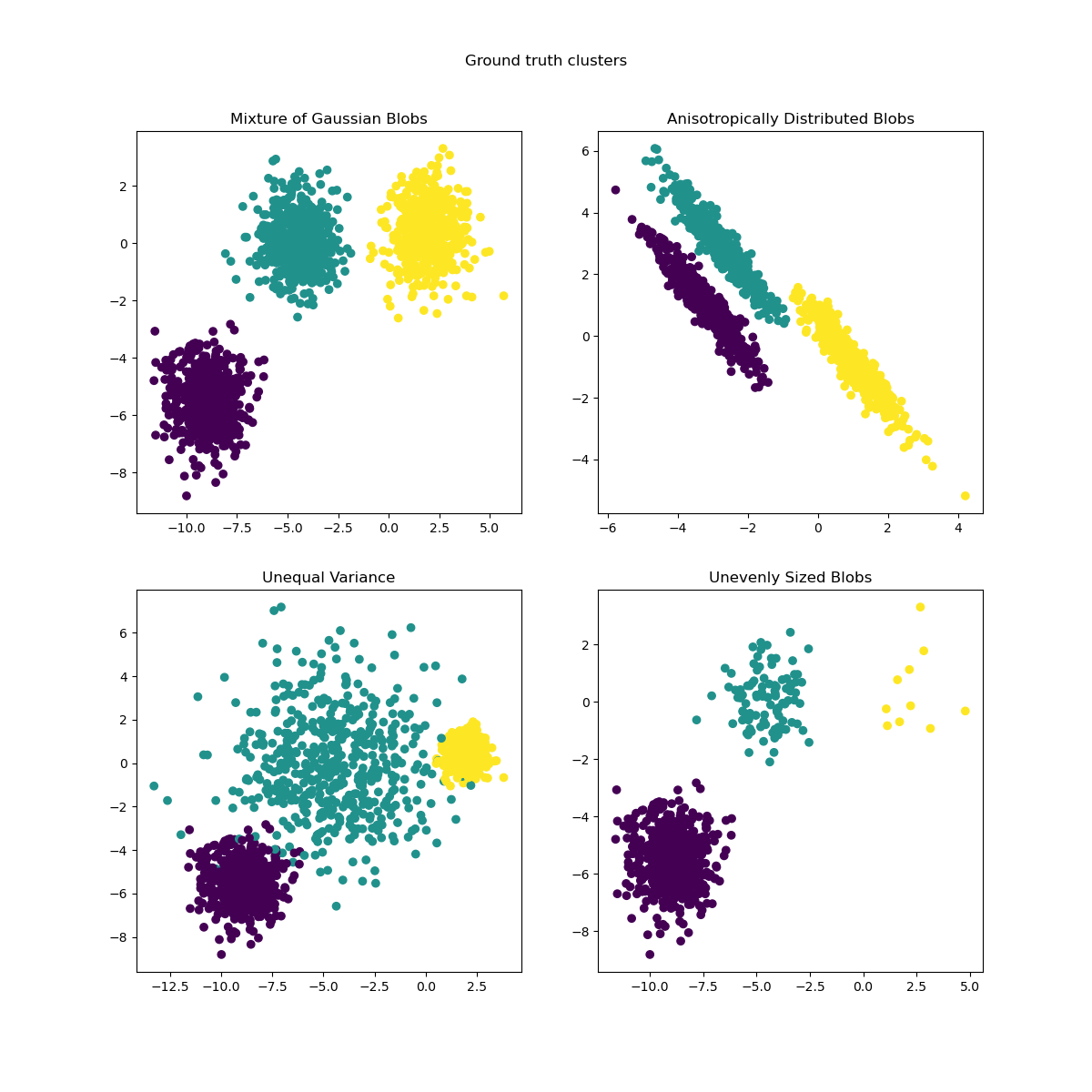Suitable Cases to Use this Technique ref
- With a large number of variables, K-Means may be computationally faster than hierarchical clustering (if K is small).
- K-Means may produce tighter clusters than hierarchical clustering, especially if the clusters are globular.
- Can identify clusters with few members
- time complexity, NP hard problem
- repeatilibility
- order will change
- trapped in local optimization
- sensitive to initial conditions
- data dependences
- it assumes equal weight, never know the true attribute
- not robust to outliers, very far points
- the number of cluster must be determined
- data is isotropic
- different clusters have comparable variance
This example is meant to illustrate situations where k-means will produce unintuitive and possibly unexpected clusters. In the first three plots, the input data does not conform to some implicit assumption that k-means makes and undesirable clusters are produced as a result. In the last plot, k-means returns intuitive clusters despite unevenly sized blobs.
- first impression
- fig 1: k-means assumptions include incorrect number of blobs?
- fig 2: anisotropicly distributed blobs, okay, k-means cannot work with anisotropic data
- fig 3: right, data with unequal variance doesn't work well
- fig 4: unevenly sized bolbs, wait, nothing's wrong?! WHAT?!
read the description, know that k-means will produce unexpected clusters... demo on 4 kinds of data
- okay, so what?
first 3 not good use, 4 is fine
It is a bit of confusing
- well, what's the purpose here
objective/motivation: try to demo the k-means assumptions for data
- how to achieve that?
A better title: clear, attractive?
the plots:
- conclusion should be obvious, purpose
- title: color, cross, itali
- sign?
- layout?
- color: less distractive
- what to show 3. density? -> feature of k-means algorithm: no overlapping 3. distance? -> clustering, not for prediction 3. ticks? no use
- the title
the untold assumptions about k-means
when to use k-means: the 'hidden' assumptions
don't use k-means, before you know ...
who touched my data? the story about k-means
101 things you need to know about k-means
...
This example is meant to illustrate situations where k-means will produce unintuitive and possibly unexpected clusters.
To fully taking advantage of k-means, the data should have the following properties,
- Reasonable N-cluster: CV
- Data is isotropic
- Different clusters have comparable variance
It is not necessary that
- Almost evenly sized groups.
%pylab inline
print(__doc__)
# Author: Phil Roth <[email protected]>
# License: BSD 3 clause
import matplotlib.gridspec as gridspec
import numpy as np
import matplotlib.pyplot as plt
from sklearn.cluster import KMeans
from sklearn.datasets import make_blobs
plt.figure(figsize=(24, 6),dpi=400)
alpha=0.5
s=20
fontsize=18
sns.set_style('darkgrid')
n_samples = 1500
random_state = 170
X, y = make_blobs(n_samples=n_samples, random_state=random_state)
gs1 = gridspec.GridSpec(1,3)
gs1.update(left=0.05, right=0.73, wspace=0.07)
cell1 = gs1[0]
cell2 = gs1[1]
cell3 = gs1[2]
ax1 = plt.subplot(cell1)
ax2 = plt.subplot(cell2)
ax3 = plt.subplot(cell3)
# Incorrect number of clusters
y_pred = KMeans(n_clusters=2, random_state=random_state).fit_predict(X)
# ax=plt.subplot(221)
ax1.scatter(X[:, 0], X[:, 1], c=y_pred,cmap='viridis',alpha=alpha,s=s)
ax1.set_title("Incorrect Number of Blobs",fontsize=fontsize)
ax1.grid(True)
ax1.set_xticklabels([])
ax1.set_yticklabels([])
# Anisotropicly distributed data
transformation = [[ 0.60834549, -0.63667341], [-0.40887718, 0.85253229]]
X_aniso = np.dot(X, transformation)
y_pred = KMeans(n_clusters=3, random_state=random_state).fit_predict(X_aniso)
# ax=plt.subplot(222)
ax2.scatter(X_aniso[:, 0], X_aniso[:, 1], c=y_pred,cmap='viridis',alpha=alpha,s=s)
ax2.set_title("Anisotropicly Distributed Blobs", fontsize=fontsize)
ax2.grid(True)
ax2.set_xticklabels([])
ax2.set_yticklabels([])
# Different variance
X_varied, y_varied = make_blobs(n_samples=n_samples,
cluster_std=[1.0, 2.5, 0.5],
random_state=random_state)
y_pred = KMeans(n_clusters=3, random_state=random_state).fit_predict(X_varied)
# ax=plt.subplot(223)
ax3.scatter(X_varied[:, 0], X_varied[:, 1], c=y_pred,cmap='viridis',alpha=alpha,s=s)
ax3.set_title("Unequal Variance", fontsize=fontsize)
ax3.grid(True)
ax3.set_xticklabels([])
ax3.set_yticklabels([])
gs2 = gridspec.GridSpec(1, 1)
gs2.update(left=0.77, right=0.98) #, hspace=0.05)
ax4 = plt.subplot(gs2[0])
# Unevenly sized blobs
X_filtered = np.vstack((X[y == 0][:500], X[y == 1][:100], X[y == 2][:10]))
y_pred = KMeans(n_clusters=3, random_state=random_state).fit_predict(X_filtered)
# ax=plt.subplot(224)
ax4.scatter(X_filtered[:, 0], X_filtered[:, 1], c=y_pred,cmap='plasma',alpha=alpha, s=s)
ax4.set_title("Unevenly Sized Blobs", fontsize=fontsize)
ax4.grid(True)
ax4.set_xticklabels([])
ax4.set_yticklabels([])
plt.show()Populating the interactive namespace from numpy and matplotlib
Automatically created module for IPython interactive environment
/Users/domi/anaconda/lib/python2.7/site-packages/IPython/core/magics/pylab.py:161: UserWarning: pylab import has clobbered these variables: ['random']
`%matplotlib` prevents importing * from pylab and numpy
"\n`%matplotlib` prevents importing * from pylab and numpy"