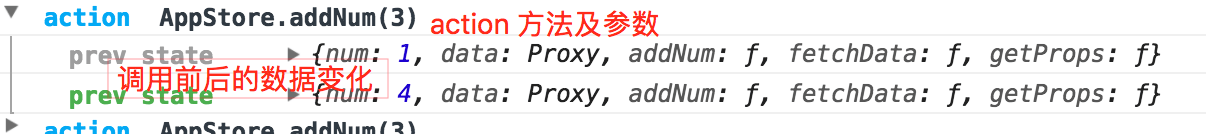dob-refetch 是基于 dob 封装的 dob 的一种实践方案。dob-refetch 类型完美,请求方式简单轻便。
$ npm i -S dob-refetchimport connect, {
BaseModel,
BaseStore,
Provider,
observable,
useDebug
} from "dob-refetch";在 Store 中,可以定义待监听的数据、以及改变数据的 action。每个 Store 都和一个 View 一一对应。
其中,AppProps 类型是该 Store 对应的 View 的 Props 类型
@observable
class AppStore extends BaseStore<AppProps> {
num = 1;
addNum(num: number) {
this.num = this.num + num;
}
}- init 用对应 View 的 Props 初始化
@observable
class AppStore extends BaseStore<AppProps> {
num = number;
init(props: AppProps) {
this.num = props.num;
}
}- getProps 获取对应 View 的 Props
@observable
class AppStore extends BaseStore<AppProps> {
num = number;
addNum() {
this.num = this.getProps().num + this.num;
}
}- BaseModel 使用 BaseModel 来做 refetch
BaseModal<返回值类型>(返回值初始值, 对应的请求方法);
如下代码所示,data 是 BaseModel 的实例,fetchData 是对应的请求方法。
其中,data 会自动用请求方法发送请求,并自动处理 loading、success、error,自动触发 rerender。并且,由于 data 对应的请求方法 fetchData 依赖了 this.num,因此当 this.num 改变之后,fetchData 会自动再次执行,触发 data 的更新及 rerender。
@observable
class AppStore extends BaseStore<AppProps> {
num = 1;
addNum(num: number) {
this.num = this.num + num;
}
data = new BaseModel("");
@bindField("data")
private fetchData() {
// dependencies;
const num = this.num;
return mockFetch("I am response data");
}
}其中 fetchData 也支持 async await 的方式
- inject 依赖注入
当需要全局通信是,可以在本地 Store 中,注入其它 Store 的实例,以进行通信。
@observable
class AppStore extends BaseStore<AppProps> {
num = 1;
addNum(num: number) {
this.num = this.otherStore.num + num;
}
otherStore = this.inject(state => state.otherStore);
}View 需要用 connect 来绑定,connect 第一个参数是从 GlobalState 拿到对应 Store 的 selector。
GlobalState 稍后介绍。
@connect<GlobalState>(state => state.app)
class App extends React.Component<AppProps, any> {
render() {
const { store, state } = this.props;
const data = store.data;
// 使用全局 state
const otherNum = state.other.num;
return (
<div>
num: {store.num}
<button onClick={store.addNum.bind(null, 3)}>addNum</button>
{data.loading ? "loading..." : data.data}
</div>
);
}
}- GlobalState
// 与redux 的 combineRedux相似,可以随意组装 globalState
const globalState = {
app: AppStore,
other: OtherStore
};
// 拿到 globalState 的类型
type GlobalState = typeof globalState;- Provider
ReactDOM.render(
<Provider store={globalState}>{children}</Provider>,
document.getElementById("app")
);useDebug();如图:
import connect, {
observable,
// Store 基类
BaseStore,
// 自动请求功能
BaseModel,
// 类似于 combineReducer,但只做类型转换,不做实事。
fixStoreType
} from "dob-refetch";@observable
class XStore extends BaseStore<XProps> {
// 属性区
a = 'a';
b = 'b';
// 复杂属性区
complicatedProp = { a: 'a' };
/*
* 依赖注入
* 因为单实例的应用都会传到 Provider 里。所以所有的单实例都可以用如下方法注入其它单实例。
*/
@inject(AStore) a: AStore;
// get 方法区
get computedName() {
return a + b;
}
// constructor,在实例创建时,如果有逻辑写在这里。
constructor() {}
/*
* 只在单实例中使用。
* 单实例中,父级组件 willMount 时,传入父级的 props 进行该 store 的实例初始化。
* 单实例的初始化使用 init。动态实例使用 constructor
* /
init(props: XProps) {}
// set 方法区
changeA() {
this.a = a;
}
// set 方法区可以使用 async await
async changeA() {
await promise1;
return value;
}
async changeB() {
// async 方法之间调用和传值
const value = await this.changeA();
}
}以上属性、方法的排序,可以在 tslint members-order 进行配置。
注意:
-
store 中的属性,只能通过调用 store 方法来修改。 如果直接用 store.a = 'a2'; 这种方式来修改,dob 会报错。
-
一种方法是,把属性置为 private 。其优点是是外部既无法直接修改。但是其缺点也是无法读取该属性,可能需要自己写一些重复的 get 方法,比如有些业务直接读取原生数据的 case 不多,更多的是读取衍生数据,那么用这种方法非常优雅。这里用哪种方法,要视业务情况而定,没有固定规定。
Store 规范不变。
View 规范如下:
@connect < GlobalState > (state => state.a.b)
class View extends Component<Props> {}Store 实例在运行时动态生成。比如一个 TODOList 的 TODOListItemStore。onedata 中每个 Tab 的 Store。由于,我们的全局 Store 树始终是静态的,因此这些动态实例,可以动态挂载在 静态树的叶子节点上。
@observable
class TabStore extends BaseStore<TabStore> {
sql = '';
submitSql() {
postSql.request({ sql: this.sql }).then(() => {
message.success(...);
}, e => {
message.error(e.message || I18N.message.error);
})
}
}
@observable
class Tabs extends BaseStore<TabsProps> {
tabItems = [] as TabStore[];
createTab(tab: TabStore) {
this.tabItems.push(tab);
}
}
// 静态全局 Store 树:
const globalStore = {
menu: MenuStore,
header: HeaderStore,
frame: FrameStore,
tabs: TabStore
});
type GlobalStore = ReturnState<typeof globalStore>;ReturnState 做了一件神奇的事情,转换之前,比如 menu 的类型是一个 Class 。转换之后,它是一个实例。可以通过源码了解一下原理。
Store 规范不变。
View 规范如下:
区别是,connect 不需要任何参数。因为多实例的 Store 不应该绑定任何 store 示例,而是父级在 Props 中传入一个动态的 store,该 store 应该由对应的 Store 创建。
@connect
class View extends Component<Props, xx> {
render() {
const { store } = this.props.store;
return ...;
}
}
<View store={new Store()}>// 不需要 @observable
class MyStore extends BaseStore<Props> {
// Store 逻辑不变
}
// 不需要 @connect
class MyView extends React.Component<Props, any> {
// View 逻辑不变
}@observable
export class AStore extends MyStore {
// 特殊逻辑
}
const AView = connect<GlobalState>(state => state.a)(MyView);