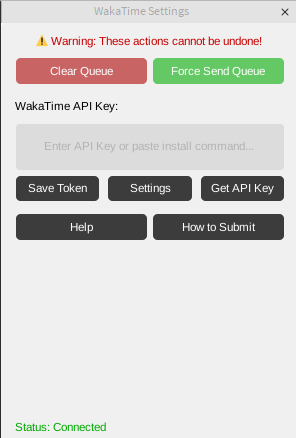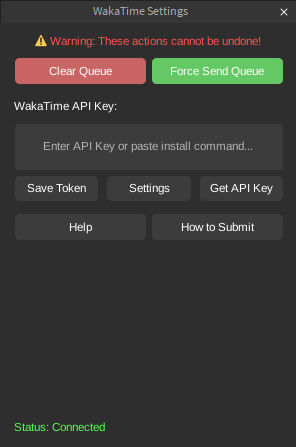- 🎮 Play Testing Tracking: Automatically tracks when you're testing your game
- 📝 Script Editing: Monitors all your coding activities in real-time
- 🌓 Dark/Light Mode: Adapts to your Roblox Studio theme
- 🔄 Auto-Sync: Automatically syncs your coding time to WakaTime
- 💾 Offline Support: Keeps tracking even when you're offline
- 📊 Detailed Stats: Tracks lines added, deleted, and modified
- Install from Roblox Creator Store
- Or search "HackaTime" in the Toolbox's Plugin tab
- Click the HackaTime button in your toolbar
- Paste your High Seas install command
- Start coding!
- Tracks script editing in real-time
- Monitors play testing sessions
- Detects idle time to ensure accurate stats
- Automatically detects your operating system
- Manual override available if needed
- Supports Windows, macOS, and Linux
- Queues actions when offline
- Auto-syncs when connection is restored
- Persists data between sessions
- Shows error codes for easy troubleshooting
- Force send/clear queue options
- Detailed status updates
- This plugin is approximately 1,000 lines of Lua code
- Due to Roblox Studio plugin limitations, everything must be in a single file
- Written in Luau (Roblox's Lua variant)
- Handles multiple edge cases and error states for reliable tracking
- Join the Hack Club Slack
- Go to the
#highseas-helpchannel - Ask your question!
Contributions are welcome! Feel free to submit PRs or open issues.