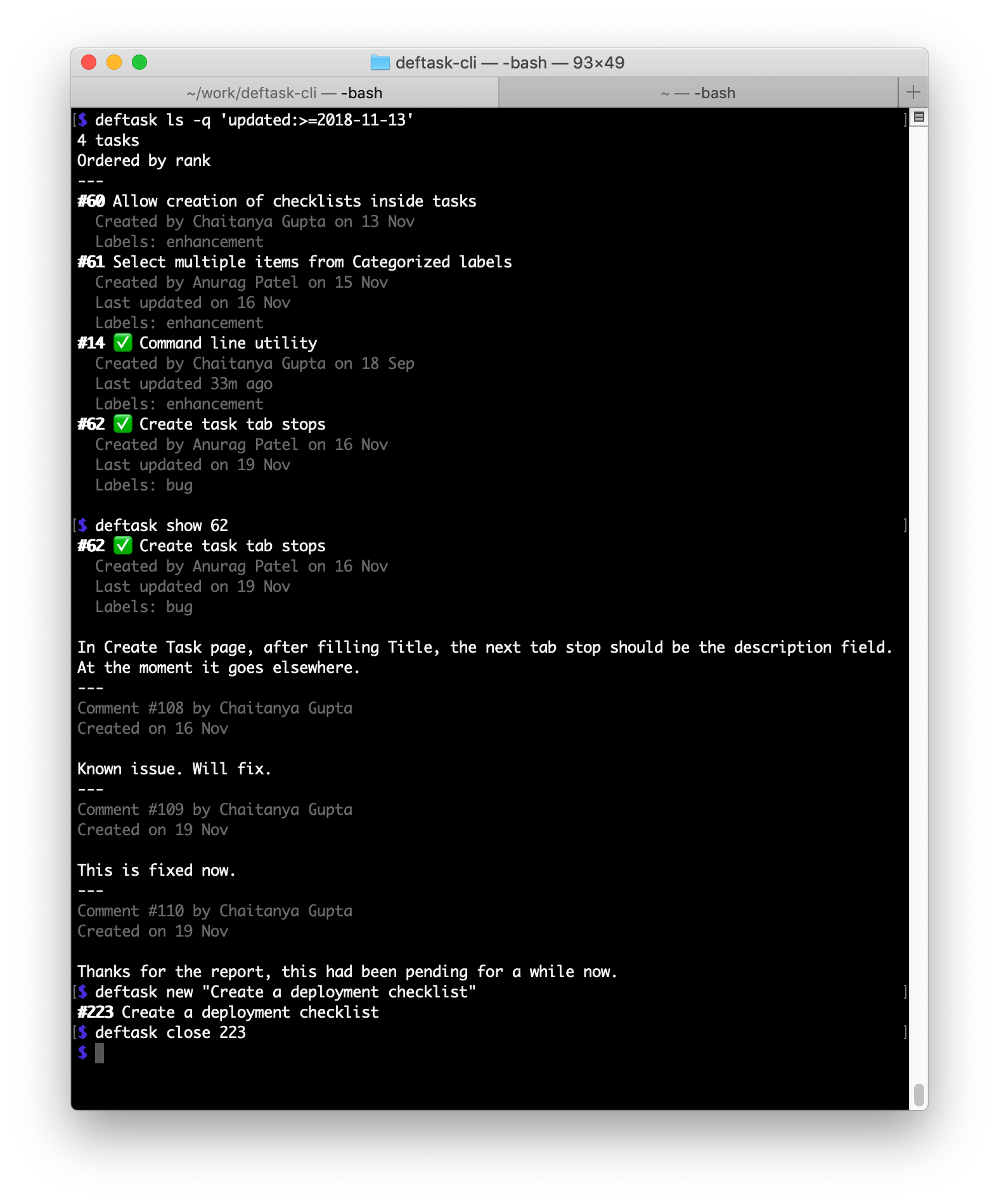This is the comamnd line client for deftask. It works on macOS and Linux.
You can download a binary for macOS or Linux from the releases page. Unpack
the tarball and place the binary in your PATH.
To install from source,
- Install SBCL
- Install quicklisp. Do ensure that you add quicklisp to your
~/.sbclrcby running(ql:add-to-init-file). - Download termcolor under
~/quicklisp/local-projects - Optionally, download this fork of cl-json under
~/quicklisp/local-projects. The fork fixes cl-json's handling of non-BMP unicode characters. Without it, characters like certain emojis will not render correctly. - Download the source code for deftask-cli under
~/quicklisp/local-projects - Run
sbcl - Run the following commands under SBCL
* (ql:quickload "deftask-cli") * (deftask-cli:build-image) - This will install the
deftaskbinary under your current directory. You should copy this binary to a directory in yourPATH.
To use the command-line app, you need the API access token.
- Sign up on deftask.com
- Create a new project if you don't have any
- Create a new access token on https://deftask.com/settings/tokens and copy it
- Set the access token via
deftask config token ACCESS_TOKEN
List all your projects
$ deftask projects
#1 Project A
#2 Project B
#3 Project C
List tasks for a project (uses the project-id obtained from the project list in the previous command)
$ deftask ls --project 1
Save this project as the default, so you don't need to write --project 1 with every command
$ deftask config project 1
List tasks in a compact style
$ deftask ls --compact
You can also filter (-q) or re-order (-o) tasks
$ deftask ls -q label:bug -o newest
$ deftask ls -q creator 'creator:chaitanya AND created:>2018-11-01'
Create a new task
$ deftask new "title of the latest task"
Created #123
Show a single task and its comments
$ deftask show 123
Comment on a task
$ deftask comment 123 "some comment"
Close a task
deftask close 123
The following commands are available:
config Get or set configuration
project-config Get or set configuration for a project
projects List projects
new Create a new task
ls List tasks
show View a task
close Close a task
open Reopen a task
edit Edit a task
comment Comment on a task
edit-comment Edit a comment
For help on any command, use deftask <command> -h.
For support, contact support@deftask.com.