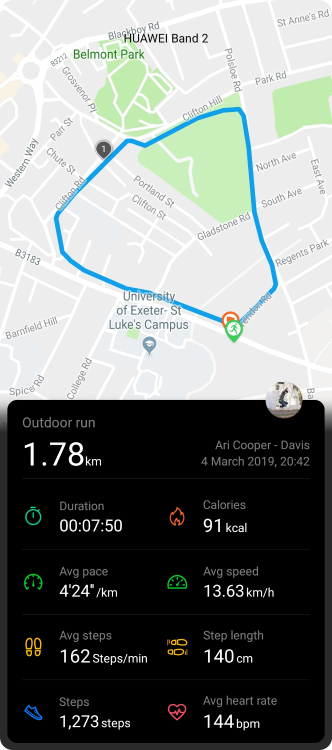A makeshift python tool that generates TCX files from Huawei HiTrack files.
Users of Huawei Watches/Bands sync their fitness data with the Huawei Health App. It is notoriously difficult to get the data out of this app, but through some cunning you can find HiTrack files which seem to contain some run data. This program allows you to take these files and generate .TCX files for use in your tracking app of choice (e.g. Strava). The outputted .TCX files will contain timestamped GPS, altitude, heart-rate, and cadence data where available.
This section needs to be updated. Please use the info in the release notes from version 3.0 build 1910.0301
- Open the Huawei Health app and open the exercise that you want to convert to view it's trajectory. This ensures that its HiTrack file is generated.
If you have a rooted phone you can simply navigate to: data/data/com.huawei.health/files/ where you should find a number of files prefixed HiTrack.
If you have an unrooted phone then:
- Download the Huawei Backup App onto your phone.
- Start a new unencrypted backup of the Huawei Health app data to your external storage (SD Card)
- Navigate to
Huawei/Backup/***/backupFiles/***/and copycom.huawei.health.tarto your computer. - Unzip the file and navigate to
com.huawei.health/files/and you should should see a number ofHiTrackfiles.
You need python 3 to use this tool.
Download the Huawei TCX Converter and save it as a Python script in the same folder as your HiTrack file.
usage: Huawei-TCX-Converter.py [-h] [-f FILE] [-s {Walk,Run,Cycle,Swim_Pool,Swim_Open_Water}] [-j JSON] [-t TAR] [--from_date FROM_DATE] [--pool_length POOL_LENGTH] [--output_dir OUTPUT_DIR] [--output_file_prefix OUTPUT_FILE_PREFIX] [--validate_xml] [--log_level {INFO,DEBUG}]
optional arguments:
-h, --help show this help message and exit
--log_level {INFO,DEBUG} Set the logging level.
FILE options:
-f FILE, --file FILE The filename of a single HiTrack file to convert.
-s {Walk,Run,Cycle,Swim_Pool,Swim_Open_Water}, --sport {Walk,Run,Cycle,Swim_Pool,Swim_Open_Water} Force sport for the conversion. Sport will be auto- detected when this option is not used.
JSON options:
-j JSON, --json JSON The filename of a Huawei Cloud JSON file containing the motion path detail data.
TAR options:
-t TAR, --tar TAR The filename of an (unencrypted) tarball with HiTrack files to convert.
DATE options:
--from_date FROM_DATE Applicable to --json and --tar options only. Only convert HiTrack information from the JSON file or from HiTrack files in the tarball if the activity started on FROM_DATE or later. Format YYYY-MM-DD
SWIM options:
--pool_length POOL_LENGTH The pool length in meters to use for swimming activities. If the option is not set, the estimated pool length derived from the available speed data in the HiTrack file will be used. Note that the available speed data has a minimum resolution of 1 dm/s.
OUTPUT options:
--output_dir OUTPUT_DIR The path to the directory to store the output files. The default directory is ./output.
--output_file_prefix OUTPUT_FILE_PREFIX Adds the strftime representation of this argument as a prefix to the generated TCX XML file(s). E.g. use %Y-%m-%d- to add human readable year-month-day information in the name of the generated TCX file.
--validate_xml Validate generated TCX XML file(s). NOTE: requires xmlschema library and an internet connection to retrieve the TCX XSD.
USe the command below to convert all activities available in the motion path JSON file from the requested Huawei Privacy data that were started on October, 3rd, 2019 or later. Source HiTrack files and converted TCX files will be generated in folder /my_output_dir/json
python Huawei-TCX-Converter --json "motion path detail data.json" --from_date 2019-10-03 --output_dir /my_output_dir/json
The example below converts extracted file HiTrack_12345678901212345678912 to HiTrack_12345678901212345678912.tcx in the ./output directory
python Huawei-TCX-Converter --file HiTrack_12345678901212345678912
The next example converts extracted file HiTrack_12345678901212345678912 to HiTrack_12345678901212345678912.tcx in the /my_output_dir directory. The program logging level is set to display debug messages. The converted file is validated against the TCX XSD schema (requires installed xmlschema library and an intenet connection).
python Huawei-TCX-Converter --file HiTrack_12345678901212345678912 --output_dir /my_output_dir --validate_xml --log_level DEBUG
The following example converts an extracted file HiTrack_12345678901212345678912 to HiTrack_12345678901212345678912.tcx in the /my_output_dir directory and forces the sport to walking.
python Huawei-TCX-Converter --file HiTrack_12345678901212345678912 --sport Walk
The next example converts an indoor swimming activity in an extracted file HiTrack_12345678901212345678912 to HiTrack_12345678901212345678912.tcx. The length of the pool in meters is specified to have a more accurate swimming data calculation.
python Huawei-TCX-Converter --file HiTrack_12345678901212345678912 --pool_length 25
The first example extracts and converts any HiTrack file found in tar file com.huawei.health.tar into the ./output directory. The output directory will contain both the extracted HiTrack file and the converted TCX XML file.
python Huawei-TCX-Converter --tar com.huawei.health.tar
In the example below, only activities in the com.huawei.health.tar tarball that were started on August 20th, 2019 or later will be extracted and converted to the ./output directory.
python Huawei-TCX-Converter --tar com.huawei.health.tar --from_date 20190820
I have copied the Huawei-TCX-Converter.py file to the directory containing my HiTrack file (HiTrack_1551732120000155173259000030001 ). Now I can run the tool as follows:
python Huawei-TCX-Converter.py --file HiTrack_1551732120000155173259000030001
I've included both the HiTrack file and the resultant TCX file in the Examples folder for you to have a go with. You can also visualise the data online.
It is now possible to (mass) convert activity data from the JSON file with the motion path detail data available in the Privacy Data zip file that you can request in the Huawei Health app. Use the new --json command line option and specify your extracted "motion path detail data.json" file. To be able to request your data in the Huawei Health app, a prerequisite is to have an enabled Huawei account in the app. To request your data, tap the "Me" button in the lower right-hand corner, then tap on your account name on top of the screen. Next, tap on 'Privacy Center' (one but last option just above 'Settings'). You can now request ALL your Huawei Health app data in a zip file by tapping 'Request Your Data'. You will receive a mail with a link to download the zip file. Once downloaded, open the zip file and go to the "data/Motion path detail data & description" folder. Extract the file "motion path detail data.json" from the zip file. Use this file in the --json command line option. This will generate both the original HiTrack files and the converted TCX files. Closes #37.
The JSON file from the Huawei Privacy export contains other interesting data and information which is currently not used (yet).
Program would error out when trying to convert without the --validate_xml option when the xmlschema library wasn't installed. Closes #36.
Since the latest version of Huawei Backup (10.0.0.360_OVE) and more importantly Huawei Health (10.0.0.533), the program is ( / might be, see #35) defunct in its current state. Last version of Huawei Helath app seems to disallow backups through its properties. Huawei Backup release notes state that encryption of the backup is required.
Added **--output_file_prefix** command line argument option. You can now add the strftime representation of this argument as a prefix to the generated TCX XML file(s). E.g. use %Y-%m-%d- to add human readable year-month-day information in the name of the generated TCX file.
Reworked auto-detection of activity types. This was needed for the detection and distinction between pool swimming and open water swimming [see also FEATURE #28]. Added internal auto-distinction between walking and running based on research in https://www.ncbi.nlm.nih.gov/pmc/articles/PMC5435734. For validation purposes, both types will still be converted as 'Run' in the TCX file (for now) to comply with the Garmin TCX XSD. Closes #31. Closes #24.
The --sport command line argument now disables auto-detection of the type of sport of the activity and also enforces the selected type of sport for the conversion.
The values of --sport command line argument have been changed. 'Swim' has been replaced by 'Swim_Pool' or 'Swim_Open_water'. Please adapt your script(s) or remove the command line argument and try the (improved) auto-detection.
Bug solved in swimming lap generation that could cause each lap to be generated twice (probably since V2.0 B1908.3101).
Bug solved that could cause the --sport command line argument to get overruled by auto-detection. Closes #30.
Distance calculation during long(er) pause periods can be off due to continuing speed data records during the pause in the HiTrack file. If you suspect a converted activity to have a wrong distance, you can try to recalculate the distance from the activity details screen in Strava for now.
[FEATURE #21] Conversion of Walking, Running ad Cycling activities without any GPS data is supported. You can now convert activities that were recorded using a fitness band only (that has no GPS) without using your phone during the activity. Distance calculation is an estimated distance and may differ from the real distance because calculation is based on (average) speed data during a period of seconds (typically 5 seconds) with a resolution of 1 dm/s. Closes #21.
[BUG #27] Solved conversion error due to improper segment handling in some cases of GPS loss and/or pause.
Solved potential conversion error due to improper distance calculation in case the HiTrack file would not contain an explicit stop record.
More accurate distance calculation in case of GPS loss during an activity is now supported for walking, running and cycling activities. The real-time speed data in the Hitrack file is used to determine the distance during GPS loss. See also #21.
[BUG #26] Solved issue causing only a part of the activity to be converted. It was detected in a case where the activity track contained multiple loops over the same track (and/or on some devices, the records in the Hitrack file are not in chronological order).
Changed the auto-detected activity type from 'Walk' to 'Run' for walking or running activities. Please note that the known limitation from the previous version still exists: no auto-distinction between walking and running activities, they both are detected as running activities.
[BUG #25] Error parsing altitude data from tp=alti records in Hitrack file
Support for swimming activities
In this version duration and distances are supported. SWOLF data is available
from the HiTrack files but is not exported (yet) since we don't have the information how to pass it in the TCX
format or if Strava supports it natively.
Direct conversion from tarball
It is now possible to convert activities directly from the tarball without the
need to extract them.
Auto activity type detection
Auto detection of running, cycling or swimming activities. There is no auto
distinction (yet) between walking and running activities. For now, walking activities will be detected as running. The
activity type can be changed in Strava directly after importing the file.
Extended program logging
Ability to log only information messages or to have a more extensive debug logging.
Restructured and new command line options
This includes new options for direct tarball processing (--tar and
--from_date), file processing (--file), forcing the sport type (--sport), setting the pool length for swim
activities (--pool_length) and general options to set the directory for extracted and converted files
(--output_dir), the logging detail (--log_level) and the optional validation of converted TCX XML files
(--validate_xml)
Strava displays steps/minute in app but reads the value in the imported file as strides/minute. As a consequence, imported step frequency information from previous versions was 2 times the real value.
This is an image of the GPS trace from the .tcx file. The command line output above also lists the start time as 2019-03-04 20:42:00, the distance as 1.70km, and the duration as 00:07:49.
For comparison, below is the data visable on the Huawei Health App. You can see that the distance is off by about 80m, and the duration off by 1 second, but the GPS trace is spot on.
This is a very early alpha version of this tool, so please help me by making it better! There are some scripts in the Development Tools folder that I find useful for debugging. I'll accept any improvements, but if you're looking for inspiration you could start with this to-do list:
Remove reliance on using the original filenameEnable changing sport type from running (default) to bikingRead timestamped heart-rate, cadence, and altitude data where availableSee if we really need to add the unused data elements (e.g. Calories) to the TCX (edit: we do as there is no minOccurs in the schema)- Add a GUI to make life easier for users who aren't familiar with the command line
- Build for common platforms so that users don't need to install python independently (Android?)
- Work with API's (i.e. Strava/Garmin) for automating tcx upload
- Check that this works for files other than those generated using the Huawei Band 2 Pro:
- Confirmed working on a file from a Huawei Watch GT
- Confirmed working on a file from a Huawei Band 3 Pro
- Confirmed working on a file from a Honor Watch Magic
- Confirmed working on a file from a Honor Band 4
- Improve the distance measurement method (currently using Viscenty's Formulae)
- Try and work out what
tp=b-p-mis - Add interpolated heart-rate/pace/average speed data to each location element
Work on splitting data intoLaps/Tracksrather than shoving it all into one- Try to call on an open API to get altitude data for location points that don't have it
- Inspect other files in
com.huawei.healthto see if we can get any more relevant data out of them- iOS users may have some success looking at the SQLite databases included in backups from their devices.