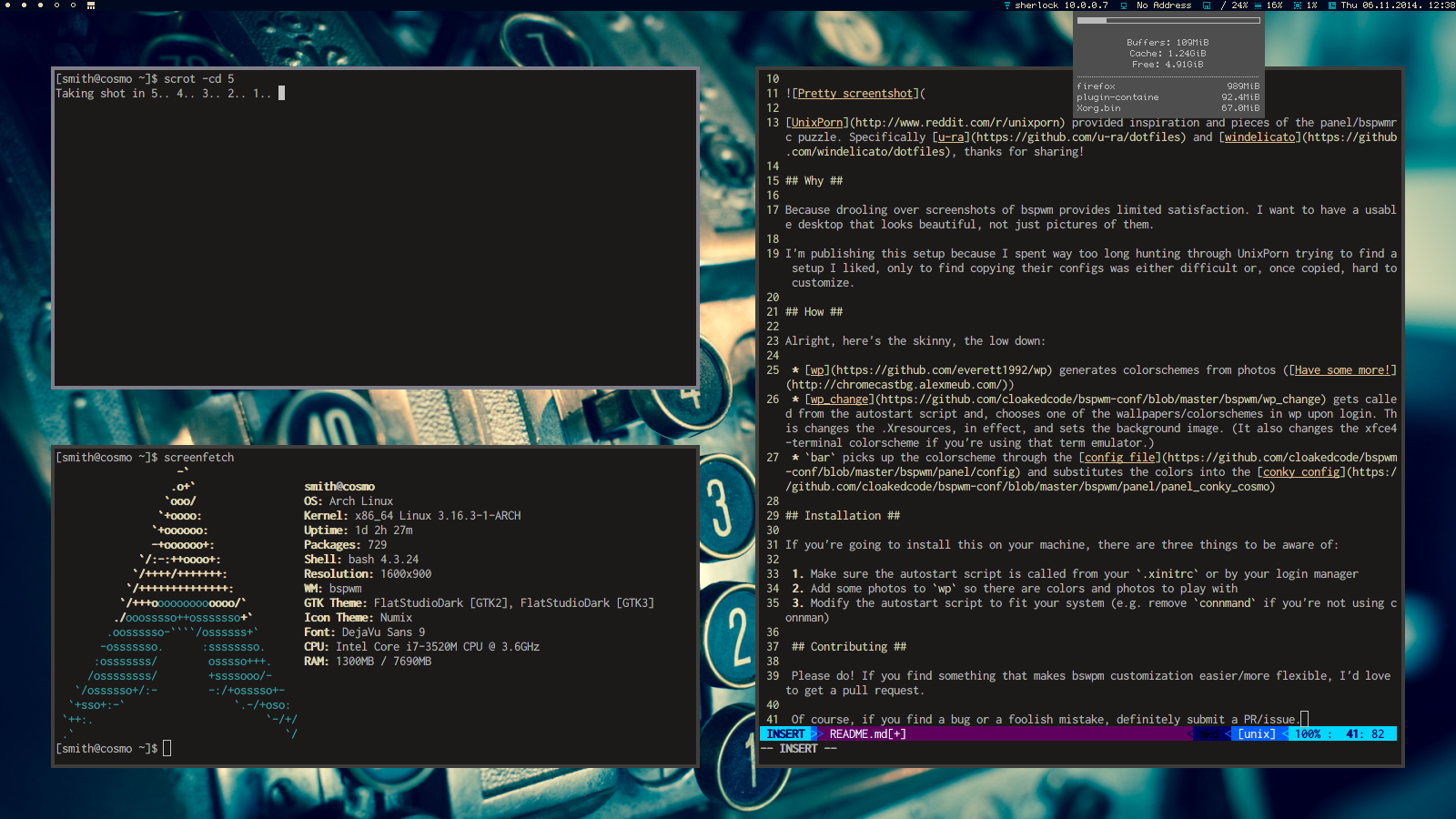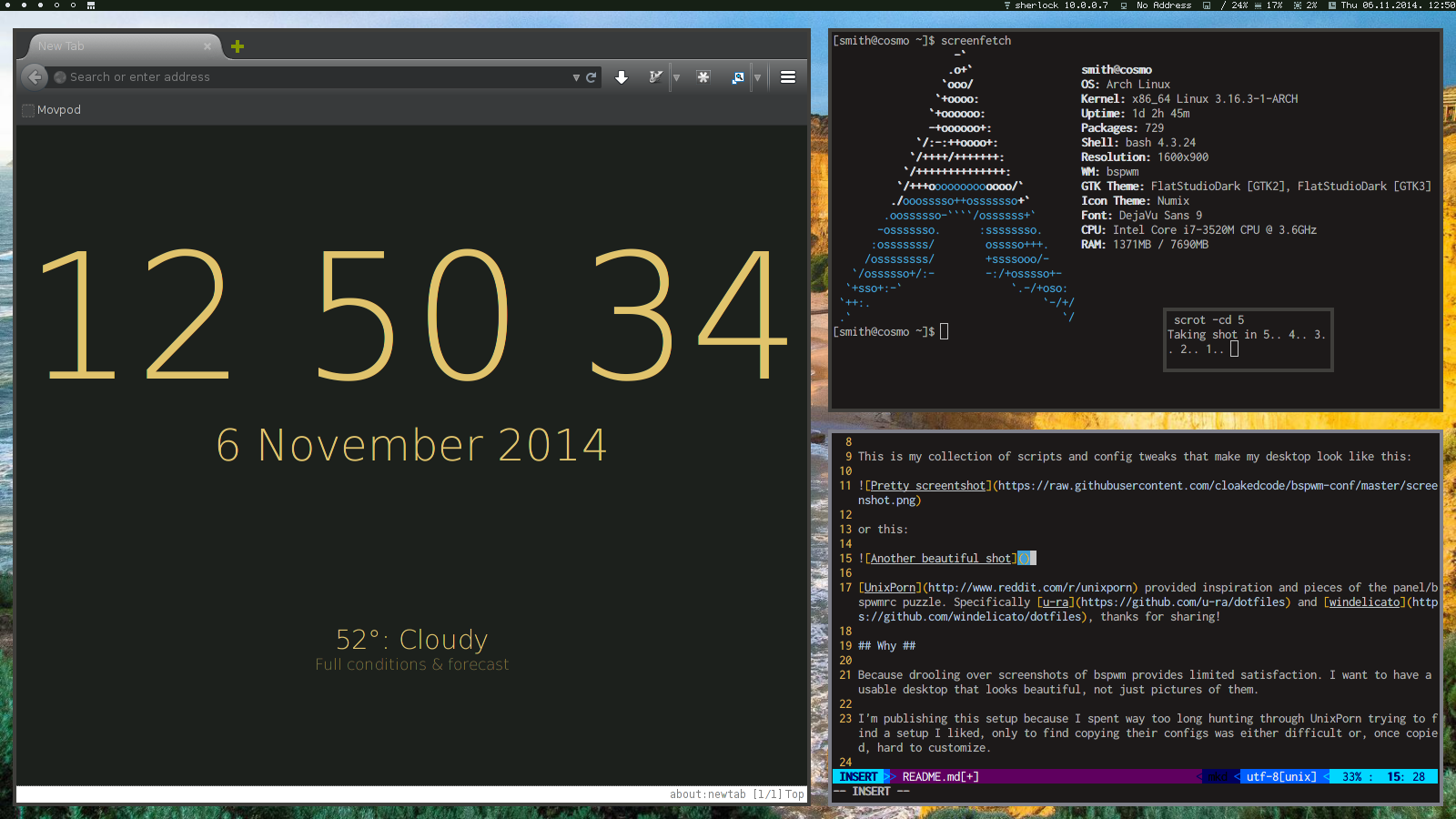My beautifying of bspwm with pretty colorschemes.
(Note: If you're impatient to make your desktop beautiful, skip to the How or Installation sections.
This is my collection of scripts and config tweaks that make my desktop look like this:
or this:
Actually, it changes everytime I login! It rotates through a number of colorschemes and photos, but those can be easily changed.
UnixPorn provided inspiration and pieces of the panel/bspwmrc puzzle. Specifically u-ra and windelicato, thanks for sharing!
Because drooling over screenshots of bspwm provides limited satisfaction. I want to have a usable desktop that looks beautiful, not just pictures of them.
I'm publishing this setup because I spent way too long hunting through UnixPorn trying to find a setup I liked, only to find copying their configs was either difficult or, once copied, hard to customize.
Alright, here's the skinny, the low down:
- wp generates colorschemes from photos (Have some more!)
- wp_change gets called from the autostart script and, chooses one of the wallpapers/colorschemes in wp upon login. This changes the .Xresources, in effect, and sets the background image. (It also changes the xfce4-terminal colorscheme if you're using that term emulator.)
barpicks up the colorscheme through the config file and substitutes the colors into the conky config
If you're going to install this on your machine, there are three things to be aware of:
- Make sure the autostart script is called from your
.xinitrcor by your login manager - Add some photos to
wpso there are colors and photos to play with - Modify the autostart script to fit your system (e.g. remove
connmandif you're not using connman)
Please do! If you find something that makes bswpm customization easier/more flexible, I'd love to get a pull request.
Of course, if you find a bug or a foolish mistake, definitely submit a PR/issue.