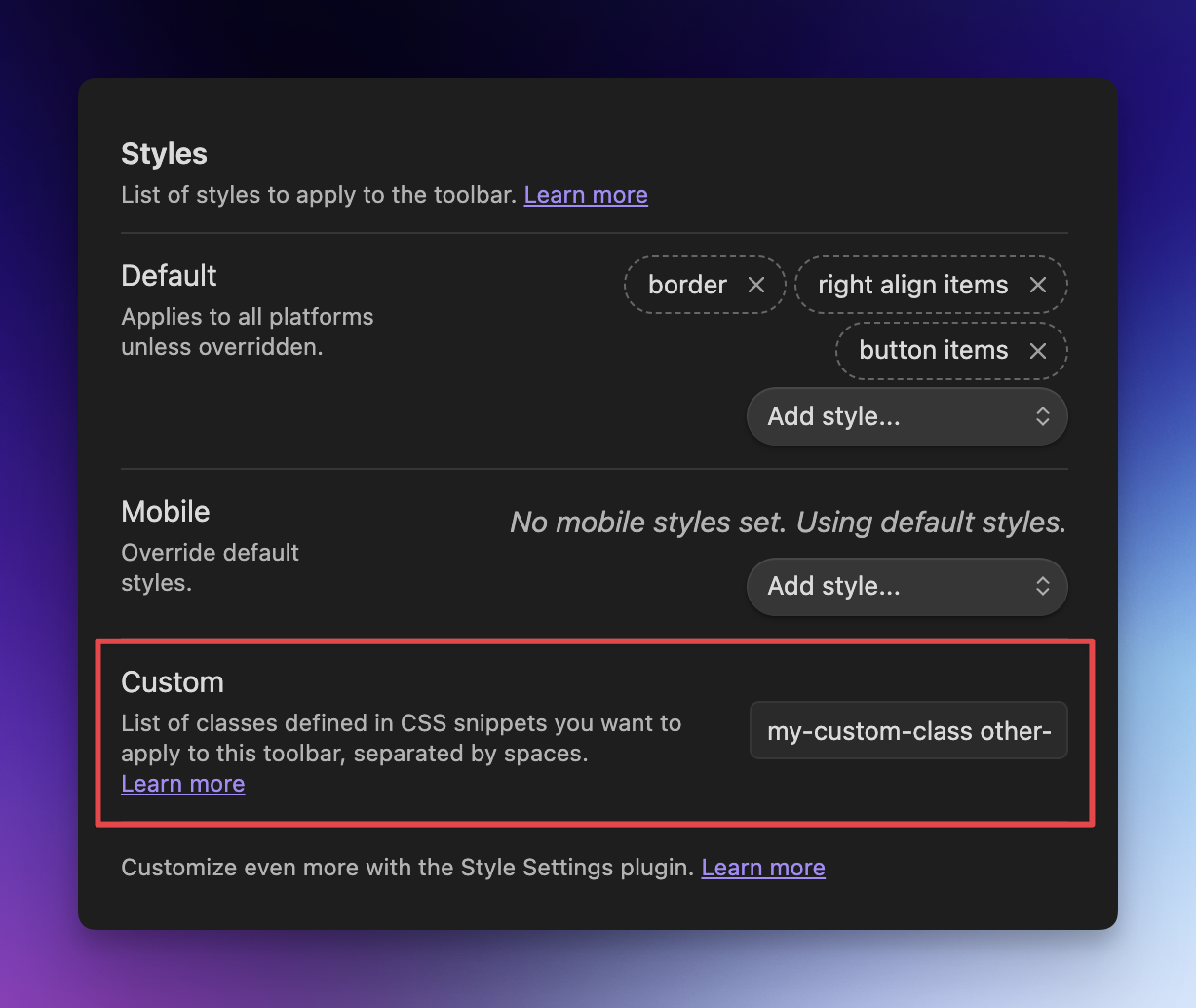Releases: chrisgurney/obsidian-note-toolbar
v1.16-beta-08
New Feature 🎉
Using the new Custom styles section with a CSS snippet, you can now define custom classes that you can apply to one or more specific toolbars.
- Read more about it on the new Custom styling page.
- Thank you @Moyf for the idea!
Fixes
- Minimal theme: width of toolbar below props too wide #204
Full Changelog: 1.16-beta-07...1.16-beta-08
v1.16-beta-07
v1.16-beta-06
Install the beta via BRAT (instructions).
New Feature 🎉
Execute a command after creating a file from a template (Templater).

Notes:
- Depending on how this tests, this can be added easily to other script functions/types.
- Note that creating a file from template will now no longer focus the file explorer on the new file, but you now can explicitly do that by selecting the
Files: Reveal current file in navigationcommand.- Though I couldn't get this command to work reliably in my own testing, while other commands seem to work fine. I'm open to getting help to figure out why. I'm wondering if I have to wait for the
file-openevent explicitly first, before execution.
- Though I couldn't get this command to work reliably in my own testing, while other commands seem to work fine. I'm open to getting help to figure out why. I'm wondering if I have to wait for the
- Thank you @pdelre for inspiring the idea for this one in #203
Full Changelog: 1.16-beta-05...1.16-beta-06
v1.16-beta-05
Install the beta via BRAT (instructions).
Improvement 🚀
Show/Hide note properties from the toolbar's right-click menu.

Fixes
- Toolbars showing twice in new notes created from the Create new note link.
Full Changelog: 1.16-beta-04...1.16-beta-05
v1.16-beta-04
Install the beta via BRAT (instructions).
Improvement 🚀
When right-clicking a toolbar you can now also choose positions, including floating button positions, via the Set position menu.

Fixes
- Quick Tools items with invalid item expressions showing multiple error messages.
- Settings: Preview tooltips with vars not using monospace font.
Full Changelog: 1.16-beta-02...1.16-beta-04
v1.16-beta-02
Install the beta via BRAT (instructions).
Fixes
- Export/Share: URIs with a Templater expression as a link were having extra brackets added.
- Export/Share: Link is cut off at first close bracket.
- Settings: Long expressions in previews pushing Edit button.
- Settings: Font size for expressions too large for item group previews.
- Added toolbar removal back in, to hopefully cut down on toolbar blinking issue. #198 Thanks @Moyf
Full Changelog: 1.16-beta-01...1.16-beta-02
v1.16-beta-01
Install the beta via BRAT (instructions).
Improvements 🚀
Improved upon how toolbars are rendered to:
- remove unneeded removal of existing toolbars (reduce flickering, speed up display);
- evaluate Templater/Dataview expressions used in the toolbar before displaying it (#198) ; and
- ensure the toolbar is shown if the view is switched between view modes (i.e., reading ←→ editing)
Help requested
Please give this beta a try (via BRAT) and let me know how your experience goes when:
- switching between notes with different toolbars;
- switching view modes; and/or
- trying out expressions (Dataview or Templater) in labels.
Thank you!
v1.15.4
Fixes
- Reduced the flickering that occurs if using Templater expressions in toolbar labels: The toolbar still blinks on render, but the effect should be reduced since the expression isn't displayed before being replaced. #198
Full Changelog: 1.15.3...1.15.4
v1.15.3
Fixes
- Fixed issue where notification was showing if Note Toolbar property referenced toolbar that didn't exist, but other properties on the same note were edited. Now it should only show when the Note Toolbar property is modified. #194 Thanks @laktiv
Full Changelog: 1.15.2...1.15.3
v1.15.2
Changes
Temporarily disabled showing the notice if the note toolbar property is not recognized, while I investigate a fix for #194 . Thanks @laktiv
Full Changelog: 1.15.0...1.15.2