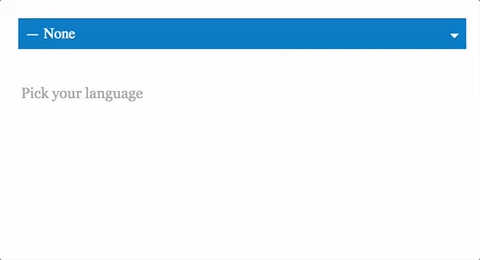react-search is a simple Autocomplete Search component
npm install react-search --save
Pass in your items as a prop to react-search. The items must be an array of objects with value and id, and any other props you may need, which will not be displayed. Check out the example for more info.
import Search from 'react-search'
import ReactDOM from 'react-dom'
import React, { Component, PropTypes } from 'react'
class TestComponent extends Component {
HiItems(items) {
console.log(items)
}
render () {
let items = [
{ id: 0, value: 'ruby' },
{ id: 1, value: 'javascript' },
{ id: 2, value: 'lua' },
{ id: 3, value: 'go' },
{ id: 4, value: 'julia' }
]
return (
<div>
<Search items={items} />
<Search items={items}
placeholder='Pick your language'
maxSelected={3}
multiple={true}
onItemsChanged={this.HiItems.bind(this)} />
</div>
)
}
}
ReactDOM.render( <TestComponent />, document.getElementById('root'))To load items async before running the search to filter results you can pass a function to the getItemsAsync prop which will be triggered to load the results each key change. An example below using the github api to search for repos. Check out the example for more info.
import Search from 'react-search'
import ReactDOM from 'react-dom'
import React, { Component, PropTypes } from 'react'
class TestComponent extends Component {
constructor (props) {
super(props)
this.state = { repos: [] }
}
getItemsAsync(searchValue, cb) {
let url = `https://api.github.com/search/repositories?q=${searchValue}&language=javascript`
fetch(url).then( (response) => {
return response.json();
}).then((results) => {
if(results.items != undefined){
let items = results.items.map( (res, i) => { return { id: i, value: res.full_name } })
this.setState({ repos: items })
cb(searchValue)
}
});
}
render () {
return (
<div>
<Search items={this.state.repos}
multiple={true}
getItemsAsync={this.getItemsAsync.bind(this)}
onItemsChanged={this.HiItems.bind(this)} />
</div>
)
}
}
ReactDOM.render( <TestComponent />, document.getElementById('root'))List of Items to filter through, an array of items with value and id, and any other props. value is displayed. let items = [{ id: 0, value: 'ruby' }, { id: 1, value: 'lua' }
Defaults to false, set as true if you want multiple items in the list, false for a single selection dropdown.
Defaults to 100, a maximum number of items allowed to be selected
placeholder for the input
The placeholder shown when no results are found
Handler returns the items from the Search autocomplete component when items are added or removed from the list.
Handler returns the search value on key change.
A function to load items async before running the autocomplete filter.
react-search can be used with your own custom styles. A minimal react-search.css style sheet is included.
npm install
npm run build
npm test
npm start