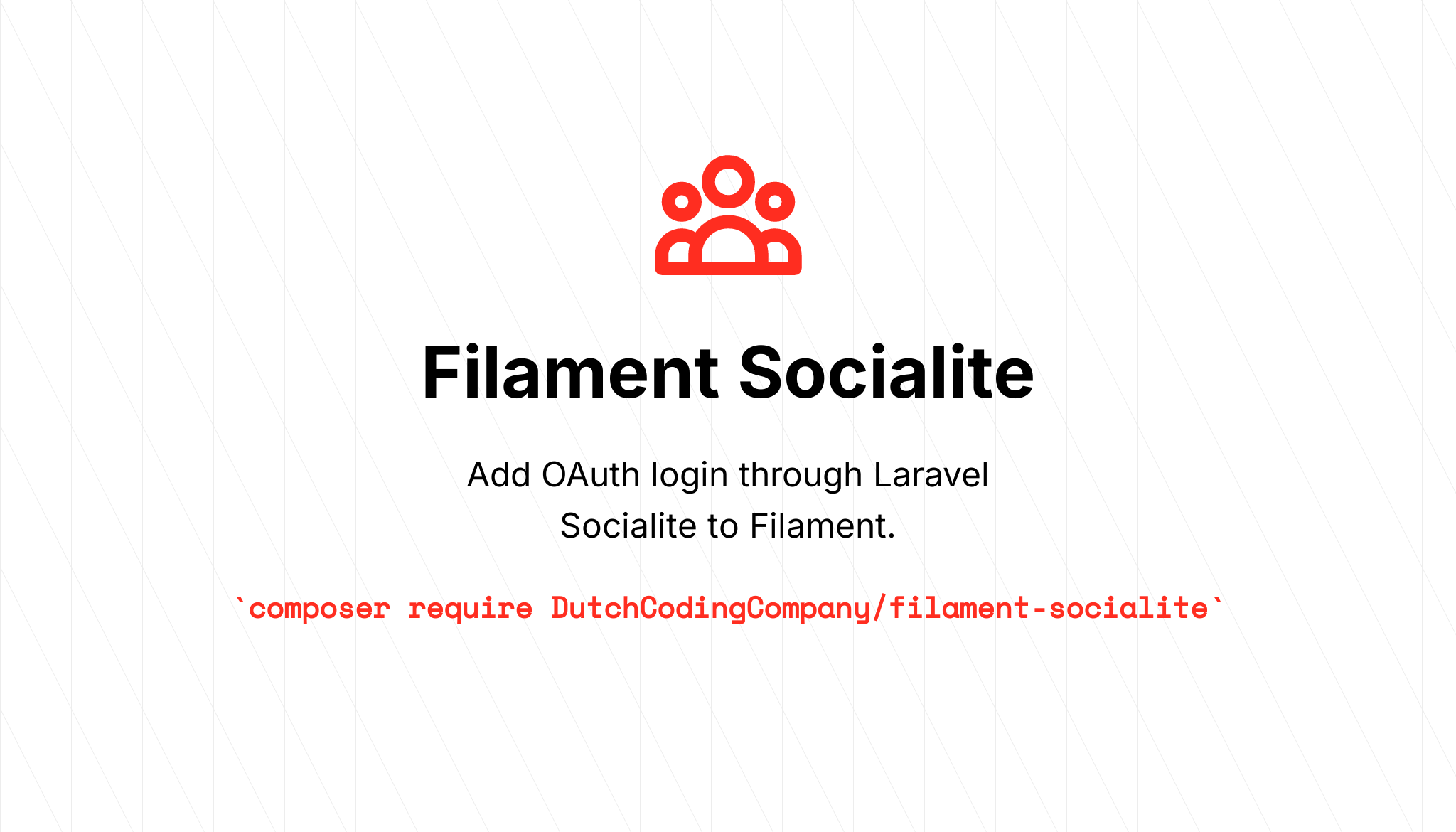
Add OAuth login through Laravel Socialite to Filament.
You can install the package via composer:
composer require dutchcodingcompany/filament-socialiteYou can publish and run the migrations with:
php artisan vendor:publish --tag="filament-socialite-migrations"
php artisan migrateYou can publish the config file with:
php artisan vendor:publish --tag="filament-socialite-config"See the contents of the config file here.
You should setup the providers with Socialite and/or Socialite Providers and add them
to the providers array in the filament-socialite.php config.
You can specify a Blade Icon. You can add Font Awesome brand icons made available through Blade Font Awesome by running:
composer require owenvoke/blade-fontawesome
This package supports account creation for users. However, to support this flow it is important that the password
attribute on your User model is nullable. For example, by adding the following to your users table migration.
Or you could opt for customizing the user creation, see below.
$table->string('password')->nullable();This package supports the option to limit the users that can login with the OAuth login to users of a certain domain. This can be used to setup SSO for internal use.
Optionally, you can publish the views using
php artisan vendor:publish --tag="filament-socialite-views"In your AppServiceProvider.php, add in the boot method
use Laravel\Socialite\Contracts\User as SocialiteUserContract;
use DutchCodingCompany\FilamentSocialite\Facades\FilamentSocialite as FilamentSocialiteFacade;
use DutchCodingCompany\FilamentSocialite\FilamentSocialite;
// Default
FilamentSocialiteFacade::setCreateUserCallback(fn (SocialiteUserContract $oauthUser, FilamentSocialite $socialite) => $socialite->getUserModelClass()::create([
'name' => $oauthUser->getName(),
'email' => $oauthUser->getEmail(),
]));One can set a callback to customize the following actions:
- Create the filament user:
FilamentSocialite::setCreateUserCallback() - Create the socialite user:
FilamentSocialite::setCreateSocialiteUserCallback() - Resolve the regular user:
FilamentSocialite::setUserResolver()
Add the buttons component to your login page, just above the </form> closing tag:
<x-filament-socialite::buttons />
</form>You can publish the login page for vanilla Filament by running:
php artisan vendor:publish --tag="filament-views"Which produces a login page at resources/views/vendor/filament/login.blade.php.
This component can also be added while using the Fortify plugin plugin.
## in Service Provider file
public function boot()
{
//...
Filament::registerRenderHook(
'filament-fortify.login.end',
fn (): string => Blade::render('@livewire(\'filament-socialite.buttons\')'),
);
}This component can also be added while using the Breezy plugin plugin.
You can publish the login page for Filament Breezy by running:
php artisan vendor:publish --tag="filament-breezy-views"Which produces a login page at resources/views/vendor/filament-breezy/login.blade.php.
There are a few events dispatched during the authentication process:
Login: When a user successfully logs inRegistered: When a user is successfully registered and logged in (when enabled in config)UserNotAllowed: When a user tries to login with an email which domain is not on the allowlistRegistrationNotEnabled: When a user tries to login with an unknown account and registration is not enabledInvalidState: When trying to retrieve the oauth (socialite) user, an invalid state was encountered
Please see CHANGELOG for more information on what has changed recently.
Please see CONTRIBUTING for details.
Please review our security policy on how to report security vulnerabilities.
The MIT License (MIT). Please see License File for more information.




