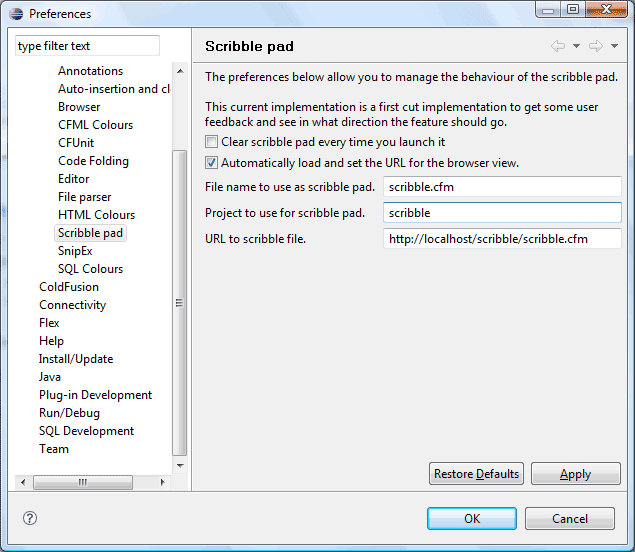forked from cfeclipse/cfeclipse
-
Notifications
You must be signed in to change notification settings - Fork 0
Scribble Pad
boughtonp edited this page Jan 19, 2012
·
2 revisions
Scribble pad is a cfml template that saves you having to create test.cfm in your projects to test some code.
To use the Scribble pad, you will need to define a file as your "scribble file". This can be in an existing project, or in it's own project (usually preferred to keep your application files neat).
To set up the Scribble pad:
- Set up a project for your scribble pad (
File>New>CFEclipse>CFML Project). - Create a new file in that project called
scribble.cfm. The file can be named anything, scribble.cfm is the default in the CFEclipse settings. - Go to
Window>Preferences>CFEclipse>Scribble Padto open the settings. - Enter the file name and project name to use for the scribble pad, as well as the URL to browse to it (
http://localhost/scribble/scribble.cfmfor example). If you wish for the file to be cleared each time you open it, check "Clear scribble pad every time you launch it". - Click OK to save your settings.
To use the Scribble Pad:
- With a cfm or cfc file open, click on the "writing pencil" scribble pad icon in the main CFEclipse menu. This will open the scribble.cfm file and launch the scribble pad in the browser view.
- Write your code in the scribble.cfm file, and run it within the browser to test.