-
Notifications
You must be signed in to change notification settings - Fork 42
Metadata
As their name means, these are additional informations about an existing entity. The difference between them and variables is that these are kind of permanent informations that do get updated but not as often as variables do.
For example, you can use metadata to store users phone numbers; address; website; biographies; social links ... etc. You can use them to store products prices; products wishlists; users, objects or groups extra details that cannot be put inside their respective tables.
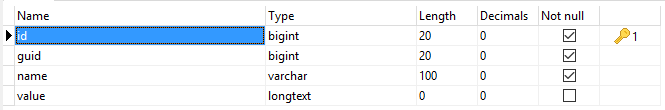
Let's explain the table a bit:
- id (auto): Auto-incremented metadata IDs.
- guid (int): The ID of the entity to which the metadata belongs.
- name (string): The metadata key (lowercased string).
- value (mixed): The metadata value, it can be anything: string, integer, boolean or even arrays and objects.
After creating the entity you want (user, group or object), you can (MUST) use its ID to create metadata for it. In your controllers, you can use:
# To create a single metadata.
$this->kbcore->metadata->create(array $data);
# A similar method:
$this->kbcore->metadata->add_meta($guid, $meta, $value);
# Or you can use the function:
add_meta($guid, $name, $value);
# $guid here is the entity's ID.If you want to create multiple metadata for the selected entity, you only need to pass an associative array as the second parameter like so:
$this->kbcore->metadata->create($guid, array(
'phone' => '0123456789',
'company' => 'Company Name',
'location' => 'Algeria',
'address', # (1)
'website', # (2)
), $value);
# "address" and "website" have not values,
# so they will be created by but they will
# use the third argument ($value) as a value.
# Default: NULLTo update a metadata, you can use either the update method or the update_meta function. So in your controllers, This first one users the metadata ID as the first argument, so it targets the desired one, while the other one accepts thee (3) arguments. I explain in the examples below:
# To update a single metada using its ID, simply pass the ID as
# the first argument, then specify an array of what you want to update.
$this->kbcore->metadata->update($id, array $data);
# The following method takes the entity's ID as the first argument
# and the meta name as the second argument.
# Once these provided, you can specify the new meta value.
$this->kbcore->metadata->update_meta($guid, $name, $value);
# Or use the helper function:
update_meta($guid, $name, $value)To update multiple metadata, pass an array as the second parameter like so:
$this->kbcore->metadata->update($guid, array(
'phone' => '0987654321',
'company' => 'New Company',
'address', # <- It will use $value
'website' => 'https://ianhub.net/'
), $value);
# Or use the helper function:
update_meta(...); # Same arguments.NOTE: The update method will only update an existing meta. The update_meta method and its helpers will update it if it exists but also create it if it does not. So, they may also be used to create metadata.
If you want to update a single or multiple metadata by arbitrary WHERE clause, you can use the following method:
$this->kbcore->metadata->update_by($where, $data);
# Or the helper:
update_meta_by($where, $data);Note: if you pass only where, it will be treated as the data to be updated and all metadata will be updated.
Examples of updating metadata:
# Example #1: Setting all phone numbers to NULL.
$this->kbcore->metadata->update_by(
array('name' => 'phone'), # WHERE clause.
array('value' => '123456789') # Date to update.
);
# Or the helper.
update_meta_by(['name' => 'phone'], ['value' => null]);
# Example #2: Setting all phones and address to NULL.
$this->kbcore->metadata->update_by(
array('name' => array('phone', 'address')), # WHERE clause.
array('value' => NULL) # Data to update.
);
# Or the helper:
update_meta_by(
array('name' => ['phone', 'address']), # WHERE clause.
array('value' => NULL) # Date to update.
);
# ... etcIn order to delete metadata, you can use the method delete or the helper delete_meta. So in your controllers, you may have:
# Here wwe are deleting a metadata by its known ID.
$this->kbcore->metadata->delete($id);
# A similar method:
$this->kbcore->metadata->delete_meta($guid, $name);
# Or if you use the helper:
delete_meta($guid, $name);To delete multiple metadata, you have two options, pass an array as the second parameter, or cascade parameters like the example below: Let's say I want to delete "phone" and "company".
# Option 1:
$this->kbcore->metadata->delete_meta(
# The entity's ID.
$guid,
# What metadata to delete.
['phone', 'company']
);
# Option 2:
$this->kbcore->metadata->delete($guid, 'phone', 'company');
# You can use the helper function:
delete_meta($guid, ['phone', 'company']);You can delete metadata by arbitrary WHERE clause as well:
$this->kbcore->metadata->delete_by(...);
# Or the helper:
delete_meta_by(...);Examples of deleting metadata:
# Example #1: delete all metadata of a given entity.
delete_meta_by('guid', 1);
# Or:
delete_meta_by(['guid' => 1]);
# Multiple entities:
delete_meta_by('guid', [1, 5, 7]);
# Example #2: delete all metadata by name(s)
delete_meta_by('name', 'phone');
# Multiple names:
delete_meta_by('name', ['phone', 'address', 'website']);
# Example #3: using array.
delete_meta_by(array(
'name' => ['phone', 'address', 'website'],
'value' => NULL,
));
# Is like saying: delete all phone numbers, addresses and
# websites metadata that have empty values.You can retrieve metadata by using the get method or the get_meta function. The first method takes the known metadata ID as the argument. The second one accepts three arguments. I explain in the examples below.
# To retrieve a single metadata by its known ID, you can use
# the "get" method like below. If found, you will have to deal
# with the metadata object.
$meta = $this->kbcore->metadata->get($id);
# To retrieve the value:
echo $meta->value;
# The following method takes the entity's ID as the first argument
# and the meta name (or key) as the second argument.
# The third argument is a boolean used to directly return the
# meta value or the whole meta object.
$phone = $this->kbcore->metadata->get_meta(1, 'phone');
# Phone is an object, to access the value:
echo $phone->value;
# If we use the third argument:
$phone = $this->kbcore->metadata->get_meta(1, 'phone', TRUE);
echo $phone; # This is the value of the meta.
# Or you can use the helper:
$phone = get_meta(1, 'phone', TRUE);
# If you want to retrieve all metadata that an entity owns, simply
# pass its ID (entity) as a unique argument.
$metadata = $this->kbcore->metadata->get_meta($guid);
# Or the helper:
$metadata = get_meta($guid);There are additional methods and their helpers that you can use to retrieve a single or multiple metadata by arbitrary WHERE clause: get_by and get_many.
Examples of using get_by:
# To retrieve a single metadata:
$this->kbcore->metadata->get_by($field, $match);
# Or its helper:
get_meta_by($field, $match);
# Example #1:
get_meta_by(['guid' => 1, 'name' => 'phone']);
# Example #2:
get_meta_by(array(
'guid' => 1,
'name' => ['phone', 'address', 'website']
));
# In the example #2, one of them is returned, if you want to retrieve
# them all, you may consider using the "get_many" method and its
# helper "get_many_meta" instead.Examples of using get_many:
# To retrieve multiple metadata:
$this->kbcore->metadata->get_many($field, $match);
# Or its helper:
get_many_meta($field, $match);
# Example #1: Retrieve all phone numbers.
get_many_meta('name', 'phone');
# Example #2: Retrieve all phone numbers and address.
get_many_meta('name', array('phone', 'address'));
# Example #3: Alternative version of example #2
get_many_meta(array(
'name' => ['phone', 'address']
));
# Example #4: Retrieve phone numbers for given entities.
get_many_meta(array(
'guid' => [1, 2, 3],
'name' => 'phone',
));
# Example #5: Retrienve phones and addresses for given entities.
get_many_meta(array(
'guid' => [1, 2, 3],
'name' => ['phone', 'address'],
));Sometimes users, objects or groups are deleted from entities table. And because they no longer exist, it is kind of useless to keep their metadata, this is why the purge method or purge_meta function were added. These funtions will simply delete ALL metadata of entity's that do not exist. That's all. To use them:
$this->kbcore->metadata->purge();
# Or the helper:
purge_meta();All methods and functions are to be used inside controllers. In case you want to use them inside libraries, make sure to never use helpers because they may trigger an undefined property: $kbcore error.
Overview
- Home
- Installation Instructions
- CodeIgniter Modifications
- Hooks System
- Custom Classes
- Custom Libraries
- Custom Helpers
- Data Cache Object
Tables and Libraries
Developers Section
Dashboard Contexts
Public Contexts