-
Notifications
You must be signed in to change notification settings - Fork 43
Getting Started: Ironsworn
You'll need a map of the Ironlands. Open the "Compendium Packs" tab on the sidebar, and look for "Ironsworn Maps" near the bottom. Drag one of those to the "Scenes" tab in the sidebar, and activate it. (You can also use your own, if you like.)
You'll also need a character.
Open up the actors tab, and hit "Create Actor".
Use the "✎ Edit" button in the title bar to adjust your stats.
Use the buttons on the sheet to add assets, vows and other progress items, or select one of the foes from the book.
Use the row of hexes to set the rank of vows and progress, and the ▸ button to mark progress.

If you're playing with a friend or two, there's a "Shared Sheet" actor type that's made for that. If you're playing with the Delve rules, you can use the "Site" actor type to track a location; use the buttons to open up the theme and domain compendia.
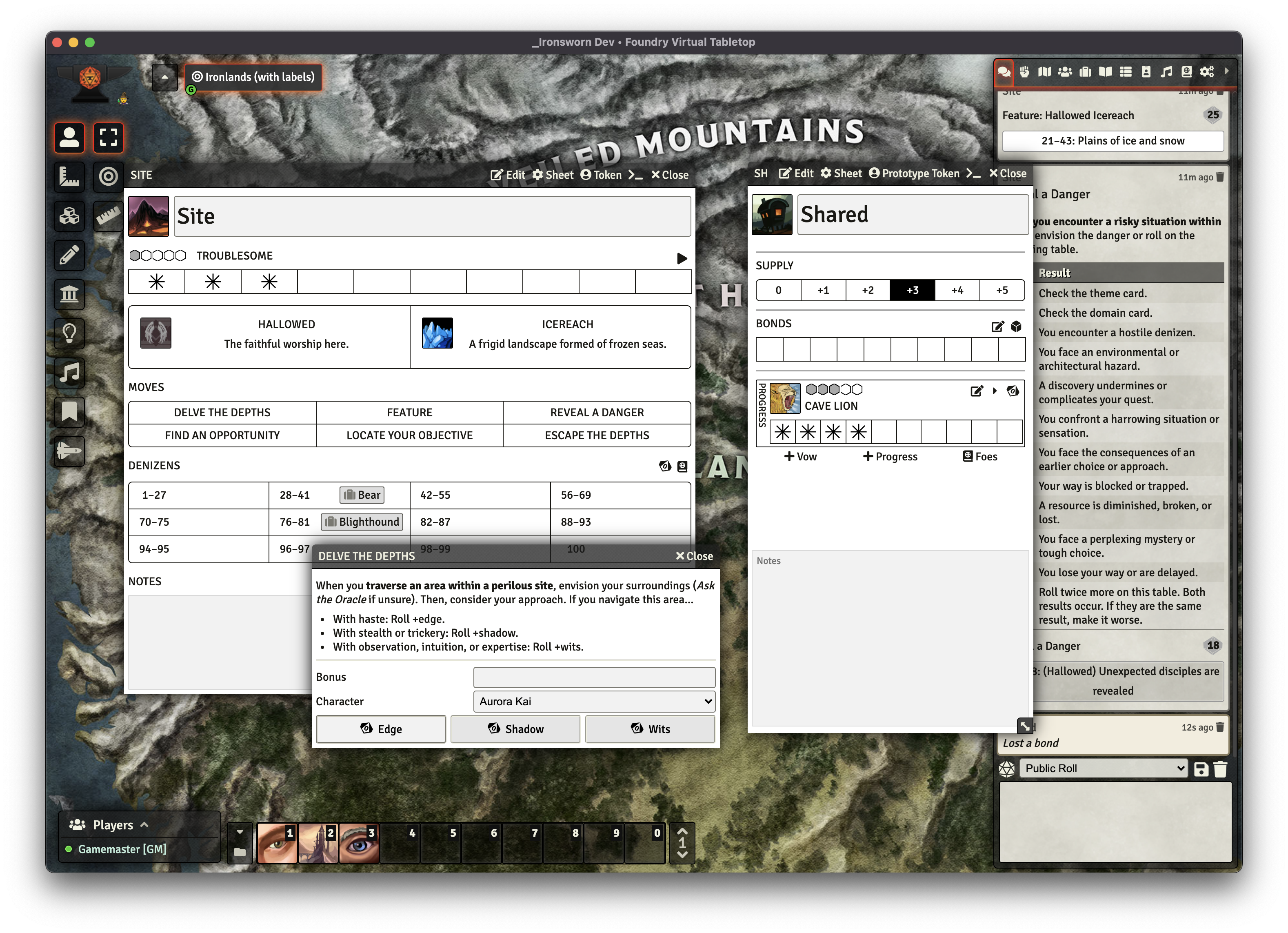
Now you're ready to create vows, embark on journeys, and slay beasts. Keep track of your story using journal entries.
The tall, narrow sheet is where you can find moves and oracles to help you on your quest. Click the "die" icon for an assisted roll on any move or oracle. The search box can be used to find a move or oracle by name.