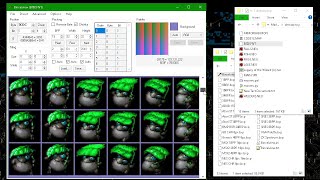Releases: bbbradsmith/binxelview
Binxelview 1.6.6.0
Binxelview binary image explorer
Version 1.6.6.0
2024-11-15
Brad Smith et al.
https://github.com/bbbradsmith/binxelview
http://rainwarrior.ca
Patreon: https://www.patreon.com/posts/binxelview-1-6-114017389
This is a relatively simple tool for making visual analysis of data in binary files. It is intended to find and visualize data that is organized in a grid within the file, to assist locating uncompressed graphical image, or tile based video game maps, or other appropriate data within the file.
This is not a generic image viewing tool, nor is it an editing tool. I wrote it to use as the first step in analyzing or reverse engineering unknown file formats, which might contain data that can be identified visually in a grid. Once the data is identified and located within the file, more work would follow with other appropriate tools.
Changes
1.6.6.0 (2024-11-15)
- Option persistence, INI file save and load.
- Command line arguments for options.
- Pixel window option for second viewing window.
- Maximum file size increased from 256MB to 2GB.
- Option to disable grid padding between cells.
- "Export Binary Chunk" option added to File menu. (Contributor: damieng)
- File menu reload option.
- Added global Ctrl hotkeys.
- Right click context menu option to move position to the selected pixel.
- Right click context menu option to copy to the palette starting from the selected pixel.
- Added Cubehelix automatic palette option.
- 16BPP palette support.
- Can now switch from custom palette to auto palette and back without reloading the palette.
- Random palette now supported above 16BPP.
- Automatic palette modes are now a dropdown list.
- Tab stop organization of interface. (Contributor: Erquint)
- "Little Endian" renamed to "Reverse Byte" for clarity.
- Limit width to 65536 to prevent out of memory from accidentally typing huge widths.
- Correct loaded presets if they have impossible values.
- Add PDB to release package to assist debugging.
- Indicate hexadecimal position with bold font.
- Fix crash bug when lowering BPP and bit ordering grid was scrolled down too far.
- Fix image loaded as palette not releasing file handle.
- Remember last used file type filter from the load palette dialog.
- Removed default preset, as persistent options will remember your last preset instead.
- Indicate selected preset in the presets menu.
- Added redundant menu option for background colour, to find easier and be keyboard accessible.
- Use byte/bit for default chunky table instead of just bit.
- Use full color picker dialog by default.
- Palette load option for common VGA format. (Contributor: foone)
- Microsoft RIFF palette support.
- GB CHR 8px preset. (Contributor: Lord-Nightmare)
- ZX Spectrum preset. (Contributor: damieng)
- SNES 8BPP preset. (Contributor: ButThouMust)
- Genesis/MegaDrive 8px preset.
- PS1 15BPP and 4BPP presets. (Contributor: HeyItsLollie)
- VGA Palette preset.
Fixes since 1.6.0.0
- Pixel Window drag drop support.
- Use byte/bit for default chunky table instead of just bit.
- Fix bug with new version 3 preset loading.
- Genesis/MegaDrive 8px preset.
- Indicate selected preset in the presets menu.
- Fix relative INI path edge case, when the target directory has a similar name to the INI directory.
- Change "current folder" to "select folder" in preset directory selector.
- Fix Pixel View not updating scroll position on first open.
- Improve update inefficiency which was causing unintended recursion.
- Fix crash bug when lowering BPP and bit ordering grid was scrolled down too far.
- 16BPP palette support.
- Use full color picker dialog by default.
- Random palette now supported above 16BPP.
- Can now switch from custom palette to auto palette and back without reloading the palette.
- Fix initialization crash on some systems? #29
- Add PDB to release package to assist debugging.
- Fix initialization crash. #30
- Correct loaded presets if they have impossible values.
Binxelview 1.5.0.0
Binxelview binary image explorer
Version 1.5.0.0
2020-07-31
Brad Smith
https://github.com/bbbradsmith/binxelview
http://rainwarrior.ca
This is a relatively simple tool for making visual analysis of data in binary files.
It is intended to find and visualize data that is organized in a grid within the file,
to assist locating uncompressed graphical image, or tile based video game maps,
or other appropriate data within the file.
This is not a generic image viewing tool, nor is it an editing tool.
I wrote it to use as the first step in analyzing or reverse engineering unknown file formats,
which might contain data that can be identified visually in a grid.
Once the data is identified and located within the file,
more work would follow with other appropriate tools.
Unstable preview builds:
https://ci.appveyor.com/project/bbbradsmith/binxelview/branch/master/artifacts
Requirements
.NET 4 framework
Windows XP SP3, Vista, 7, 8, 10
The .NET runtime can be downloaded here:
https://www.microsoft.com/en-ca/download/details.aspx?id=17718
This project is open source, and might be compatible with other .NET frameworks,
which could potentially enable use on other platforms.