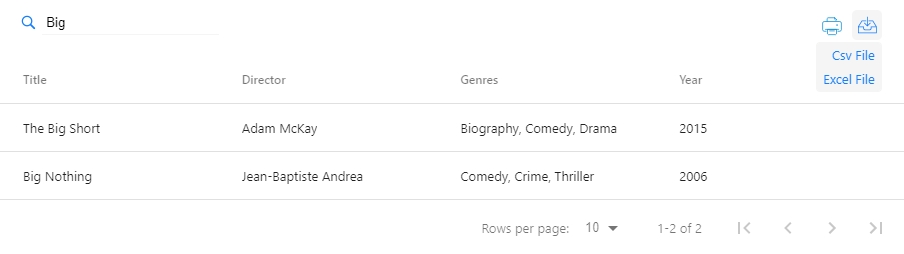Export table data as a CSV or Excel file, filter and print the data.
Install the data-table component first,
$ npm install react-data-table-component styled-components
then install the data-table-extensions extension.
$ npm install react-data-table-component-extensions
Live Demo CodeSandbox
- Export the file in *.csv and *.xls format.
- Print the table data.
- Filter table data by all columns.
- Filter table by digit length. Default value is 2.
Example of filtering table data and export, print buttons.
// App.js
import React from 'react';
import DataTable from 'react-data-table-component';
import DataTableExtensions from 'react-data-table-component-extensions';
import 'react-data-table-component-extensions/dist/index.css';
import { columns, data } from './Data.js';
function App() {
const tableData = {
columns,
data,
};
return (
<DataTableExtensions
{...tableData}
>
<DataTable
noHeader
defaultSortField="id"
defaultSortAsc={false}
pagination
highlightOnHover
/>
</DataTableExtensions>
);
}
export default App;// Data.js
export const columns = [
{
name: 'Title',
selector: 'title',
sortable: true,
},
{
name: 'Director',
selector: 'director',
sortable: true,
},
{
name: 'Genres',
selector: 'genres',
sortable: true,
cell: d => <span>{d.genres.join(', ')}</span>,
},
{
name: 'Year',
selector: 'year',
sortable: true,
},
];
export const data = [
{
title: 'Beetlejuice',
year: '1988',
genres: [
'Comedy',
'Fantasy',
],
director: 'Tim Burton',
},
{
id: 2,
title: 'The Cotton Club',
year: '1984',
runtime: '127',
genres: [
'Crime',
'Drama',
'Music',
],
director: 'Francis Ford Coppola',
}];Descriptions and configuration settings for component properties.
| Property | Type | Required | Default | Description |
|---|---|---|---|---|
| columns | array | yes | [ ] | Table column configuration |
| data | array | no | [ ] | Table data |
| filter | bool | no | true | Enable input filter |
| filterPlaceholder | string | no | Filter Table | Default placeholder for the filter field |
| filterHidden | bool | no | true | Filter hidden fields |
| export | bool | no | true | Enable export button |
| bool | no | true | Enable print button | |
| exportHeaders | bool | no | false | Exports data with table headers |
| filterDigit | number | no | 2 | Number of digts to use in search. |
| fileName | string | no | document.title | Set exported csv and excel file name |
| Property | Type | Required | Description |
|---|---|---|---|
| cellExport | func | no | Export configuration row => ({Title: row.Title, Example: row.Example}) |
Barış Ateş