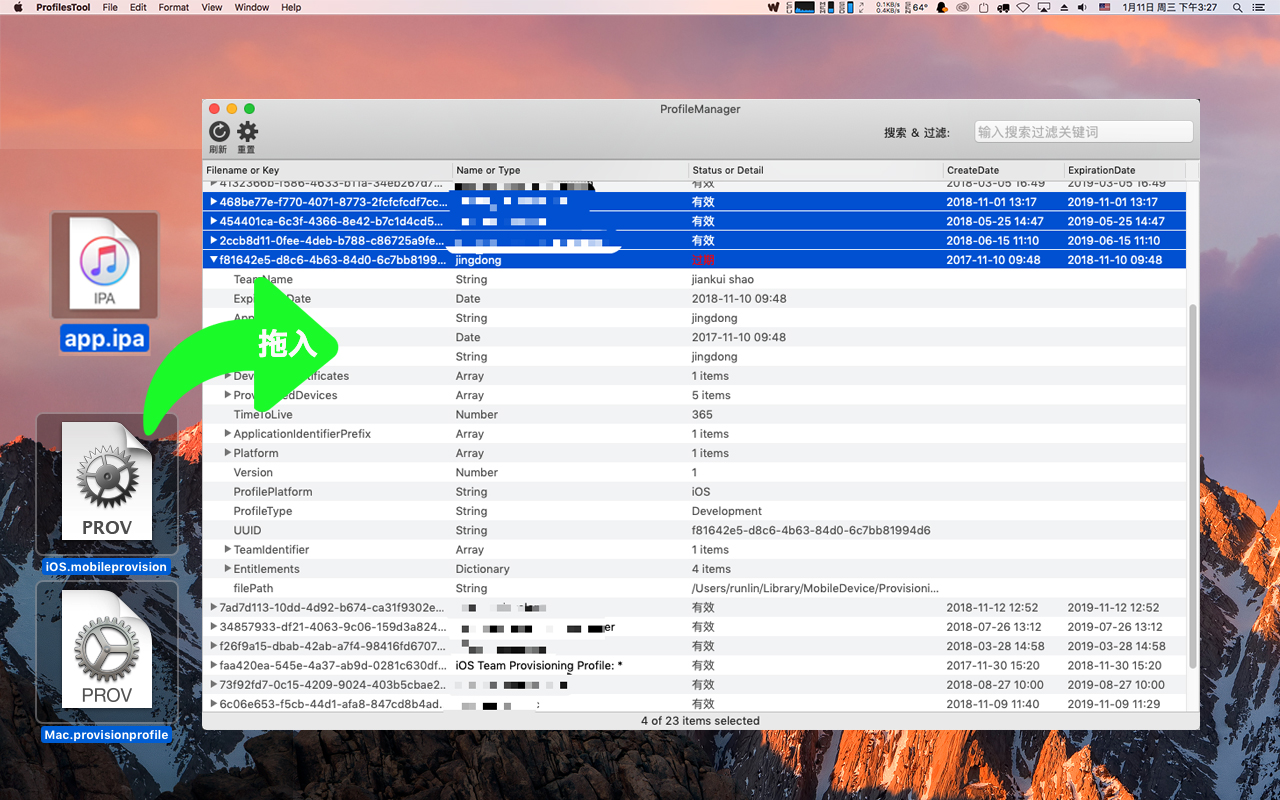iOS Provisioning Profiles, .mobileprovision files manager tool for mac
##Download APP https://github.com/shaojiankui/ProfilesManager/releases
以下为典型供应配置文件*.mobileprovision的构成简析:
- Name:该mobileprovision的文件名。
- UUID:该mobileprovision文件的真实文件名。
- TeamName:Apple ID账号名。
- TeamIdentifier:Team Identity。
- AppIDName:explicit/wildcard App ID name(ApplicationIdentifierPrefix)。
- ApplicationIdentifierPrefix:完整App ID的前缀(TeamIdentifier.*)。
- DeveloperCertificates:包含了可以为使用该配置文件应用签名的所有证书。
证书是基于Base64编码,符合PEM(PrivacyEnhanced Mail, RFC 1848)格式的,可使用OpenSSL来处理(opensslx509 -text -in file.pem)。
从DeveloperCertificates提取之间的内容到文件cert.cer(cert.perm):
-----BEGIN CERTIFICATE-----
将之间的内容拷贝至此
-----END CERTIFICATE-----
Mac下右键QuickLook 查看cert.cer(cert.perm),在Keychain Access中右键Get Info查看对应证书ios_development.cer,正常情况(公私钥KeyPair配对)应吻合;Windows下没有足够信息 (WWDRCA.cer),无法验证该证书。
如果你用了一个不在这个列表中的证书进行签名,无论这个证书是否有效,这个应用都将CodeSign Fail。
- Entitlements键对应的:
keychain-access-groups:$(AppIdentifierPrefix),参见Code Signing Entitlements(*.entitlements)。
每个应用程序都有一个可以用于安全保存一些如密码、认证等信息的keychain,一般而言自己的程序只能访问自己的keychain。通过对应用签名时的一些设置,还可以利用keychain的方式实现同一开发者签证(就是相同bundle seed)下的不同应用之间共享信息的操作。比如你有一个开发者帐户,并开发了两个不同的应用A和B,然后通过对A和B的keychain access group这个东西指定共用的访问分组,就可以实现共享此keychain中的内容。
application-identifier:带前缀的全名,例如$(AppIdentifierPrefix)com.apple.garageband。
com.apple.security.application-groups:App Group ID(group. com.apple),参见Code Signing Entitlements(*.entitlements)。
com.apple.developer.team-identifier:同Team Identifier。
- ProvisionedDevices:该mobileprovision授权的开发设备的UDID 。
Provisioning Profile被配置到【XcodeTarget|Build Settings|Code Signing|Provisioning Profile】下,然后在Code Signing Identity下拉可选择Identities from Profile "..."(即Provisioning Profile中包含的Certificates)。
##License
ProfilesManager is available under the MIT license.