-
Notifications
You must be signed in to change notification settings - Fork 131
LED Preferences
The sound reactive fork of WLED supports multiple layouts of a 2D matrix led panel as well as multiple identical 2D matrix led panels. Many effects were written with a 16x16 panel in mind, so some 2D effects may not display properly on a panel/matrix of a different size.

2D effects are projected on a 2 dimensional matrix.
A specific led is identified by led[x,y] where led[0,0] is in the top left corner (logical layer)
| Setting name | Value Range | Description | Master/Dev |
|---|---|---|---|
| Width | 1..x | Width of the matrix | Master |
| Height | 1..y | Height of the matrix | Master |
Note: width x height should match LED count!
A matrix is made of 1 or more identical physical led panels (physical layer)
| Setting name | Value Range | Description | Master/Dev |
|---|---|---|---|
| Multiple panels | Y/N | No if only one panel, yes if more than one | Dev |
| Horizontal panels | 1..x | Number of panels side by side | Dev |
| Vertical panels | 1..y | Number of panels above each other | Dev |
Note: Panel width = matrix width / horizontal panels and panel height = matrix height / vertical panels
Note: Total panels = horizontal * vertical
Specify how a led panel is wired.
This is in most cases different from the logical layer (first led top left). Parameters here translate the logical layer (led[x,y]) to the physical layer (led[0] .. led[n]).
| Setting name | Value Range | Description | Master/Dev |
|---|---|---|---|
| First led position | Top/Bottom & Left/Right | Where is the first led positioned | Dev (replacing flipmajor/minor) |
| Orientation | Horizontal / Vertical | Are rows of leds wired horizontal or vertical | Dev (replacing rowMajor) |
| Serpentine | Y/N | Are rows of leds wired zig-zag or not | Master |
| Transpose | Y/N | Swap the axes (otherwise no swap). Don't use on non-square panels | Dev |
Note: If multiple panels are used, they must be identical.
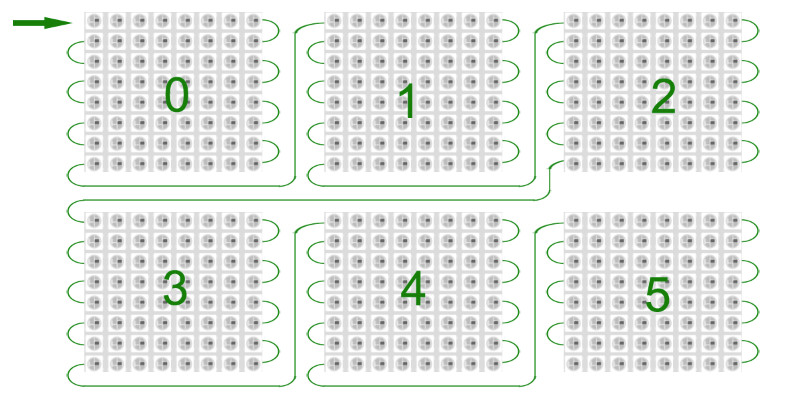
I have a 2D matrix of 6 - 8x8 panels. They are connected sequentially with 24 led's wide and 15 led's high as follows:
0 1 2
3 4 5
The first led of each panel starts in the top left corner, the subsequent led is to the right of it (horizontally), and the panel is in a serpentine layout.
Introduction
Installing and Compiling
First Time Setup
Running Sound Reactive WLED
2D Support
Sound Settings
2D LED Preferences
ARTI-FX
UDP Sound Sync
Sound Reactive Animations
Non-Reactive Animations
Digital Microphone Hookup
Analog Audio Input Options
Using my PC for the Sound
News
It's Not Working
Noise and Spikes
Connectivity Issues
WLED Programming Notes
Modifying Sound Reactive WLED
Future Directions
Adding a new Settings Page
On Lossy Colours
Sliders in WLED
Testing