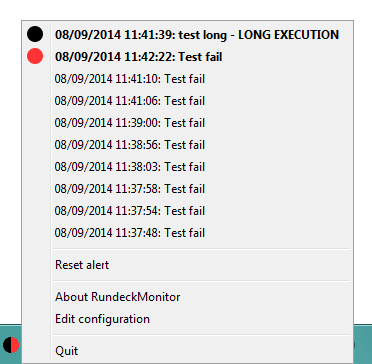Rundeck monitor is a system tray icon tools that indicates failed and long execution on a rundeck instance.
Download the latest jar release at this URL: https://github.com/Sylvain-Bugat/RundeckMonitor/releases/latest
Just execute the downloaded jar file: rundeck-monitor-1.8.jar.
And if no configuration file is found, a basic configuration wizard is launched.
After configuration, the tray icon can be in these colors:
When the tray icon is marqued with red, this alert can be reset to get back to green/black.
Failed and long jobs list can be clicked in order to see the rundeck execution detail. This is done by opening a default browser tab/window with the execution URL.
Edit the configuration file creatd by the wizard or copy and edit the sample configuration file rundeckMonitor.properties from the master target\ directory and change these parameters:
rundeck.monitor.url=
URL with the http protocol and with only the domain and the port like: http:\\rundeck.domain.com:4440
rundeck.monitor.project=
Rundeck project containing jobs to scan
rundeck.monitor.api.key=
Rundeck API key can be used instead of login/password
rundeck.monitor.login=
Login with access to the Rundeck REST API if no API key is defined
rundeck.monitor.password=
Password associated with this login if no API key is defined
These parameters in the rundeckMonitor.properties file can also be changed:
rundeck.monitor.name=Rundeck monitor
Set the name of the application
rundeck.monitor.refresh.delay=60
Delay between 2 scans of failed jobs(unit: seconds)
rundeck.monitor.execution.late.threshold=1800
Delay after a running jobs is flagged as late(unit: seconds)
rundeck.monitor.failed.job.number=10
Number of failed jobs to see in the popup menu
rundeck.monitor.date.format=dd/MM/yyyy HH:mm:ss
Date format of the failed jobs in the popup menu
rundeck.monitor.api.version=12
Optional rundeck rest API version to use
rundeck.monitor.job.tab.redirection=SUMMARY
Default opened page when opening a failed/late job. Possible values: SUMMARY or DOWNLOAD_OUTPUT and if version is at least 2.0 RENDER_OUTPUT_TXT or RENDER_OUTPUT_HTML can be used.
rundeck.monitor.disable.version.checker=false
Enable or disable the automatic version checker (true to disable)
rundeck.monitor.interface.type=SWING
Java interface type to use: SWING for Windows or AWT for other OS
Clone the master repository with this command:
git clone https://github.com/Sylvain-Bugat/RundeckMonitor.git
Build target jars with this command:
mvn clean install