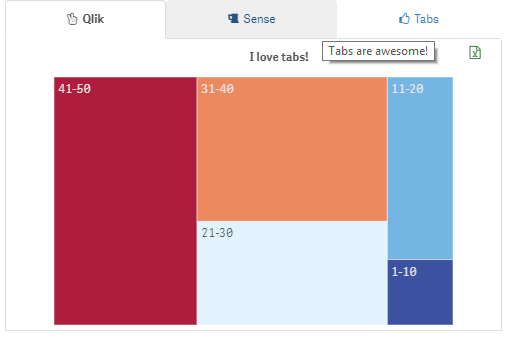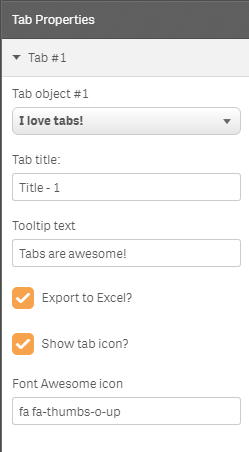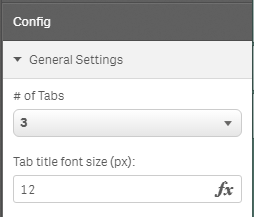Up to 5 different Qlik Sense objects in a single space! Add/remove/adjust icons, adjust tooltips, tab titles, and give the user the option to export to excel.
-
Move senseTabs to the default extension folder in Qlik Sense
-
Open Qlik Sense and add 'Qlik Sense Tabs' extension to a sheet
-
Configure properties
- Config - Adjusts the number of tabs and the tab font size across all tabs.
- Tab Properties - adjusts the settings for each tab.
Bootstrap info http://getbootstrap.com/
Font Awesome icons http://fontawesome.io/icons/ - Used to adjust the tab icons
- Create an object in Qlik Sense
- Add the object to the Master Library
- Add the Qlik Sense Tabs extension to the interface
- Configure properties
This extension has cross browser compatibility (tested in IE and Chrome)
- Exporting to PDF and a few other default Qlik Sense functions do not work as expected.
- Uses CDN's for resources, you must be connected to the internet!
- If trying the demo, I have a strong feeling my demo won't work given my master library isn't your master library -- be sure to update the object.
MIT