-
Notifications
You must be signed in to change notification settings - Fork 0
Home
AT Calculator is designed to be a simple, no-frills desktop calculator which is easy to use.
The interface should be immediately familiar to anyone who has used a typical pocket calculator. Beyond that, my philosophy is that it should contain a solid set of useful features, and nothing more.
I developed this program because I have long been frustrated by the lack of such a calculator under OS/2. (All the options seem to be either closed-source/abandonware, faulty in some way, or based around some unorthodox design gimmick which puts me off. Or a combination of the above.)
I found the sample calculator applet in the Qt4 example code, which struck me as a promising start. So I sat down and began modifying and extending it until it resembled the kind of tool I wanted.
The calculator supports four display modes:
- Standard (basic calculator functions)
- Scientific (standard plus a basic set of algebraic and trigonometric functions)
- Programming (standard plus bit-manipulation functions)
- All (all of the above)
It supports either decimal or hexadecimal input (whichever is active, the other notation will be displayed in an information field underneath the entry field). Note that, in hexadecimal mode, floating-point (fractional) numbers are not supported, and negative numbers will be represented in twos-complement notation (up to 64-bit width).
The window (including all of its controls) is fully resizable, and the fonts can be customized. This makes AT Calculator useful for touch-screen systems, as well as (potentially) for the visually impaired.
AT Calculator is open source software licensed under the modified (3-clause) BSD license.
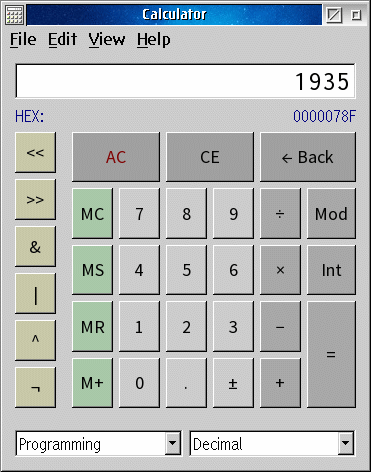
This image shows the OS/2 version in Programming view. (The button colours can be disabled if they don't suit your tastes.)
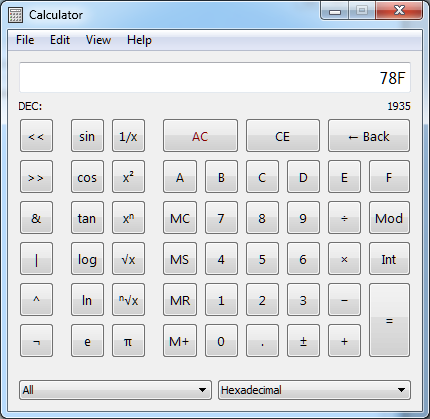
This image shows the Win32 version (running under Windows 7), in hexadecimal input mode with all controls visible.