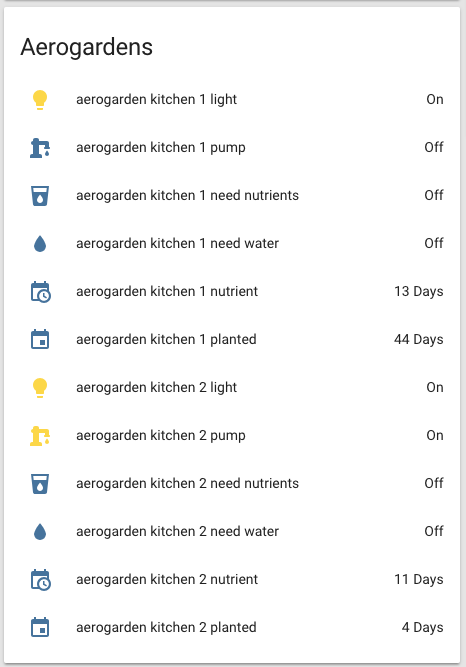This is a custom component for Home Assistant that adds support for the Miracle Grow AeroGarden Wifi hydroponic gardens.
This was done without help from the AeroGarden people. As far as I can tell they post no public API. I took inspiration and code from the code in this forum post by epotex.
Currently, the code is setup to query the AeroGarden servers every 30 seconds.
- Harvest Wifi
(I expect other models to work, since this queries their cloud service not the garden directly)
Copy contents of the custom_compents/aerogarden/ directory into your /custom_components/aerogarden directory (/config/custom_components on hassio)
Your directory structure should look like this:
config/custom_components/aerogarden/__init__.py
config/custom_components/aerogarden/binary_sensor.py
config/custom_components/aerogarden/sensor.py
config/custom_components/aerogarden/light.py
Add the following snippet into your configuration.yaml replace [EMAIL] and [PASSWORD] with the account information you use in the AeroGarden phone app.
aerogarden:
username: [EMAIL]
password: [PASSWORD]
The component supports multiple gardens and multiple sensors will be created for each garden. [GARDEN NAME] will be replaced by whatever you named the garden in the phone app.
- light.aerogarden_[GARDEN NAME]_light
- binary_sensor.aerogarden_[GARDEN NAME]_pump
- binary_sensor.aerogarden_[GARDEN NAME]_need_nutrients
- binary_sensor.aerogarden_[GARDEN NAME]_need_water
- sensor.aerogarden_[GARDEN NAME]_nutrient
- sensor.aerogarden_[GARDEN NAME]_planted
- Code cleanup, this is my first HA component - it probably needs some work.
- Turning on/off the light isn't working as smoothly as I hoped