-
-
Notifications
You must be signed in to change notification settings - Fork 107
64 Bit Native Compiler: Testing
Abhishek Thakur edited this page May 17, 2019
·
6 revisions
After successful Native 64-Bit Toolchain Binary installation, you can easily test/cross-check/verify those binaries as follows:
-
These 64-Bit Compiler Toolchain Binaries will work with Raspberry Pi Models/Versions with
ARMV8-ACPU Architecture that supports 64-Bit execution state(You can find all supported Raspberry Pi Models here) and with Raspberry Pi 64-Bit OS flavors(such asPi64 by @bamarni) installed. -
You can verify your system is aarch64 with
uname -acommand, check if the output is similar as follows(Tested on Pi64):
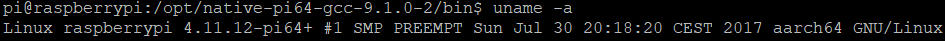
Tip:bulb:: 'Right-Click' select 'Open image in new tab' to see the full-size image.
-
Test GCC Support with
gcc-9.1.0 -vcommand, check if the output is similar as follows:
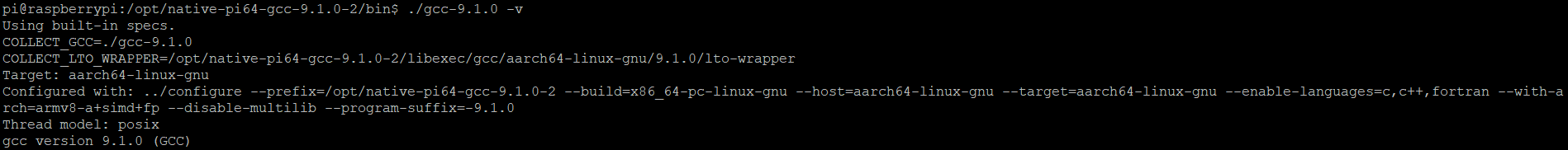
-
Test G++ Support with
g++-9.1.0 -vcommand, check if the output is similar as follows:
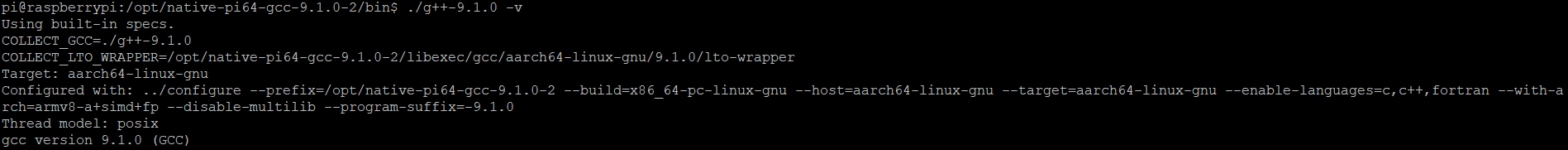
-
Test GFORTRAN Support with
gfortran-9.1.0 -vcommand, check if the output is similar as follows:
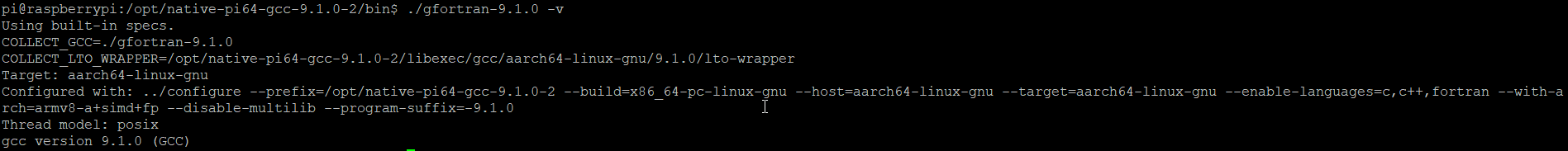
If these binaries helped you big time, please consider supporting it. Thank you.
Also, don't forget to share your views & drop a ⭐
- Native-Compiler ARM Toolchains Guide
- Cross-Compiler ARM Toolchains Guide
- Native-Compiler 64-Bit GCC ARM64 Toolchains Guide
- Cross-Compiler 64-Bit GCC ARM64 Toolchains Guide
