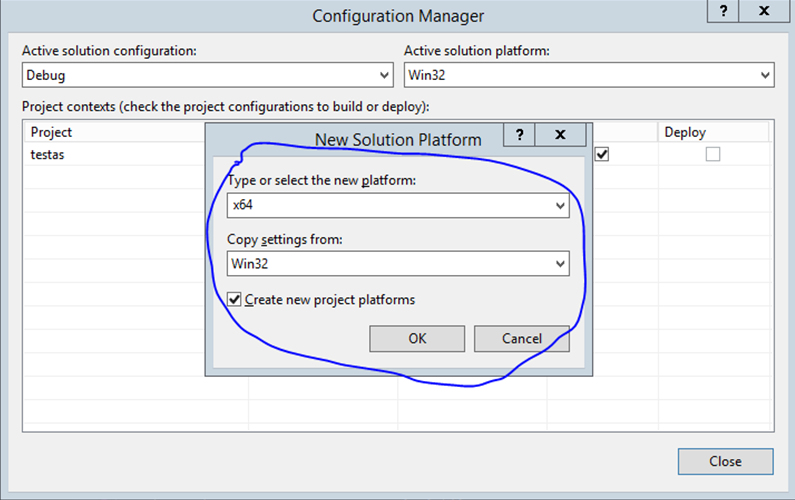Matrix multiplication using openMP technology. (~2018-11)
Step 1 Using Visual Studio IDE open Project Properties -> Configuration Properties -> C/C++ -> Language -> Open MP Support ----> select yes. Preferably do that on all configurations.
Step 2 Head to Build -> Configuration Manager -> Active solution platform -> <New...> -> x64, copy from Win32.
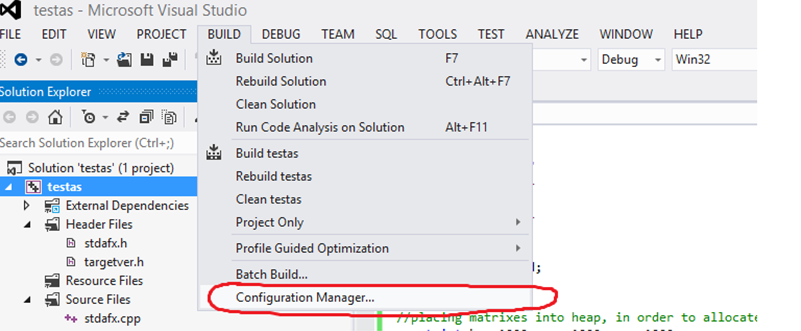
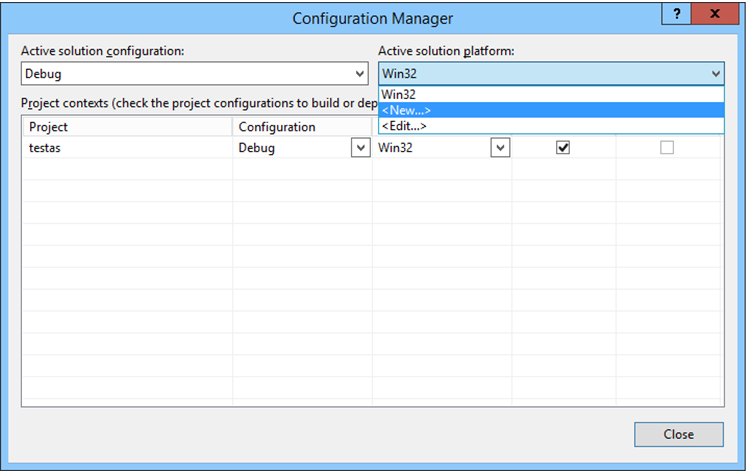
Step 3 On line 12 change matrix sizes and on line 23 the number of threads you want to use. Compile using VS.
Full analysis written in Lithuanian may be found in .docx file.
- Using in parallel multiple cores to process data.
- Analyse and compare results of tests.